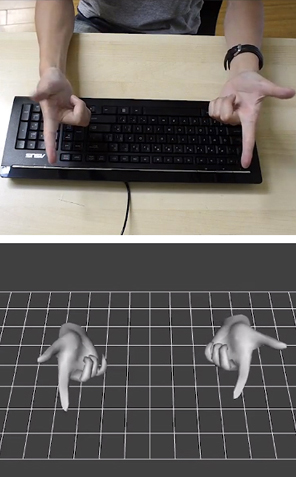
Finger mouse: 3Gear uses depth-sensing cameras to track finger movements.
3Gear Systems
Monday, October 29. 2012Don’t Call The New Microsoft Surface RT A Tablet, This Is A PCVia Tech Crunch -----
 The Microsoft Surface RT is a PC. It’s not a mobile device and it’s not a tablet, it’s a PC. And Microsoft’s first self-branded computer. It is, in short, the physical incarnation of Microsoft’s Windows 8. The expectations and competition for the Surface are daunting. It’s been said that Microsoft built the Surface to show up HP, Dell, and the rest of the personal computing establishment. PC sales are stagnant while Apple is selling the iPad at an incredible pace. But the Surface is something different from other tablets. Microsoft built a PC for the post-PC consumer and chose to power it with a limited operating system called Windows RT. These trade-offs, real or imagined, are what really makes or breaks this device.
While the Surface RT is a solid piece of hardware, there are a few things that makes the device a bit hard to handle. The Surface RT is a widescreen tablet. It’s 16×9, making it a lot wider than it is tall, so using this 10.6-inch tablet is slightly different from an iPad or Galaxy Note 10.1. When holding it properly, that is, in landscape, it’s a bit too long to be held with one hand. Likewise, when holding it in portrait, it’s too tall to be held comfortably one-handed. In fact, it’s slightly awkward overall. For starters, it’s rather tough to type efficiently on the Surface RT’s on-screen keyboard when holding the tablet. I’m 6 feet tall and have normal size hands; I cannot grasp the Surface and hit all the on-screen keys without shifting my hands. Moreover, when holding the Surface in this orientation, I cannot touch the Windows home button. Windows 8 compensates for this flawed design by incorporating an additional Windows home button into a slide-out virtual tray activated by a bezel gesture. It’s clear Microsoft designed the Surface RT to be a convertible PC rather than a tablet with an optional keyboard. This is an important distinction. By comparison, tablets such as the iPad and Galaxy Note 10.1 feel complete without anything else. I own a Logitech Ultrathin Keyboard and use it daily. But only for work. I enjoy using the iPad without it. Due equally to Windows 8 and the large 16:9 form factor, the Surface RT is naked without a $119 Touch Cover. Without a Touch Cover, the Surface RT feels incomplete in design and function. The problem here is that the Surface is basically a big laptop screen without the keyboard. The cover rights the design’s wrongs by forcing the user to use the physical keyboard rather than the on-screen keyboard. Microsoft knows this. After all, Surface is rarely advertised without a Touch Cover, but that doesn’t alleviate the sting of paying another $100+ for a keyboard. The Surface RT runs a limited version of Windows 8 called Windows RT. It shares the same ebb and flow as Windows 8, which is a radical take on the classic operating system. The operating system was clearly built for the mobile era and it shows promise. But right now, at launch, Windows RT needs work. Most of the apps are limited in features and the touch version of Internet Explorer is slow and clunky. Pages load very slowly and the bezel gesture to switch between tabs is unreliable and buggy. And worse yet, due to Windows RT’s lack of apps like Facebook or Twitter, you’re forced to use Internet Explorer for nearly everything. Don’t expect to load your favorite Windows applications on the Surface RT. It’s just not possible. Think of this as Windows 8 Lite, a cross between a desktop and a mobile OS. Despite its shortcomings, the Surface RT is a very functional productivity device in a traditional sense. I wrote the majority of this review on the Surface with the $129 Type Cover. It feels like an ultraportable Ultrabook. Using Windows RT’s classic Desktop mode, I was able to compose and edit within TechCrunch’s WordPress back-end as if I was sitting at my Windows 7 desktop. In this use, the Surface outshines other tablets as it allows for a full desktop workspace. But here is where the problem lies – the Surface acts like a tablet and ends up working more like a notebook. This interface between flat tablet and horizontal laptop is frustrating and confusing.
Physically, the Surface feels like it’s from the future. It employs just the right amount of neo-brutalist industrial design. The casing is made out of magnesium alloy, called VaporMg by Microsoft, which is more durable and scratch resistant than aluminum. The iPad feels pedestrian compared to the Surface. But the iPad is a different sort of device. Where the iPad is a tablet, the Surface is convertible PC. The Surface’s marque feature is a large kickstand that props the tablet at a 22 degree angle. The Kickstand pops out with an air of confidence. A hidden hinge snaps it away from the body and likewise, when collapsing the kickstand, the hinge forcefully snaps it back in place. Unlike most tablets, the Surface sports a large range of I/O ports. Along with the bottom-mounted Touch Cover port, there’s a microHDMI output, microSDXC slot, and a full-size USB port for connecting a camera, phone, USB flash drive, or XBOX 360 controller. This last feature sets the Surface apart from other tablets, allowing the Surface to nearly match the functions of a laptop. You cannot pick up a Surface and be disappointed by the feel.Remember, the Surface is a PC, not a tablet in the traditional sense. It should have all these ports and, although it looks comical, a full-sized USB port on this tablet is absolutely necessary. There are front and rear cameras, 802.11a/b/g/n Wi-Fi, Bluetooth 4.0 and a non-removable battery. There are no 3G or 4G wireless connectivity options. The speakers are nice and loud (but not booming), though there is very little bass in the sound. The Surface feels fantastic. The hardware is its strongest selling point. You cannot pick up a Surface and be disappointed by the feel. There isn’t another tablet on the market with the same build quality or connectivity options in such a svelte package, including the iPad.
Microsoft didn’t just build the Surface. The company also spent resources developing the Surface’s Touch Covers. These covers, one with physical keys and the other with touch-sensitive keypads, magnetically snap onto the bottom of the Surface like Apple’s Smart Covers. Both versions of the Touch Covers enhance the overall feel of the device. It’s impossible not to appreciate the Surface’s design when you snap one of these covers onto the Surface, close it up, and carry it around. I’m completely taken by the feel of the Surface. The Surface is ungainly large when deployed.The Touch Covers work equally as well as they look. There are two versions: one has chicklet keys that feel a lot like the keyboards used in Ultrabooks. This version is called the Type Cover and costs $129. The $119 Touch Cover uses touch-sensitive buttons that do not physically move. This Touch Cover is half as thin as its brother, but after spending a week with both, I found I was about half as productive on the Touch Cover versus the Type Cover (see WPP chart below). Both have little touchpads with right and left clicking buttons under the keyboard. However, the Touch Covers reveal the Surface’s fundamental flaw: The Surface is ungainly large when deployed. When used with the Surface’s kickstand and a Touch Cover, the whole contraption is 10-inches deep. That’s the same depth as a 15-inch MacBook Pro. An iPad with a Logitech Ultrathin Keyboard is only 7-inches deep; most ultrabooks are 9-inches or under. A Surface with a Touch Cover barely fits on most airplane seat-back trays; it doesn’t work at all on the trays that pull out of an armrest. That’s a problem. The sheer size of the Surface negates its appeal. At 10-inches deep with a Touch Cover, when used, it’s larger than many more capable ultrabooks. Additionally, with the nicer Type Cover, the Surface isn’t much thinner or less expensive than many full-powered notebooks. The Touch Covers of course are optional, but Microsoft saw them as a key component for the device. Look at the market or pre-release press coverage: a good amount of the message is about these Touch Covers and not the Surface RT itself. Microsoft is attempting to see them as one unit. To Microsoft, it’s not if Surface buyers are going to purchase a Touch Cover, but rather when. It’s expected. Unfortunately the Touch Covers are not as functional as keyboards for other tablets. As previously mentioned, the Touch Covers magnetically snap onto the bottom of the Surface and then the kickstand props the screen at a pleasing angle. But the connection point is not rigid. Pick up the Surface and the Touch Cover dangles in place. This design makes it very hard to use the Surface with a Touch Cover anywhere but a tabletop. It needs a 10-inch deep flat surface. I could not use the Surface with a Touch Cover sitting in an armchair, walking around, or laying on my back in bed. Forget about using it on the commode; it sits too precariously on the legs for comfort. These are use-cases that I do nearly daily with my iPad and Logitech Ultrathin Keyboard. The Surface is only usable when seated at a table or desk.
The Surface RT uses a 10.6-inch 16×9 ClearType HD Display at 1366×768. The screen can handle 5 points of contact at once. Indoors, the screen is deep and rich with vibrant colors. Colors wash out in direct sunlight and the glossy overlay results in a lot of glare — but slightly less glare than the iPad’s. The screen is fairly sharp, but overall is far inferior to the Retina screen in the new iPad or even the screen found in the iPad 2. When sitting side-by-side, it’s easy to see the difference between the Surface RT and new iPad, both $499 tablets. The new iPad is more detailed and the colors are much more accurate. There is no contest, really. The Retina display in the new iPad has nearly twice the resolution of the Surface’s and can handle 10 points of contact instead of just 5. The Retina screen is brighter, has a deeper color palette, and, most importantly, makes text easier to read thanks to the higher resolution screen. Microsoft advertises its tablet with a keyboard and mouse.I found the Surface RT’s screen to be a tad frustrating at times. It seemingly doesn’t register touches properly. I often had to reattempt selecting a particular on-screen item. The Surface RT (or maybe it’s Windows RT?) is not as accurate as I would like it to be. This happened more often in the classic Desktop environment where the buttons and elements are lot smaller than those found in the new tile interface. But per Microsoft’s marketing, the interaction with the display is not as critical with the Surface as, say, with an iPad or Galaxy Note 10.1. That’s where the Touch Covers with their little trackpads come into play. Apple and Samsung advertise their tablets’ touchscreen capabilities. Microsoft advertises its tablet with a keyboard and mouse.
The Surface RT packs two 1MP cameras: one on the front, one on the back. They’re a joke. The picture quality is horrible under any lighting condition and completely unacceptable for a $500 device. See the examples below.
Note: Results are based on a standardized test that requires the device to search Google Images until the battery is depleted. The screens are set to max brightness.
The Surface RT cannot write its own story. Unfortunately for the Surface RT, its fate rests solely in the hands of Windows 8, and moreover, Windows RT. No matter how good the hardware is, the operating system makes or breaks the device. As it sits right now, at the launch of Windows 8/RT, the experience is a mish-mash of interfaces and the experience is poor. At launch, Windows 8 feels like a brand-new playground built in an affluent retirement complex. It’s pretty, full of bold colors, seemingly fun, but built for a different generation. Microsoft is clearly attempting to bring relevance to Windows with the touch-focused interface and post PC concepts but is unwilling and unable to fully commit completely to touch. Again, the Surface RT runs a version of Windows called Windows RT. This is not Windows 8, although they look and work very similarly. It’s stripped down, and designed to run better on mobile computing platforms. The main difference is Windows RT requires apps be coded for ARM processors rather than x86/x64 chips that have powered Windows computers since Windows 3.1. This means users cannot replace Internet Explorer with Chrome (even in Desktop) until Google releases a version of Chrome coded specifically for Windows RT. Likewise, a trusty version of the Print Shop Pro application cannot be installed on Windows RT, or for that matter, nearly any other Windows application built over the last 20 years. For that, you’ll need a Surface Pro which runs Windows 8 on an Intel CPU. As of this review’s writing, Microsoft had yet to detail the price or release schedule of the Surface Pro. It is expected to hit stores by the end of 2012 for around $1,000.
Windows 8/RT is different. It’s a stark departure from previous Windows builds. It’s built for the post-PC world but still holds onto the past with a classic desktop mode. It boots to the touch-friendly UI, previously called Metro and now called Modern UI, where apps are presented in a pleasing grid. This is also the Start Menu, so there is no longer a comfortable Windows button to click to get around the OS. Like Windows Phone, most of the tiles representing the apps are live, providing quick insight into the content held within. The tile for the application called Photo previews the pics within the app. Mail shows the sender and subject line of the last received message. Likewise, Weather shows the current weather, Messages shows the top message, and People shows the latest social media update. It’s a smooth, versatile and smart take on a mobile tablet OS. The Surface seems built specifically for the touch interface. The 16:9 screen matches the widescreen flow of the operating system perfectly. The Surface utilizes bezel gestures to hide menus. Starting with your finger on the Surface’s black bezel, slide onto the screen to reveal a menu tray. Done on the right side displays the main menu where most options are held. Done on the left switches between applications. Make a quick on and off swipe on the left side to display the application switcher. Most apps also have customized option drawers on the top and bottom of the screen. These hidden menus allow the apps to take full advantage of the screen; there’s no need to display a menu bar when they’re just a bezel swipe away. Microsoft itself didn’t fully commit to the touch interface.As great as Windows 8/RT looks, it sadly fails to provide a cohesive user experience. Even though Windows RT features myriad next-gen features, most of them are half-baked at launch. The application store is missing key apps, the single sign-on fails to sync user profiles across devices, and the social sharing features do not nativity include Twitter or Facebook. Microsoft itself didn’t fully commit to the touch interface. Windows 8’s dependency on the classic environment will not allow the Surface to be a tablet. Half the apps pre-installed on the Surface RT launches in the classic desktop interface, most notably Microsoft Office, where the smaller user elements do not play nicely with the touch interface. Windows traditionalists will find the Classic interface a lovely memory of the good ol’ times. Most everything is where it’s supposed to be – besides the Start Menu – and it runs and acts like Windows 7. But for the Surface, with its 10.6-inch 16:9 screen, it’s hard to use with the touchscreen alone. The elements are too small to efficiently be controlled with just touch. After all, the Desktop emulates an environment designed a several generations ago for use with a keyboard and mouse.
Windows 8/RT ships with two different versions of Internet Explorer. One lives in the new touch interface and the other lives a different life in Desktop; both are completely oblivious to each other’s existence. Open up a couple of tabs in one and the other does not replicate the behavior. The Internet Explorer in Desktop is the good ol’ IE — it should be very familiar to most. The one in the touch interface is completely different. It’s slow and clunky. Thanks to larger buttons, it’s easier to use by touch, but that’s its only redeeming quality. I hate using it. The lack of apps is one of the Surface’s main downfalls. The sad state of Windows RT’s application store is eerily similar to that of Windows Phone. Launched nearly two years ago, the application selection on Windows Phone still pales in comparison to that of Android or iOS. Microsoft has spent two years attempting to get developers on-board its smartphone platform. Will developers ignore Windows RT as well? No one knows and that’s the trick. It’s true that the iPad launched with very few apps, but owners could also run iPhone apps while the legions of iOS developers furiously adapted to the larger screen. Windows 8/RT lacks the ability to run mobile apps and Microsoft seemingly doesn’t have the same sort of rabid developers at its disposal (otherwise there would already be apps). Bing AppsMoments after the Surface is turned on for the first time, it’s easy to dive right into content thanks to Bing Apps. Bing Daily, Bing Sports, Bing Sports, Bing Travel, and Bing Finance look fantastic and they’re loaded with content. With large lead photos and strong headlines, they’re sure to be some of the most used apps — until Windows 8 is embraced by 3rd party devs at least. These apps offer a lot of info. For instance, Bing Sports leads with the news, but swipe left and it reveals the schedule for user-designated teams. Swipe a little more to reveal standings charts. The next section shows panels of leading players followed by panels of the leading teams of the default sport. Swipe a little bit more and you get a large advertisement. The Surface ships with ad-supported apps installed. Every Bing App has a single ad located at the end of its news feed. It’s a little shady but not exactly scandalous. VideoThe Surface seems designed specifically to watch movies with the 16:9 screen. Launch the video player app and it immediately loads the Xbox Video store. This app can playback movies loaded on the internal storage or microSD card, but it’s primarily designed to be a video store. And like the Xbox dashboard it emulates, there are ads here too.
The Surface RT lacks a powerful video playback solution. Microsoft didn’t include Windows Media Player or Windows Media Center in Windows RT. The included video app is very limited but it did manage to playback 720p .avi files off of a microSD card. Fans of sideloading content, however, may find themselves disappointed. PhotosThe Windows RT photo app is a thing of beauty. It’s fast, flexible and easily pulls in photos from Facebook and Flickr. It’s deeply integrated into Windows RT so sharing and printing is built in.
While the app runs great, it lacks any editing tools — even basic items like cropping are missing. It’s mostly designed to show off the screen and UI elements.
The Surface launches to a crowded market dominated by just a few players. The $499 iPad is the top tablet in the world, currently commanding a dominant portion of the tablet market share. The $199 tablets, the Kindle Fire HD, Nexus 7, and Nook Tablet HD, offer a lot of tablet for the money. But Surface is fundamentally different from the aforementioned options. The Surface is a convertible PC, meaning it’s a personal computer with a detachable keyboard, not a consumer tablet. The Surface is incomplete without a Touch Cover. It’s not designed to simply be a tablet. It’s too large and clunky to be used without a keyboard. With its awkward size and incomplete operating system, the Surface fails to excel at anything particular in the way other tablets have. The iPad provides better casual computing. The Android tablets sync beautifully with Google accounts and the media tablets by Amazon and B&N offer an unmatched content selection. The Surface’s closest natural competitor is a budget Ultrabook. But even here, most Ultrabooks run Windows 8 rather than Windows RT, allowing for the full Windows experience. Plus most Ultrabooks have a larger screen but smaller footprint when used, offer longer battery life, and are generally more powerful. Microsoft built the Surface to be a Jack of all trades, but failed to make sure it was even competent at any one task.
The Surface RT is a product of unfortunate timing. The hardware is great. The Type Cover turns it into a small convertible tablet powered by a promising OS in Windows RT. That said, there are simply more mature options available right now. Microsoft needs to court developers for Windows RT. As a consumer tablet, the Surface lacks all of the appeal of the iPad. There aren’t any mainstream apps and Microsoft has failed to connect Windows desktop and mobile ecosystem in any meaningful way like Android or iOS/OS X. Windows RT is a brand new operating system that is incompatible with legacy Windows software. This immediately limits the appeal since the Surface RT is dependent on Windows RT’s application Store – a storefront that is currently devoid of anything useful. The Surface RT isn’t a tablet. It’s not a legitimate alternative to the iPad or Galaxy Note 10.1. That’s not a bad thing. With the Touch Covers, the Surface RT is a fine alternative to a laptop, offering a slightly limited Windows experience in a small, versatile form. Just don’t call it an iPad killer. If properly nurtured, Windows RT and the Surface RT could be something worthwhile. But right now, given Microsoft’s track record with Windows Phone, buying the Surface RT is a huge risk. The built-in apps are very limited and the Internet experience is fairly poor. Skip this generation of the Surface RT or at least wait until it offers a richer, more useful experience. While we’re bullish on Windows 8, the RT incarnation just isn’t quite there.
Is it heavy?
How much does the Surface cost?
Who should buy one?
Is there a lot of glare?
Is the Kickstand adjustable?
Can I open up the Surface?
Can I download pictures from my camera to the Surface?
Does the Surface work with 3G/4G networks?
Does Windows RT have a lot of apps?
Images made by our graphics ninja, Bryce Durbin. Wednesday, October 24. 2012Wi-Fi LED Light Bulbs: Gateway to the Smart Home?-----
In the future, we’re told, homes will be filled with smart gadgets connected to the Internet, giving us remote control of our homes and making the grid smarter. Wireless thermostats and now lighting appear to be leading the way. Startup Greenwave Reality today announced that its wireless LED lighting kit is available in the U.S., although not through retail sales channels. The company, headed by former consumer electronics executives, plans to sell the set, which includes four 40-watt-equivalent bulbs and a smartphone application, through utilities and lighting companies for about $200, according to CEO Greg Memo. The Connected Lighting Solution includes four EnergyStar-rated LED light bulbs, a gateway box that connects to a home router, and a remote control. Customers also download a smartphone or tablet app that lets people turn lights on or off, dim lights, or set up schedules. Installation is extremely easy. Greenwave Reality sent me a set to try out, and I had it operating within a few minutes. The bulbs each have their own IP address and are paired with the gateway out of the box, so there’s no need to configure the bulbs, which communicate over the home wireless network or over the Internet for remote access. Using the app is fun, if only for the novelty. When’s the last time you used your iPhone to turn off the lights downstairs? It also lets people put lights on a schedule (they can be used outside in a sheltered area but not exposed directly to water) or set custom scenes. For instance, Memo set some of the wireless bulbs in his kitchen to be at half dimness during the day. Many smart-home or smart-building advocates say that lighting is the toehold for a house full of networked gadgets. “The thing about lighting is that it’s a lot more personal than appliances or a thermostat. It’s actually something that affects people’s moods and comfort,” Memo says. “We think this will move the needle on the automated home.” Rather than sell directly to consumers, as most other smart lighting products are, Greenwave Reality intends to sell through utilities and service companies. While gadget-oriented consumers may be attracted to wireless light bulbs, utilities are interested in energy savings. And because these lights are connected to the Internet, energy savings can be quantified. In Europe and many states, utilities are required to spend money on customer efficiency programs, such as rebates for efficient appliances or subsidizing compact fluorescent bulbs. But unlike traditional CFLs, network-connected LEDs can report usage information. That allows Greenwave Reality to see how many bulbs are actually in use and verify the intended energy savings of, for example, subsidized light bulbs. (The reported data would be anonymized, Memo says.) Utilities could also make lighting part of demand response programs to lower power during peak times. As for performance of the bulbs, there is essentially no latency when using the smartphone app. The remote control essentially brings dimmers to fixtures that don’t have them already. For people who like the idea of bringing the Internet of things to their home with smart gadgets, LED lights (and thermostats) seem like a good way to start. But in the end, it may be the energy savings of better managed and more efficient light bulbs that will give wireless lighting a broader appeal.
Molecular 3D bioprinting could mean getting drugs through emailVia dvice ----- What happens when you combine advances in 3D printing with biosynthesis and molecular construction? Eventually, it might just lead to printers that can manufacture vaccines and other drugs from scratch: email your doc, download some medicine, print it out and you're cured. This concept (which is surely being worked on as we speak) comes from Craig Venter, whose idea of synthesizing DNA on Mars we posted about last week. You may remember a mention of the possibility of synthesizing Martian DNA back here on Earth, too: Venter says that we can do that simply by having the spacecraft email us genetic information on whatever it finds on Mars, and then recreate it in a lab by mixing together nucleotides in just the right way. This sort of thing has already essentially been done by Ventner, who created the world's first synthetic life form back in 2010. Vetner's idea is to do away with complex, expensive and centralized vaccine production and instead just develop one single machine that can "print" drugs by carefully combining nucleotides, sugars, amino acids, and whatever else is needed while u wait. Technology like this would mean that vaccines could be produced locally, on demand, simply by emailing the appropriate instructions to your closes drug printer. Pharmacies would no longer consists of shelves upon shelves of different pills, but could instead be kiosks with printers inside them. Ultimately, this could even be something you do at home. While the benefits to technology like this are obvious, the risks are equally obvious. I mean, you'd basically be introducing the Internet directly into your body. Just ingest that for a second and think about everything that it implies. Viruses. LOLcats. Rule 34. Yeah, you know what, maybe I'll just stick with modern American healthcare and making ritual sacrifices to heathen gods, at least one of which will probably be effective.
Tuesday, October 09. 2012Meet the Nimble-Fingered Interface of the Future-----
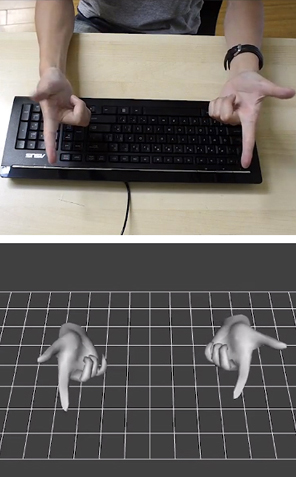
Finger mouse: 3Gear uses depth-sensing cameras to track finger movements.
Microsoft's Kinect, a 3-D camera and software for gaming, has made a big impact since its launch in 2010. Eight million devices were sold in the product's first two months on the market as people clamored to play video games with their entire bodies in lieu of handheld controllers. But while Kinect is great for full-body gaming, it isn't useful as an interface for personal computing, in part because its algorithms can't quickly and accurately detect hand and finger movements. Now a San Francisco-based startup called 3Gear has developed a gesture interface that can track fast-moving fingers. Today the company will release an early version of its software to programmers. The setup requires two 3-D cameras positioned above the user to the right and left. The hope is that developers will create useful applications that will expand the reach of 3Gear's hand-tracking algorithms. Eventually, says Robert Wang, who cofounded the company, 3Gear's technology could be used by engineers to craft 3-D objects, by gamers who want precision play, by surgeons who need to manipulate 3-D data during operations, and by anyone who wants a computer to do her bidding with a wave of the finger. One problem with gestural interfaces—as well as touch-screen desktop displays—is that they can be uncomfortable to use. They sometimes lead to an ache dubbed "gorilla arm." As a result, Wang says, 3Gear focused on making its gesture interface practical and comfortable. "If I want to work at my desk and use gestures, I can't do that all day," he says. "It's not precise, and it's not ergonomic." The key, Wang says, is to use two 3-D cameras above the hands. They are currently rigged on a metal frame, but eventually could be clipped onto a monitor. A view from above means that hands can rest on a desk or stay on a keyboard. (While the 3Gear software development kit is free during its public beta, which lasts until November 30, developers must purchase their own hardware, including cameras and frame.) "Other projects have replaced touch screens with sensors that sit on the desk and point up toward the screen, still requiring the user to reach forward, away from the keyboard," says Daniel Wigdor, professor of computer science at the University of Toronto and author of Brave NUI World, a book about touch and gesture interfaces. "This solution tries to address that." 3Gear isn't alone in its desire to tackle the finer points of gesture tracking. Earlier this year, Microsoft released an update that enabled people who develop Kinect for Windows software to track head position, eyebrow location, and the shape of a mouth. Additionally, Israeli startup Omek, Belgian startup SoftKinetic, and a startup from San Francisco called Leap Motion—which claims its small, single-camera system will track movements to a hundredth of a millimeter—are all jockeying for a position in the fledgling gesture-interface market.
Monday, October 08. 2012There Really Is a Smartphone Inside ‘EW Magazine’Via Mashable ----- They told us, but we did not believe them: The Oct. 5 print edition of Entertainment Weekly, which features a one-of-a-kind digital ad running video and live tweets, actually has a smartphone inside of it. A real, full-sized 3G cellphone inside a print magazine. The digital ad is designed to promote the CW network’s fresh lineup of action shows (The Arrow and Emily Owens, M.D.) and, when you open the magazine to the ad, the small LCD screen shows short clips of the two shows and then switches to live tweets from CW’s Twitter account. When we spoke to CW representatives earlier this week, they did tell us that “the ad is powered by a custom-built, smartphone-like Android device with an LED screen and 3G connectivity; it was manufactured in China.” This is all true, though the device is far more than just “smartphone-like.” During our teardown, we discovered a smartphone-sized battery, a full QWERTY keyboard hidden under black plastic tape, a T-Mobile 3G card, a camera, speaker and a live USB port that will accept a mini USB cable, which you can then plug into a computer and recharge the phone. We could also see from the motherboard that the smartphone was built by Foxconn. You may have heard of it. Once we extracted the phone from its clear plastic housing (which was sandwiched between two rather thick card-stock pages), we were able to use a screw driver to close the open contacts on the touch pad and access the on-screen Android menu, which has a full complement of apps. It wasn’t easy, but we even made a phone call. That’s right, there’s nothing wrong with this phone, other than it being old, under powered and partially in Chinese. Oh, yes, and the fact that it’s jammed inside a print magazine. Mashable Senior Tech Analyst Christina Warren, who assisted in our teardown, did some research (including using the number on the motherboard) and is now fairly certain that guts come from this $86 ABO smartphone. Don’t worry, it’s unlikely that it cost the CW anywhere near that much. Entertainment Weekly is only producing 1,000 of these digital advertising-enhanced issues, so if you want a nearly free smartphone that, with a good deal of nudging, actually works, you better run, not walk, to your nearest newsstand. In the meantime, we’ll keep playing with the phone to see if we can make it perform other tricks, like calling the phone number we desire and crafting our own tweets. We did finally get the camera working, but without a lens over it, the images are a blurry mess. More challenges for what I’m officially naming our Entertainment Weekly Digital Ad/Smartphone Print Insert Hackathon!
Wednesday, October 03. 2012Oculus Rift: VR gaming headset takes to KickstarterVia Edge -----
UPDATE: Oculus Rift is not, as reported below, John Carmack's creation. The Id co-founder tweeted last night to confirm that "I have no direct ties with Oculus; I endorse it is a wonderful advance in VR tech, but I'm not "backing it". The virtual reality headset John Carmack was showing off at E3 is now on Kickstarter. Named Oculus Rift, it has already raised three times its $250,000 goal since the project went live yesterday. The project pitches Oculus Rift as the first truly functional and affordable VR headset, which "takes 3D gaming to the next level." The headset "is designed to maximise immersion, comfort, and pure, uninhibited fun, at a price everyone can afford." Given Carmack's involvement it's little surprise that the project has, at the time of writing, raised $777,130 from over 3,000 backers. Some of the most respected people in the industry have also thrown their weight behind Oculus Rift, including Gabe Newell, who in a quote on the project page is full of praise for Oculus founder Palmer Luckey. "It looks incredibly exciting," The Valve president says. "If anybody's going to tackle this set of hard problems, we think that Palmer's going to do it. So we'd strongly encourage you to support this Kickstarter." Also on board are Epic Games design director Cliff Bleszinski ("I'm a believer"), Unity Technologies CEO David Helgason ("This will be the coolest way to experience games in the future"), and Michael Abrash, former colleague of Carmack at Id and now one of Valve's more prominent thinkers, who recently revealed the company's work on wearable computing. Oculus Rift will be bundled with a copy of Doom 3 BFG, Id's revamp of its 2004 shooter and the first Rift-compatible game. Kickstarter reward tiers begin at $10, though the serious stuff is reserved for those pledging larger amounts. $275 will net you an unassembled Rift prototype; $300 gets you early access to the developer kit. The SDK is a work in progress, but Oculus plans on integration of Unreal Engine and Unity, opening up a host of possible platforms including PC and mobile. Those paying $5,000 or more – three people have done so already – get all rewards plus a visit to the Oculus lab. One of the three is Markus "Notch" Persson, who tweeted last night to reveal he had pledged $10,000 and that there was a good chance Mojang's games would be supported – and let's be honest, a headset-controlled Minecraft is quite the prospect. It's a remarkable turn of events coming just months after the headset's E3 debut. Carmack admitted the prototype was "literally held together with duct tape" and it certainly didn't seem like it was mere months away from becoming a serious proposition. For more, we recommend PC Gamer's video of John Carmack's VR headset. David Boddington played Doom 3 BFG using the device, and came away resoundingly impressed, describing it as "unlike any other gaming experience I've had". Tuesday, September 25. 2012Power, Pollution and the InternetVia New York Times ----- SANTA CLARA, Calif. — Jeff Rothschild’s machines at Facebook had a problem he knew he had to solve immediately. They were about to melt.
The company had been packing a 40-by-60-foot rental space here with racks of computer servers that were needed to store and process information from members’ accounts. The electricity pouring into the computers was overheating Ethernet sockets and other crucial components. Thinking fast, Mr. Rothschild, the company’s engineering chief, took some employees on an expedition to buy every fan they could find — “We cleaned out all of the Walgreens in the area,” he said — to blast cool air at the equipment and prevent the Web site from going down. That was in early 2006, when Facebook had a quaint 10 million or so users and the one main server site. Today, the information generated by nearly one billion people requires outsize versions of these facilities, called data centers, with rows and rows of servers spread over hundreds of thousands of square feet, and all with industrial cooling systems. They are a mere fraction of the tens of thousands of data centers that now exist to support the overall explosion of digital information. Stupendous amounts of data are set in motion each day as, with an innocuous click or tap, people download movies on iTunes, check credit card balances through Visa’s Web site, send Yahoo e-mail with files attached, buy products on Amazon, post on Twitter or read newspapers online. A yearlong examination by The New York Times has revealed that this foundation of the information industry is sharply at odds with its image of sleek efficiency and environmental friendliness. Most data centers, by design, consume vast amounts of energy in an incongruously wasteful manner, interviews and documents show. Online companies typically run their facilities at maximum capacity around the clock, whatever the demand. As a result, data centers can waste 90 percent or more of the electricity they pull off the grid, The Times found. To guard against a power failure, they further rely on banks of generators that emit diesel exhaust. The pollution from data centers has increasingly been cited by the authorities for violating clean air regulations, documents show. In Silicon Valley, many data centers appear on the state government’s Toxic Air Contaminant Inventory, a roster of the area’s top stationary diesel polluters. Worldwide, the digital warehouses use about 30 billion watts of electricity, roughly equivalent to the output of 30 nuclear power plants, according to estimates industry experts compiled for The Times. Data centers in the United States account for one-quarter to one-third of that load, the estimates show. “It’s staggering for most people, even people in the industry, to understand the numbers, the sheer size of these systems,” said Peter Gross, who helped design hundreds of data centers. “A single data center can take more power than a medium-size town.” Energy efficiency varies widely from company to company. But at the request of The Times, the consulting firm McKinsey & Company analyzed energy use by data centers and found that, on average, they were using only 6 percent to 12 percent of the electricity powering their servers to perform computations. The rest was essentially used to keep servers idling and ready in case of a surge in activity that could slow or crash their operations. A server is a sort of bulked-up desktop computer, minus a screen and keyboard, that contains chips to process data. The study sampled about 20,000 servers in about 70 large data centers spanning the commercial gamut: drug companies, military contractors, banks, media companies and government agencies. “This is an industry dirty secret, and no one wants to be the first to say mea culpa,” said a senior industry executive who asked not to be identified to protect his company’s reputation. “If we were a manufacturing industry, we’d be out of business straightaway.” These physical realities of data are far from the mythology of the Internet: where lives are lived in the “virtual” world and all manner of memory is stored in “the cloud.” The inefficient use of power is largely driven by a symbiotic relationship between users who demand an instantaneous response to the click of a mouse and companies that put their business at risk if they fail to meet that expectation. Even running electricity at full throttle has not been enough to satisfy the industry. In addition to generators, most large data centers contain banks of huge, spinning flywheels or thousands of lead-acid batteries — many of them similar to automobile batteries — to power the computers in case of a grid failure as brief as a few hundredths of a second, an interruption that could crash the servers. “It’s a waste,” said Dennis P. Symanski, a senior researcher at the Electric Power Research Institute, a nonprofit industry group. “It’s too many insurance policies.” Monday, September 24. 2012Get ready for 'laptabs' to proliferate in a Windows 8 worldVia DVICE -----
Image Credit: Stewart Wolpin/DVICE A few months after the iPad came out, computer makers who had made convertible laptops started phasing them out, believing the iPad usurped their need. What's old is new again: several computer makers are planning to introduce new Windows 8 convertible laptops soon after Microsoft makes the OS official on October 26. I agree with the assessment that the iPad stymied the need for convertible laptops; if you need a keyboard with the lighter-than-a-convertible iPad, or even an Android tablet, you could buy an auxiliary Bluetooth QWERTY keypad. In fact, your bag would probably be lighter with an iPad and an ultrabook both contained therein, as opposed to a single convertible laptop. But if these new hybrids succeed, we can't keep calling them "convertible laptops" (for one thing, it takes too long to type). So, I'm inventing a new name for these sometimes-a-laptop, sometimes-a-tablet combo computers. "Laptabs!"It's a name I'd trademark if I could (I wish I'd made up "phablet," for instance). Please cite me if you use it. (And don't get dyslexically clever and start calling them "tablaps" — I'm claiming that portmanteau, too.) Here's the convertible rundown on the five laptabs I found during last months IFA electronics showcase in Berlin, Germany — some have sliding tops and some have detachable tabs, but they're all proper laptabs. 1. Dell XPS Duo 12 It looks like a regular clamshell at first glance, but the 12.5-inch screen pops out and swivels 360 degrees on its central horizontal axis inside the machined aluminum frame, then lies back-to-front over the keyboard to create one fat tablet. The idea isn't exactly original — the company put out a 10.1-inch Inspiron Duo netbook a few years back with the same swinging configuration, but was discontinued when the iPad also killed the netbook. 2. HP Envy X2 Here's a detachable tablet laptab with an 11.6-inch snap-off screen. Combined with its keyboard, the X2 weighs a whopping 3.1 pounds; the separated screen/tablet tips the scales at just 1.5 pounds. Its heavier-than-thou nature stems from HP building a battery into both the X2's keyboard and the screen/tablet. HP didn't have a battery life rating, only saying the dual configuration meant it will be naturally massive. 3. Samsung ATIV Smart PC/Smart PC Pro Like the HP, Samsung's offering has an 11.6-inch screen that pops off the QWERTY keypad. The Pro sports an Intel Core i5 processor, measures 11.9 mm thick when closed and will run for eight hours on a single charge, while its sibling is endowed with an Intel Core i3 chip, measures a relatively svelte 9.9mm thin and operates for a healthy 13.5 hours on its battery. 4. Sony VAIO Duo 11 Isn't it odd that Sony and Dell came up with similar laptab appellations? Or maybe not. The VAIO Duo 11 is equipped with an 11.1-inch touchscreen that slides flat-then-back-to-front so it lies back-down on top of the keypad. You also get a digitizer stylus. Sony's Duo doesn't offer any weight advantages compared to an ultrabook, though, which I think poses a problem for most of these laptabs. For instance, both the Intel i3 and i5 Duo 11 editions weigh in nearly a half pound more than Apple's 11-inch Mac Book Air, and at 2.86 pounds, just 0.1 pounds lighter than the 13-inch MacBook Air. 5. Toshiba Satellite U920t Like the Sony Duo, the Satellite U920t is a back-to-front slider, but lacks the seemingly overly complex mechanism of its sliding laptab competitor. Instead, you lay the U920t's 12.5-inch screen flat, then slide it over the keyboard. While easier to slide, it's a bit thick at 19.9 mm compared to Duo 11's 17.8 mm depth, and weighs a heftier 3.2 pounds. Choices, Choices And More ChoicesSo: a light ultrabook, or a heavier laptab? And once you pop the tab top off the HP and Samsung when mobile, your bag continues to be weighed down by the keyboard, obviating the whole advantage of carrying a tablet. In other words, laptabs carry all the disadvantages of a heavier laptop with none of the weight advantages of a tablet. Perhaps there are some functionality advantages by having both; I just don't see these worth a sore back. Check out the gallery below for a closer look at each laptab written about here. All images above by Stewart Wolpin for DVICE. MakerBot shows off next-gen Replicator 2 'desktop' 3D printerVia DVICE -----
The MakerBot Replicator 2 Desktop 3D Printer. (Image Credit: Kevin Hall/DVICE) The new Replicator 2 looks good on a shelf, but also boasts two notable upgrades: it's insanely accurate with a 100-micron resolution, and can build objects 37 percent larger than its predecessor without adding roughly any bulk to its size. In a small eatery in Brooklyn, New York, MakerBot CEO Bre Pettis unveiled the next generation Replicator 2, which he presented in terms of Apple-like evolution in design. From the memory of its own Apple IIe in much smaller DIY 3D printing kits comes the all-steel Replicator 2. The fourth generation MakerBot printer ditches the wood for a sleek hard-body chassis, and is "designed for the desktop of an engineer, researcher, creative professional, or anyone who loves to make things," according to the company. Of course, MakerBot, which helps enable a robust community of 3D printing enthusiasts, is all about the idea of 3D printing at home. By calling them desktop 3D printers, MakerBot alludes to 1984's Apple Macintosh, the first computer designed to be affordable. The Macintosh was introduced at a fraction of the cost of the Lisa, which came before it and was the first computer with an easy-to-use graphical interface. Each iteration of MakerBot's 3D printing technology has tried to find a sweet spot between utility and affordability. Usually, affordability comes at the cost of two things: micron-level layer resolutions (the first Replicator had a 270-micron layer resolution, nearly three times as thick) and enough area to build. The Replicator 2 prioritizes these things, and, while it only has a single-color extruder, can still be sold at an impressive $2,100. Well, to really be a Macintosh, the Replicator 2 also needs a user-friendly GUI. To that end, MakerBot is announcing MakerWare, which will allow users to arrange shapes and resize them on the fly with a simple program. If you don't need precise sizes, you can just wing it and build a shape as large as you like in the Replicator 2's 410-cubic-inch build area. More advanced users can set out an array of parts with the tool across the build space, and print multiple smaller components at once: Even with all that going for it, $2,100 isn't a very Macintosh price — the original Macintosh was far cheaper than the Lisa before it. MakerBot's 3D printers have gotten more expensive over the years: $750 Cupcake, $1,225 Thing-O-Matic, $1749 Replicator (which the company still sells), and now a $2,100 Replicator 2. With that in mind, maybe it's not price that will determine 3D printers finding a spot in every home, but the layer resolution. Printing with a 100-micron layer resolution, the amount of material the Replicator 2 puts down to build an object is impressive. To illustrate, each layer is 100 microns, or 0.1 millimeters, thick. A six-inch-tall object, which the printer can manage, would be made of at least 1,500 layers. Most importantly, at 100 microns, the objects printed feel smooth, where the previous generation of home printers created objects that had rough wavy edges. The Replicator 2 uses a special-to-MakerBot bioplastic that's made from corn (to quote Pettis: "It smells good, too"), and the 3D-printed sample MakerBot gave us definitely felt smooth with a barely detectable grain. The MakerBot Replicator 2 appears on the October (2012, if you're from the future) issue of Wired magazine with the words, "This machine will change the world." Does that mean 3D printing affordable, useable, accurate and space-efficient, yet? If the answer is yes, you can get your own MakerBot Replicator 2 from MakerBot (One last thing, Pettis urged us all to check out the the brochure as the MakerBot team "worked really hard on it" to make it the "best brochure in the universe." Straight from my notes to your screen.) Tuesday, September 18. 2012Stretchable, Tattoo-Like Electronics Are Here to Check Your HealthVia Motherboard -----
Wearable computing is all the rage this year as Google pulls back the curtain on their Glass technology, but some scientists want to take the idea a stage further. The emerging field of stretchable electronics is taking advantage of new polymers that allow you to not just wear your computer but actually become a part of the circuitry. By embedding the wiring into a stretchable polymer, these cutting edge devices resemble human skin more than they do circuit boards. And with a whole host of possible medical uses, that’s kind of the point. A Cambridge, Massachusetts startup called MC10 is leading the way in stretchable electronics. So far, their products are fairly simple. There’s a patch that’s meant to be installed right on the skin like a temporary tattoo that can sense whether or not the user is hydrated as well as an inflatable balloon catheter that can measure the electronic signals of the user’s heartbeat to search for irregularities like arrythmias. Later this year, they’re launching a mysterious product with Reebok that’s expected to take advantage of the technology’s ability to detect not only heartbeat but also respiration, body temperature, blood oxygenation and so forth. The joy of stretchable electronics is that the manufacturing process is not unlike that of regular electronics. Just like with a normal microchip, gold electrodes and wires are deposited on to thin silicone wafers, but they’re also embedded in the stretchable polymer substrate. When everything’s in place, the polymer substrate with embedded circuitry can be peeled off and later installed on a new surface. The components that can be added to stretchable surface include sensors, LEDs, transistors, wireless antennas and solar cells for power. For now, the technology is still the nascent stages, but scientists have high hopes. In the future, you could wear a temporary tattoo that would monitor your vital signs, or doctors might install stretchable electronics on your organs to keep track of their behavior. Stretchable electronics could also be integrated into clothing or paired with a smartphone. Of course, if all else fails, it’ll probably make for some great children’s toys.
« previous page
(Page 11 of 18, totaling 178 entries)
» next page
|
QuicksearchPopular Entries
CategoriesShow tagged entriesSyndicate This BlogCalendar
Blog Administration |
|||||||||||||||||||||||||||||||||||||||||||||||||
