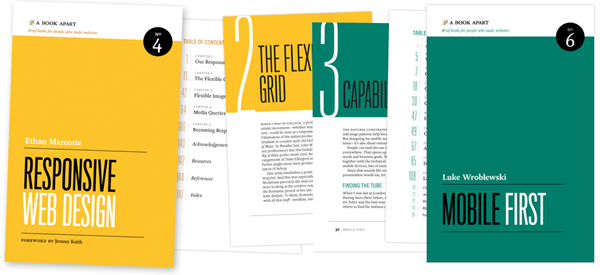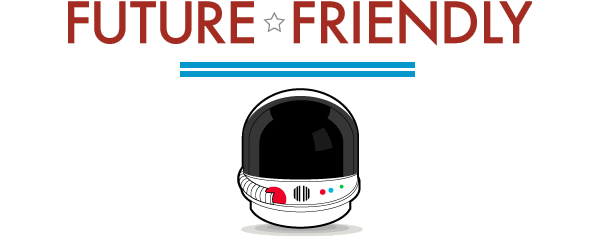Via LUKEW
By Luke Wroblewski
-----
As mobile devices have continued to evolve and spread,
so has the process of designing and developing Web sites and services
that work across a diverse range of devices. From responsive Web design
to future friendly thinking, here's how I've seen things evolve over the
past year and a half.

If
you haven't been keeping up with all the detailed conversations about
multi-device Web design, I hope this overview and set of resources can
quickly bring you up to speed. I'm only covering the last 18 months
because it has been a very exciting time with lots of new ideas and
voices. Prior to these developments, most multi-device Web design
problems were solved with device detection and many still are. But the introduction of Responsive Web Design really stirred things up.
Responsive Web Design
Responsive
Web Design is a combination of fluid grids and images with media
queries to change layout based on the size of a device viewport. It uses
feature detection (mostly on the client) to determine available screen
capabilities and adapt accordingly. RWD is most useful for layout but
some have extended it to interactive elements as well (although this
often requires Javascript).
Responsive Web Design allows you to
use a single URL structure for a site, thereby removing the need for
separate mobile, tablet, desktop, etc. sites.
For a short overview read Ethan Marcotte's original article. For the full story read Ethan Marcotte's book. For a deeper dive into the philosophy behind RWD, read over Jeremy Keith's supporting arguments. To see a lot of responsive layout examples, browse around the mediaqueri.es site.
Challenges
Responsive
Web Design isn't a silver bullet for mobile Web experiences. Not only
does client-side adaptation require a careful approach, but it can also
be difficult to optimize source order, media, third-party widgets, URL
structure, and application design within a RWD solution.
Jason Grigsby has written up many of the reasons RWD doesn't instantly provide a mobile solution especially for images. I've documented (with concrete) examples why we opted for separate mobile and desktop templates in my last startup -a technique that's also employed by many Web companies like Facebook, Twitter, Google, etc. In short, separation tends to give greater ability to optimize specifically for mobile.
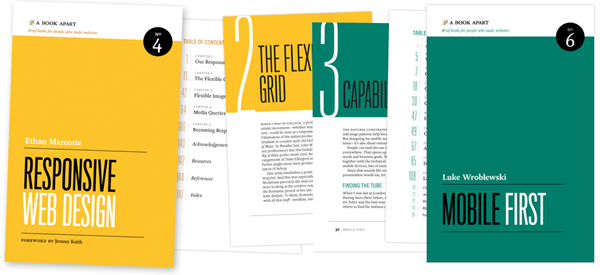
Mobile First Responsive Design
Mobile
First Responsive Design takes Responsive Web Design and flips the
process around to address some of the media query challenges outlined
above. Instead of starting with a desktop site, you start with the
mobile site and then progressively enhance to devices with larger
screens.
The Yiibu team was one of the first to apply this approach and wrote about how they did it. Jason Grigsby has put together an overview and analysis of where Mobile First Responsive Design is being applied. Brad Frost has a more high-level write-up of the approach. For a more in-depth technical discussion, check out the thread about mobile-first media queries on the HMTL5 boilerplate project.
Techniques
Many
folks are working through the challenges of designing Web sites for
multiple devices. This includes detailed overviews of how to set up
Mobile First Responsive Design markup, style sheet, and Javascript
solutions.
Ethan Marcotte has shared what it takes for teams of developers and designers to collaborate on a responsive workflow based on lessons learned on the Boston Globe redesign. Scott Jehl outlined what Javascript is doing (PDF) behind the scenes of the Globe redesign (hint: a lot!).
Stephanie Rieger assembled a detailed overview (PDF)
of a real-world mobile first responsive design solution for hundreds of
devices. Stephan Hay put together a pragmatic overview of designing with media queries.
Media
adaptation remains a big challenge for cross-device design. In
particular, images, videos, data tables, fonts, and many other "widgets"
need special care. Jason Grigsby has written up the situation with images and compiled many approaches for making images responsive. A number of solutions have also emerged for handling things like videos and data tables.
Server Side Components
Combining
Mobile First Responsive Design with server side component (not full
page) optimization is a way to extend client-side only solutions. With
this technique, a single set of page templates define an entire Web site
for all devices but key components within that site have device-class
specific implementations that are rendered server side. Done right, this
technique can deliver the best of both worlds without the challenges
that can hamper each.
I've put together an overview of how a Responsive Design + Server Side Components structure can work with concrete examples. Bryan Rieger has outlined an extensive set of thoughts on server-side adaption techniques and Lyza Gardner has a complete overview of how all these techniques can work together. After analyzing many client-side solutions to dynamic images, Jason Grigsby outlined why using a server-side solution is probably the most future friendly.
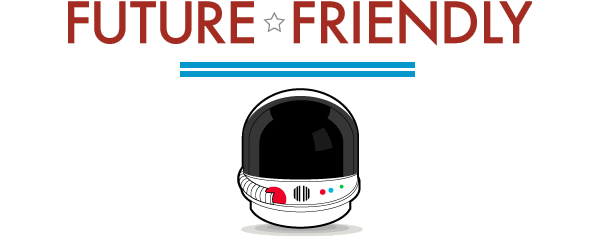
Future Thinking
If
all the considerations above seem like a lot to take in to create a Web
site, they are. We are in a period of transition and still figuring
things out. So expect to be learning and iterating a lot. That's both
exciting and daunting.
It also prepares you for what's ahead.
We've just begun to see the onset of cheap networked devices of every
shape and size. The zombie apocalypse of devices is coming. And while we can't know exactly what the future will bring, we can strive to design and develop in a future-friendly way so we are better prepared for what's next.
Resources
I
referenced lots of great multi-device Web design resources above. Here
they are in one list. Read them in order and rock the future Web!