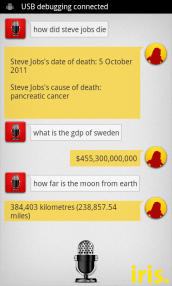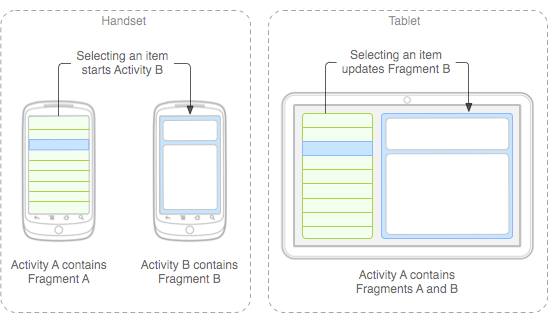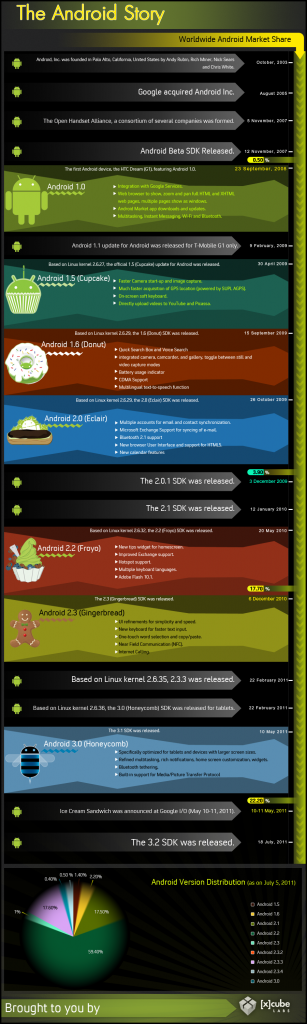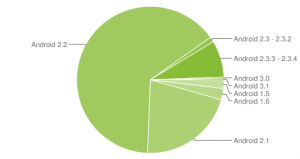Entries tagged as android
Related tags
ad hardware innovation&society ai algorythm apple arduino automation crowd-sourcing data mining data visualisation mobile network neural network programming robot sensors siri software technology web app microsoft super collider windows 8 google amazon api artificial intelligence book car chrome os cloud display glass interface internet laptop maps mirror 3d 3d printing 3d scanner amd ar army asus augmented reality camera chrome history browser game os www htc sdk advertisements API art big data cloud computing code computer history ios html5 linux open source 3g cpu drone facebook flash geolocalisation gps mobile phone tracking desktop gui homeos tablet usb c c++ cobol coding databse dna interaction kinect tv app store botnet hybrid mouse phone remote display touch wifi cray data centerMonday, October 17. 2011
Iris Is (Sort Of) Siri For Android
While voice control has been part of Android since the dawn of time, Siri came along and ruined the fun with its superior search and understanding capabilities. However, an industrious team of folks from Dexetra.com, led by Narayan Babu, built a Siri-alike in just 8 hours during a hackathon.
Iris allows you to search on various subjects including conversions, art, literature, history, and biology. You can ask it “What is a fish?” and it will reply with a paragraph from Wikipedia focusing on our finned friends.
The app will soon be available soon from the Android Marketplace but I
tried it recently and found it a bit sparse but quite cool. It uses
Android’s speech-to-text functions to understand basic questions and
Narayan and his buddies are improving the app all the time.
The coolest thing? The finished the app in eight hours.
When we started seeing results, everyone got excited and started a high speed coding race. In no time, we added Voice input, Text-to-speech, also a lot of hueristic humor into Iris. Not until late evening we decided on the name “iris.”, which would be Siri in reverse. And we also reverse engineered a crazy expansion – Intelligent Rival Imitator of Siri. We were still in the fun mode, but when we started using it the results were actually good, really good.
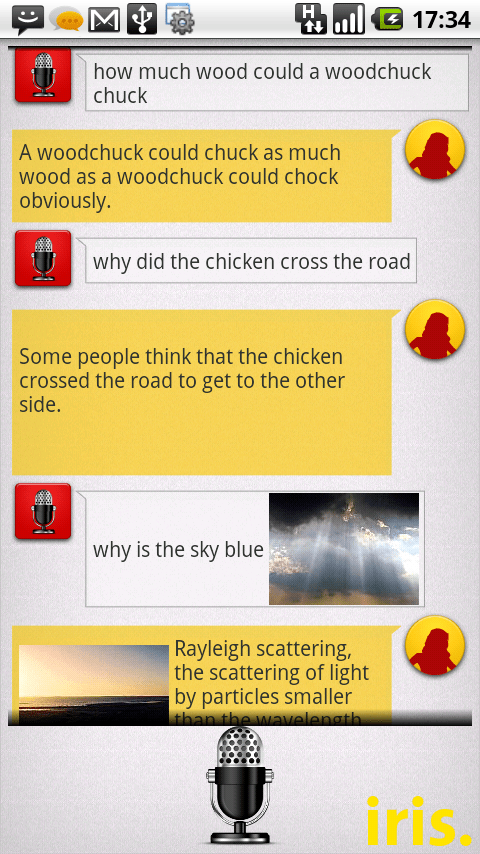
You can grab the early, early beta APK here but I recommend waiting for the official version to arrive this week. It just goes to show you that amazing things can pop up everywhere.
Wednesday, October 12. 2011
Android app puts 3D Large Hadron Collider in your hand
Via DailyMail
-----
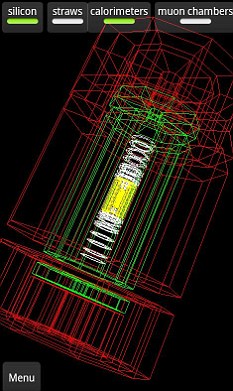
The app allows you to 'build' a 3D view of the reactions inside the LHC, and the huge banks of detectors surrounding the chamber, layer by layer. It's a spectacular insight into the machines at CERN
The new LHSEE app, free on Google Android phones and tablets, lets users see events unfolding live inside the particle accelerator in a 3D view. You can even see individual protons colliding.
The app has already been downloaded more than 10,000 times.
It was created by scientists at Oxford University, and has the full approval of CERN.
Naturally, it can't capture everything - the LHC produces gigabytes of data every second - but the view offers an exhilarating insight into 'Big Science'.
Tutorial videos about the ATLAS detector provide a relatively easy 'way in', and the 3D views allow you to view a stripped down version, then add layers of detectors.
It gives a very immediate, physical sense of the reactions going on inside - you can rotate the 3D model to view reactions from any angle.
It is pitched, according to Android market, at 'experts and non-experts alike', and offers the chance to explore different parts of the detector and learn about the reactions it's looking for.
Be warned, though - despite a game entitled 'Hunt the Higgs', it isn't exactly Angry Birds. You have to comb slides of reactions, guessing which subatomic particles are involved.
The app was built a team headed by Oxford University physicist Dr Alan Barr.'For ages I’d been thinking that with the amazing capabilities on modern smartphones we really ought to be able to make a really great app - something that would allow everybody to access the LHC data,' said Barr on the official Oxford science blog.
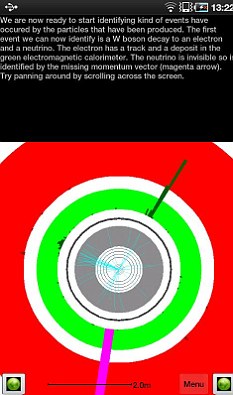
The app initially looks intimidating, but if you persist, the tutorial modes give a fairly gentle 'learning curve' towards understanding how the detectors surrounding the LHC work, and what they are looking for
'I’d sounded out a few commercial companies who said they could do the job but I found that it would be expensive, and of course I’d have to teach their designers a lot of physics. So the idea was shelved.'
'Then, a few months later, I had one of those eureka moments that make Oxford so wonderful.
'I was having a cuppa in the physics common room, and happened to overhear a conversation from Chris Boddy, one of our very many bright Oxford physics graduate students.'
'He was telling his friends that for fun he was writing some small test games for his Android phone. Well you just can’t let moments like that pass.'
By leading users through the coloured slides produced by the LHC, the app 'reverse engineers' the imagery so home users can understand the reactions - eventually. With the LHC predicted to either find the Higgs Boson or prove its non-existence next year, the capacity to watch events 'live' should also prove popular.
'With the app you can understand what these strange shapes and lines actually mean - in terms of the individual particles detected. Our hope is that people can now appreciate the pictures and the science all the more - and perhaps even be a little inspired,' said Barr.
As yet, the team has announced no plans for an iPhone version.
Tuesday, September 20. 2011
Google offers Ice Cream Sandwich guidance to Android app devs
The next major version of Google's Android platform, codenamed Ice Cream Sandwich (ICS), is expected to reach the market in October or November. ICS is expected to bring some significant changes to Android because it will unify Google's tablet and phone variants into a single environment.
Although the SDK is not available yet, Google has published some technical guidance to help third-party application developers start preparing for the ICS transition. An entry posted this week on the Android developer blog describes some steps that developers can take to better accommodate the breadth of screen sizes supported by ICS.
The documentation also provides some insight into how several elements of the Honeycomb user interface could be translated to phone-sized screens in ICS. For example, it includes mockups that show the distinctive Honeycomb action bar on a tablet and a phone. It's not clear, however, if the mockups accurately depict the user experience that will be delivered in ICS.
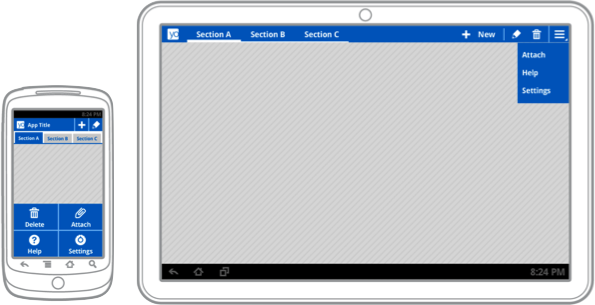
This seems to suggest that tablet user interfaces developed with standard Honeycomb APIs will largely work on phones in ICS without requiring much modification by third-party developers. That's good news, especially if it ends up being equally true the other way, which would allow phone applications built for ICS to look and feel more native on tablet devices. Google's existing Fragments framework will also help simplify interface scalability by making it easy to transition data-driven applications between single-pane to multi-pane layouts.
Developers who use Fragments and stick to the standard Honeycomb user interface components are on the right track for the upcoming ICS release, but developers who have built more complicated tablet-specific user interfaces or haven't stayed within the boundaries imposed by the documented APIs might face some challenges.
Honeycomb applications that were designed only for the tablet screen size might not scale down correctly on phones. That's a problem, because Android's versioning model doesn't prevent old applications from running on devices with new versions of the operating system—it's going to be possible for users to install Honeycomb tablet applications on ICS phones, even in cases where the result is going to be a very broken application.
In cases where third-party developers can't adapt their tablet software to work well at phone sizes, Google suggests changing the application manifest file to block the application from being installed on devices with small screens.
Another challenge is the large body of legacy devices that aren't going to be updated to ICS. Developers who want to reach the largest possible audience will have to refrain from using the new APIs, which means that it will be harder for them to take advantage of the platform's increasingly sophisticated capabilities for scaling across different screen sizes.
Google has already partially addressed this issue by backporting the Fragments framework and making it available as a static library for older versions of the operating system. It might be beneficial for them to go a step further and do the same with the Action Bar and other critical user interface components that will be designed to scale seamlessly in ICS.
It's going to take some time for the Android application ecosystem to sort all of this out after ICS is released, but Google's approach seems reasonably practical. In theory, developers who are solely targeting ICS APIs might not have to make a significant development investment to get their application working well across tablet and phone form factors.
Wednesday, August 03. 2011
WIMM Wearable Platform
Via SlashGear
-----
Wearable sub-displays keep coming around, and WIMM Labs is the latest company to try its hand at the segment. Its WIMM Wearable Platform – a 1.4-inch color touchscreen, scaled to be wearable on your wrist, and paired with WiFi, Bluetooth, various sensors and running Android-based “Micro Apps” – obviously stood out of the crowd, having caught the attention of Foxconn and two rounds of financing from the huge manufacturing/ODM company. We caught up with the WIMM Labs team to check out the Wearable Platform and find out if it stood more chance of success than, say, Sony Ericsson’s LiveView.
The basic premise of the Wearable Platform isn’t new. People carry their phones and tablets in pockets and bags, not in their hand, and so when nuggets of information, alerts and updates come in, they need to be taken out in order to check them. A wearable display – strapped to your wrist, hanging on a lanyard from your belt or bag, or otherwise attached to you – means at-a-glance review, allowing you to decide whether you need to fish out your phone or if it can wait until later.

WIMM’s One developer kit hardware is a step ahead of some systems we’ve already seen. The 1.4-inch capacitive touch display operates in dual-modes, either as a regular screen or transflective backlight-free so that it’s still readable (albeit in monochrome) but battery life is extended. This passive display mode works in tandem with a 667MHz Samsung microcontroller, WiFi, Bluetooth, GPS, an accelerometer and a digital compass, all contained in a waterproof casing – made of either plastic or of a new wireless-compatible ceramic – measuring 32 x 36 x 12.5 mm and weighing 22g.

That casing, WIMM says, should be standardized so that each unit – the Wearable Platform will be licensed out to third-party companies – will hopefully be interchangeable with the same mounting pins. That way, if you buy a new model from another firm, it should be able to snap into your existing watch strap. Up to 32GB of memory is supported, and the One can notify you with audio or tactile alerts. Battery life is said to last at least a full day, and it recharges using a magnetic charger (that plugs in via microUSB) or a collapsable desk-stand that adds an integrated battery good for up to four recharge cycles and useful if you’re on the road.

Control is via a series of taps, swipes and physical gestures (the sensors allow the Wearable Platform to react to movement), including a two-finger swipe to pull down the watch face. WIMM will preload a handful of apps – the multifunction clock, a real-time information viewer showing weather, etc, and a cellphone companion which can show incoming caller ID, a preview of new SMS messages, and assist you in finding a lost phone. Pairing can be either via WiFi or Bluetooth, and the micro-display will work with Android, iOS and BlackBerry devices. Apps are selected from a side-scrolling carousel, loaded by flicking them up toward the top of the screen, and closed by flicking them down.
However, the preloaded apps are only to get you interested: the real movement, WIMM expects, is in the Micro App store. The Android-based SDK means there’s few hurdles for existing Android developers to get up to speed, and licensees of the Wearable Platform will be able to roll out their own app stores, based on WIMM’s white label service, picking and choosing which titles they want to include. The company is targeting performance sport and medical applications initially, with potential apps including exercise trackers, heart rate monitors and medication reminder services.
Thursday, July 28. 2011
The History of Android Version Releases
Via Android Tapp
-----
![The History of Android Version Releases [Infographic]](http://blog.computedby.com/cby/images/46_1313483255_0.jpg)
Check out this infographic by [x]cubelabs showing the history of Android version releases to date… even tossing in a factoid of when Android was officially started then acquired by Google. The graphic shows key feature highlights in each milestone and concludes with today’s snapshot, which shows most Android devices with Android 2.2 (Froyo). Have a look!
Monday, July 11. 2011
Five reasons Android can fail
-----
 I use Android every day both on my Droid II smartphone and my Barnes & Noble Nook Color e-reader/tablet. I like it a lot. But, I also have concerns about how it’s being developed and being presented to customers.
I use Android every day both on my Droid II smartphone and my Barnes & Noble Nook Color e-reader/tablet. I like it a lot. But, I also have concerns about how it’s being developed and being presented to customers.
Before jumping into why I think Android faces trouble in the long run, let me mention one problem I don’t see as standing in Android’s way: The Oracle lawsuits Yes, Oracle claims that Google owes them billions in damages for using unlicensed Java technology in Android’s core Dalvik virtual machine.
I follow patent lawsuits and here’s what going to happen with this one. It will take years and millions of dollars in legal fees, but eventually Google will either beat Oracle’s claims or pay them hefty licensing fees. So, yes, one way or the other Google, and to a lesser extent Oracle, will spend hundreds of millions on this matter before it’s done. But, so what?
The mobile technology space is filled with patent and licensing lawsuits. When I checked on these lawsuits in mid-October there were dozens of them. Since then, Apple has sued Samsung; Dobly has sued RIM; and Lodsys, a patent troll, vs. Apple and all its iOS developers, By the time I finish writing this column someone will probably have sued someone else!
The end-result of all this, besides lining the pockets of lawyers, is that we’re all going to have pay more for our tablets and smartphones. It doesn’t matter who wins or who loses. Thanks to the U.S.’s fouled up patent system, everyone who’s a customer, everyone who’s a developer, and everyone’s who in business to make something useful is the loser.
That said, here’s where Android is getting it wrong.
1. Too many developer versions
When Google first forked Android into two versions–The 2.x branch for smartphones and the 3.x for tablets–I didn’t like the idea. I like it even less now.
According to the Android Developers site, there are eight (8!) different versions of Android with market presence. If we ignore the out-dated Android 1.5 and 1.6, that still leaves us with six shipping versions that a developer needs to keep in mind when he or she is creating or updating a program. In the case of the 2.x and 3.x lines that’s a lot of work. Oh, and yes there are now two versions of 3.x: 3.0 and 3.1.
Who can keep up with this? I couldn’t. But, wait there’s more!
2. Too many OEM versions
You’d think that Android 2.2 on a Droid II would be the same on the Samsung Galaxy Pro. You’d think wrong. Every original equipment manufacturer (OEM) insists on tweaking the software and adding their own particular programs to each phone. Sometimes, as James Kendrick points out, the same hardware doesn’t even work with Android on the exact same model.
Kendrick has found that the useless microSD card slot in the Motorola XOOM, even after its Android 3.1 update, still doesn’t work. Or, to be exact, it won’t work in the U.S. In Europe, XOOM users will get a fix that will let them use microSD cards.
Argh!
Here’s a history lesson for Google and the rest of the movers and shakers of Android. I’ve seen a “common” operating system used in this way before during a technology boom. Once, it was with the pre-PC microcomputers. They all ran CP/M-80, but every vendor had their own little tricks they added to make their computers “better.” Then along came PC-DOS, soon to be followed by MS-DOS, and all those companies-KayPro, Osborne, and IMSAI-became answers in computer trivia games.
How did Microsoft make its first step to becoming the Evil Empire? By delivering the same blasted operating system on every PC. If users can’t count on using the same programs and the same hardware accessories, like microSD cards, on Android, they’re not going to stick with Android devices. If things don’t get better with Android, who knows, maybe Windows 8 will have a shot on tablets after all!
3. Still not open enough
Google, for reasons that still elude me, decided not to open-source Android 3.x’s source code. This is so dumb!
I’m not talking about playing fast and loose with open-source licenses or ethics-so Google really stuck its foot into a mess with this move. No, I’m saying this is dumb because the whole practical point of open source make development easier by sharing the code. Honeycomb’s development depends now on a small number of Google and big OEM developers. Of them, the OEM staffers will be spending their time making Honeycomb, Android 3.0, work better with their specific hardware or carrier. That doesn’t help anyone else.
4. Security Holes
This one really ticks me off. There is no reason for Android to be insecure. In fact, in some ways it’s Not insecure. So why do you keep reading about Android malware?
Here’s how it works. Or, rather, how it doesn’t work. Android itself, based on Linux, is relatively secure. But, if you voluntary, albeit unknowingly, install malware from the Android Market, your Android tablet or smartphone can’t stop you. Google must start checking “official” Android apps for malware.
Google has made some improvements to how it handles Android malware. It’s not enough.
So until things get better, if you’re going to download Android programs by unknown developers, get an Android anti-virus program like Lookout. Heck, get it anyway; it’s only a matter of time until someone finds a way to add malware to brand-name programs.
5. Pricing
Seriously. What’s with Android tablet pricing? Apple owns the high-end of tablets. If someone has the money, they’re going to get an iPad 2. Deal with it. Apple’s the luxury brand. Android’s hope is to be the affordable brand. So long as OEMs price Android’s tablets at $500 and up, they’re not going to move. People will buy a good $250 Android tablet, which is one reason why the Nook is selling well. They’re not buying $500 Android tablets.
Here’s what I see happening. Android will still prosper… right up to the point where some other company comes out with an affordable platform and a broad selection of compatible software and hardware. Maybe that will be webOS, if HP drops the price on its TouchPads. Maybe it will be MeeGo. Heck, it could even be Windows 8. What it won’t be though in the long run, unless Android gets its act together, will be Android.
-----
Personal Comments:
In order to counteract a bit what is a kind of severe or pessimistic view for Android's future, I would like to underline that Android has to face major hardware evolution in a very short time. Duplicity of hardware constructors that have jumped in the Android adventure has also participated to version split. But as far as I have seen, it seems to me that constructors are pretty fast in proposing to their customers upgrades of their in-house Android versions, in order to stick to the very last 'official' Android version (the only one that all consumers expect to have on their mobile device). For example, HTC has nicely managed this while adding a very impressive GUI on the top of Android, that kind of GUI that has hardly suggested that Android can be a real competitor to iOS. So I do not see multiple Android versions as a negative point but more as a rewarding one.
In the same time Apple pushes users to upgrade their devices to the very last iOS version without that much concern about user's wishes. When compiling a program dedicated to Apple devices, you have to declare if it is targeting iPhone/iPod and/or iPad with specifying a minimum compatible version (because of core libraries evolution), which seems very similar to me to handle kind of distinct versions of a similar OS... thus being similar to what's occur at the Android OS level, but may be in less 'democratic' way for the Apple's OS.
About the points 3 and 4, I think this concerns absolutely every mobile OS, and for some of them we may even not being aware about existing problems or privacy issues (refer to GPS tracking issue on iPhone etc...).
Concerning the pricing, the ASUS eee Pad Transformer
is an excellent example to what we can expect about (affordable) prices
for mobile device based on Android OS. New mobile phones/tablets models are pretty expensive
mainly because they include very last chips (Tegra 2, Tegra 3, dual-core
CPU etc...). 6 months later the same 'top-level' device can be acquire
for one buck just by renewing a mobile network subscription.
Android OS is moving pretty fast in comparison to its direct competitors (on-screen widgets are typically something that is missing in the iOS), and MeeGo or Bada seems like just born dead OS. It sounds pretty clear that a ready to use and effective mobile OS
is much more easier to adopt for a hardware constructor than a brand
new one built in-house. It looks like much more an optimal solution to
invest effort in customizing Android OS like HTC did in a pretty
effective way than re-inventing the wheel.
The strength of Android is its community, which is just growing fast... very fast!
Friday, June 03. 2011
HTCdev coming Summer 2011 with OpenSense API
Via Slashgear
-----
Peter Chou already unveiled HTCdev and the OpenSense SDK during his Uplinq 2011 appearance yesterday, but the company has now fleshed out the details of the developer-friendly proposal. Set to launch properly this coming summer, HTCdev will offer developers guidance and tools to create apps for, and modify, HTC smartphones. Meanwhile, the new SDK will allow for integration with some of HTC’s custom tweaks to its range.
For instance, HTC had promised that third-party developers would be able to code apps that take advantage of the digital stylus accompanying the HTC Flyer, and it’s the OpenSense SDK which will unlock the APIs for them to do that. It will also allow them to use the 3D display as on the EVO 3D.
Right now, interested developers can sign up for more information at HTCdev.com ahead of both program and SDK going live in the next few months. The project follows HTCpro, launched last year to offer mobile consulting and app development, and comes on the heels of HTC’s announcement that, moving forward, it would be unlocking the bootloaders on its Android phones.
Friday, May 27. 2011
BlueStacks puts Android apps on Windows
Via cnet
-----
If you miss your Android apps when using your PC, a start-up called BlueStacks says it has the answer.
Today, the company announced first-round funding of $7.6 million from Ignition Ventures, Radar Partners, Helion Ventures, Redpoint Ventures, and Andreessen Horowitz for its virtualization technology that provides a foundation for Google's mobile operating system atop Windows. It's got partnerships with Citrix for distribution to interested businesses and with assorted as-yet unnamed PC makers for consumers.
"The idea is very simple," said Chief Executive and co-founder Rosen Sharma, who previously was McAfee's chief technology officer. It started when the 6-year-old daughter of another company co-founder was using Android apps on his smartphone. "She went to a Netbook, and she wanted the same apps on it," Sharma said. But it wasn't possible at the time.
"The number of people who want something like that is very, very large--both consumer and enterprise," Sharma said.
Consumers could be interested in having a Windows version of their LinkedIn app for social and work connections, their sports app for staying on top of the latest game results, or Pulse app for reading news, Sharma said. And businesses are interested in extending the reach of mobile apps they've created for their employees.
"A lot of people are doing their own apps" inside the company, Sharma said. "The GM dealership app is an Android app. People who were doing BlackBerry apps earlier are doing Android apps now."
The company, incorporated in 2008, plans to release a free beta version of its software for people to download in June or July. It hasn't yet set pricing for the final version, which is due to ship in the fourth quarter. Partnerships with PC makers should be announced starting next week, the company said.
Once people install the software, running an Android app is easy, Sharma said. "From the user experience, it looks just like they're using an app," he said.
Indeed, my CNET colleague Seth Rosenblatt found using Android apps on Windows with BlueStacks a seamless and effortless process.
BlueStacks uses Amazon.com's Android marketplace to distribute apps because Google restricts its Android Market to specific ARM-based devices.
User interface issues are one complication. Smartphone apps are designed for a touch-screen interface and sometimes for a multitouch interface, so some things won't work easily with a mouse and keyboard. Sharma brushed the worry aside, though.
"We are seeing a lot of touch devices. In two years, a standard laptop will have a touch screen," he said. In addition, trackpads on new laptops support multitouch gestures such as pinching and zooming, he said.
"That leaves very few apps that require absolute touch or multitouch, like games," Sharma said. "The coverage you get is pretty large."
There are some caveats. Android today runs on the variety of ARM processors that are used in smartphones and tablets, but Windows machines--for now at least--use x86 chips from Intel or Advanced Micro Devices. BlueStacks therefore runs its own build of the OS from the open-source Android project.
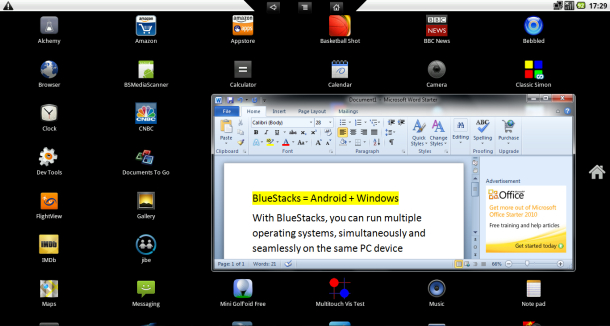
The kind of high-powered apps you could run in Android include Microsoft Word and Adobe Photoshop.
(Credit: BlueStacks)Another processor complication is that some Android programs--the Firefox and Opera browsers, for example--use the Native Developer Kit that Google provides for software makers that want to write software that runs directly on the processor rather than on Android's Java-like software foundation. Those won't run on BlueStacks today.
But they will later.
"Most apps are cross-platform. But any app that uses native ARM code will not run today," Sharma said. "We will enable those apps by December."
Ultimately, BlueStacks expects to bridge the gap the other way, too, letting Windows apps run on Android. That will work only on x86 versions of Android, which currently aren't on the market.
Campbell, Calif.-based BlueStacks has only 20 employees now, and most are in India where expenses are lower, so payroll costs won't drain the bank account quickly. Instead, the company plans to use its VC money to try to spread its software foundation as rapidly as possible.
"Our question is getting distribution," Sharma said. He expects to have 20 million copies distributed through computer makers and 60 million through Citrix's software channel, he said.
"Our goal is by end of 2012 to have a ridiculous-looking distribution number. Then the game changes completely," Sharma said.
-----
Tuesday, May 10. 2011
Google Unveils Arduino-Based Android Open Accessories
Via SlashGear
During today’s opening keynote for Google I/O, they touched on all the major topics that folks were anticipating including Android Ice Cream Sandwich, Google Music, and Google TV, but they also added some unexpected developments. One of them being their new Android Open Accessory initiative, that will allow developers to create their own hardware accessories that can be controlled by Android.
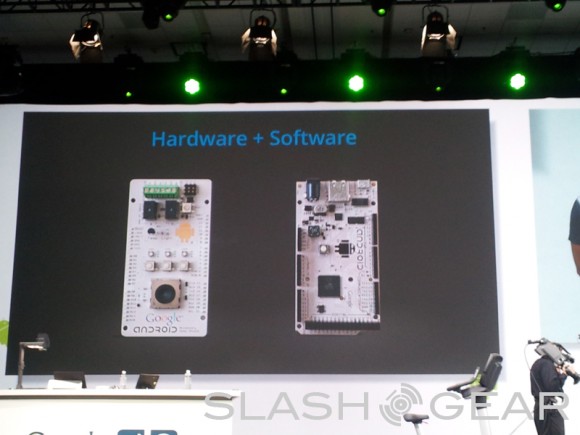
The Android Open Accessory system is built on open-source Arduino. It will will allow externally accessories connect to an Android-powered device via USB and eventually Bluetooth. This could essentially mean the start of a whole slew of “Made for Android” devices such as docks, speakers, or even an exercise bike. This opens up a whole world of possibilities now for external accessories to work with Android.
Google is offering an Android Device Kit or ADK for developers. The kit comes with a sample implementation in the form of a USB accessory along with all the hardware design files, the code for the accessory’s firmware, and the Android application that interacts with the accessory.
---
Android Open Accessory Development Kit
Quicksearch
Popular Entries
- The great Ars Android interface shootout (131032)
- Norton cyber crime study offers striking revenue loss statistics (101641)
- MeCam $49 flying camera concept follows you around, streams video to your phone (100044)
- Norton cyber crime study offers striking revenue loss statistics (57870)
- The PC inside your phone: A guide to the system-on-a-chip (57431)
Categories
Show tagged entries
Syndicate This Blog
Calendar
|
|
February '26 | |||||
| Mon | Tue | Wed | Thu | Fri | Sat | Sun |
| 1 | ||||||
| 2 | 3 | 4 | 5 | 6 | 7 | 8 |
| 9 | 10 | 11 | 12 | 13 | 14 | 15 |
| 16 | 17 | 18 | 19 | 20 | 21 | 22 |
| 23 | 24 | 25 | 26 | 27 | 28 | |