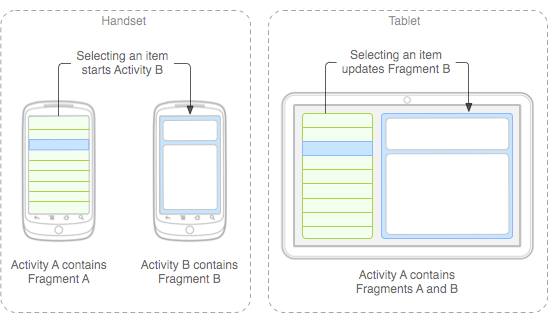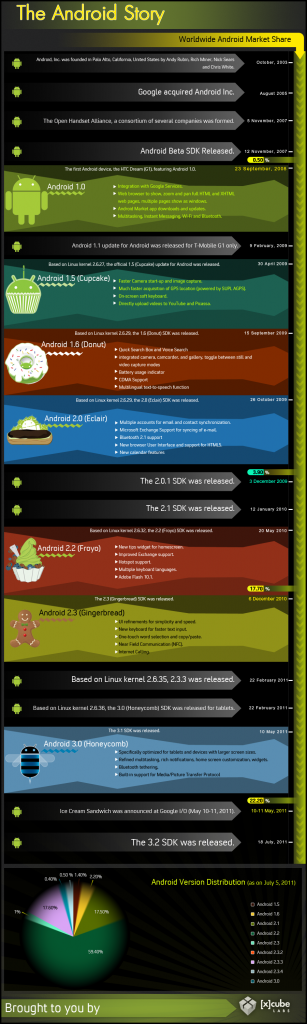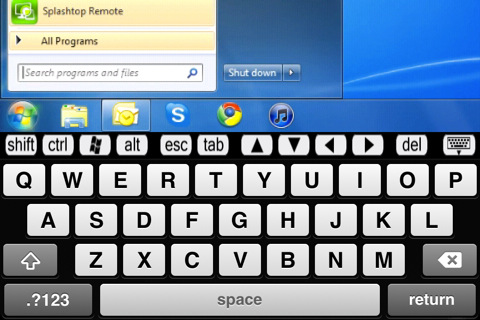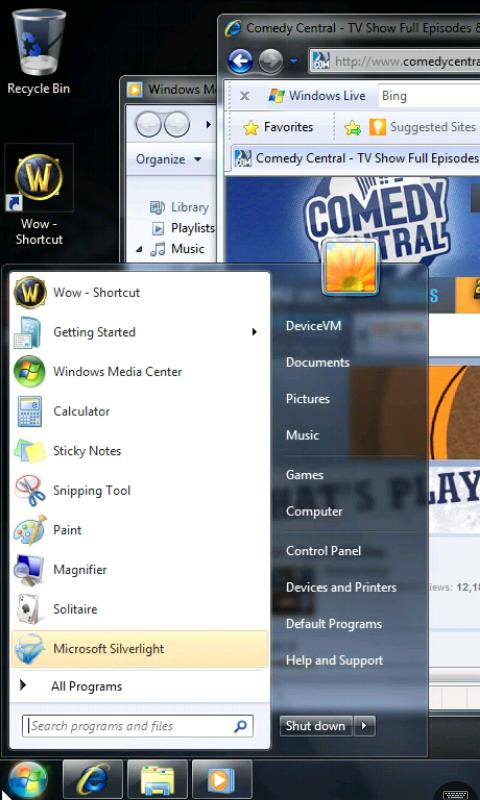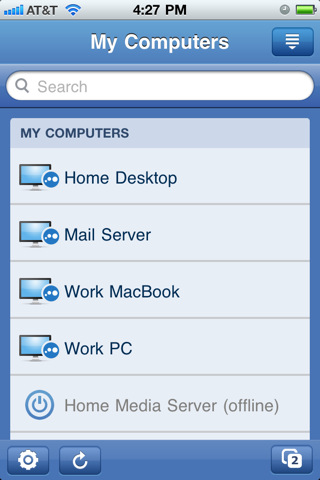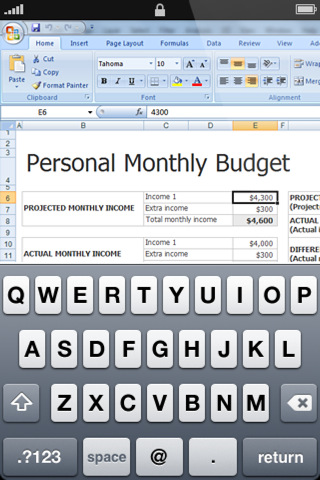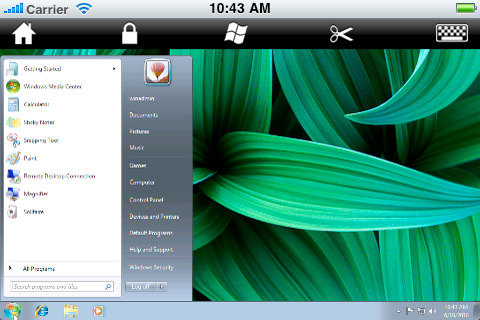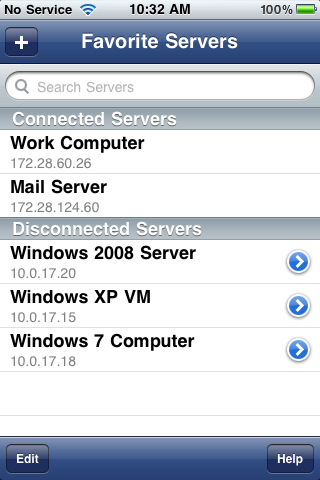Entries tagged as mobile
Related tags
3d camera flash game hardware headset history mobile phone software technology tracking virtual reality web wiki www 3g gsm lte network ai algorythm android apple arduino automation crowd-sourcing data mining data visualisation innovation&society neural network programming robot sensors siri ad app google htc ios linux os sdk super collider tablet usb microsoft windows 8 amazon cloud iphone ar augmented reality artificial intelligence drone light wifi cpu amd ibm intel nvidia qualcomm art big data car flickr gui internet internet of things maps photos privacy display epaper interface touch wireless army virus facebook data center energy social network html geolocalisation gps api book chrome os glass laptop mirrorWednesday, October 05. 2011
What is Apple’s Siri, and will anyone use her?
By Sebastian Anthony
-----
The Apple “Let’s Talk iPhone” event has concluded. Tim Cook and a slew of Apple execs have taken it in turns to tell us about the latest and greatest Apple goodies, and rather underwhelmingly there’s no iPhone 5 and just significant takeaways: a cheaper and faster iPhone 4S, and an interesting software package called Siri. You can read all about the iPhone 4S on our sister sites Geek and PC Mag — here we’re going to talk about Siri.
If we look past the rather Indian (and feminine) name, Siri is a portable (and pocketable) virtual personal assistant. She has a speech-recognition module which works out what you’re saying, and then a natural language parser combs through your words to work out what you’re trying to do. Finally, an artificial intelligence gathers the possible responses and works out which one is most likely to be accurate, given the context, your geographical location, iOS’s current state, and so on.
 Siri
is, in essence, a computer that you can interrogate for answers, kind
of like a search engine that runs locally on your phone. If you’ve seen IBM’s Watson play Jeopardy,
Siri is basically a cut-down version. She isn’t intelligent per se, but
if she has access to enough data, she can certainly appear intelligent.
Siri’s data sources are open APIs, like Wikipedia or Wolfram Alpha, and
in theory there’s no limit to the number of sources that can be added
(though it does require significant developer time to add a new data
set). For now you can ask Siri about the weather or the definition of a
word, but in the future, if Apple links Siri up to United Airlines,
you’ll be able to book a plane ticket, just by talking. Because Siri
runs locally, she can also send SMSes or set reminders, or anything else
that Apple (or app developers) allow her to do.
Siri
is, in essence, a computer that you can interrogate for answers, kind
of like a search engine that runs locally on your phone. If you’ve seen IBM’s Watson play Jeopardy,
Siri is basically a cut-down version. She isn’t intelligent per se, but
if she has access to enough data, she can certainly appear intelligent.
Siri’s data sources are open APIs, like Wikipedia or Wolfram Alpha, and
in theory there’s no limit to the number of sources that can be added
(though it does require significant developer time to add a new data
set). For now you can ask Siri about the weather or the definition of a
word, but in the future, if Apple links Siri up to United Airlines,
you’ll be able to book a plane ticket, just by talking. Because Siri
runs locally, she can also send SMSes or set reminders, or anything else
that Apple (or app developers) allow her to do.
Artificial intelligence isn’t cheap in terms of processing power, though: Siri is expected to only run on the iPhone 4S, which sports a new and significantly faster processor than its predecessors, the A5. Siri probably makes extensive use of Apple’s new cloud computer cluster, too, much in the same way that Amazon Silk splits web browsing between the cloud and the local device.
Noise
That’s enough about what Siri is and how it works. Let’s talk about whether anyone will actually use Siri, which is fundamentally a glorified voice control search engine. Voice commands have existed in some semblance since at least as far back as the Nokia 3310, which was released in 2000. Almost every phone since then has had the ability to voice dial, or in the case of modern smartphones, voice activate apps and features.
When was the last time you saw someone talk to their phone? Driving and other hands-otherwise-occupied activities don’t count. When was the last time you walked down the street and heard someone loudly dictate “call mom” into their phone? Can you really see yourself saying “Siri, I want a kebab” in public?

It might lose its social stigma if everyone talks to their phone, but isn’t it already annoying enough that people swan down streets with hands-free headsets, blabbing away? It’s not like voice recognition is at the stage where you can whisper or mumble a command into your phone, either: you’re going to have to say, nice and clearly, “how do I get to the bank?” in public. Now imagine that you’ve just walked past the guy who’s talking to Siri — is he asking you for directions, or Siri? Now imagine what it would be like if everyone around you is having a one-sided phone conversation or talking to Siri.
Finally, there’re practical implications to consider, which Apple usually ignores in its press events. For example, will Siri only recognize my voice? What if I leave my phone in the living room and my girlfriend shouts out “honey, we should go to that Italian restaurant” — will Siri then make a reservation? On a more nefarious note, will my wife be able to say “Siri, show me my husband’s hidden email.” When walking down a street, will Siri overhear other conversations and react accordingly?
Siri will be fantastic in the car, that’s for certain. She will also be very accommodating when you’re on your own — imagine shouting across the room “Siri, do I need to wear a jacket today?” or “Siri, download the latest episode of Glee.” Siri will be unusable in public, though, while on the move — and that’s the one time where you really don’t want to be looking down at that darn on-screen keyboard.
Tuesday, September 20. 2011
Google offers Ice Cream Sandwich guidance to Android app devs
The next major version of Google's Android platform, codenamed Ice Cream Sandwich (ICS), is expected to reach the market in October or November. ICS is expected to bring some significant changes to Android because it will unify Google's tablet and phone variants into a single environment.
Although the SDK is not available yet, Google has published some technical guidance to help third-party application developers start preparing for the ICS transition. An entry posted this week on the Android developer blog describes some steps that developers can take to better accommodate the breadth of screen sizes supported by ICS.
The documentation also provides some insight into how several elements of the Honeycomb user interface could be translated to phone-sized screens in ICS. For example, it includes mockups that show the distinctive Honeycomb action bar on a tablet and a phone. It's not clear, however, if the mockups accurately depict the user experience that will be delivered in ICS.
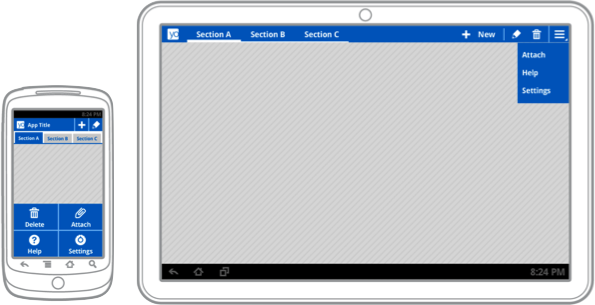
This seems to suggest that tablet user interfaces developed with standard Honeycomb APIs will largely work on phones in ICS without requiring much modification by third-party developers. That's good news, especially if it ends up being equally true the other way, which would allow phone applications built for ICS to look and feel more native on tablet devices. Google's existing Fragments framework will also help simplify interface scalability by making it easy to transition data-driven applications between single-pane to multi-pane layouts.
Developers who use Fragments and stick to the standard Honeycomb user interface components are on the right track for the upcoming ICS release, but developers who have built more complicated tablet-specific user interfaces or haven't stayed within the boundaries imposed by the documented APIs might face some challenges.
Honeycomb applications that were designed only for the tablet screen size might not scale down correctly on phones. That's a problem, because Android's versioning model doesn't prevent old applications from running on devices with new versions of the operating system—it's going to be possible for users to install Honeycomb tablet applications on ICS phones, even in cases where the result is going to be a very broken application.
In cases where third-party developers can't adapt their tablet software to work well at phone sizes, Google suggests changing the application manifest file to block the application from being installed on devices with small screens.
Another challenge is the large body of legacy devices that aren't going to be updated to ICS. Developers who want to reach the largest possible audience will have to refrain from using the new APIs, which means that it will be harder for them to take advantage of the platform's increasingly sophisticated capabilities for scaling across different screen sizes.
Google has already partially addressed this issue by backporting the Fragments framework and making it available as a static library for older versions of the operating system. It might be beneficial for them to go a step further and do the same with the Action Bar and other critical user interface components that will be designed to scale seamlessly in ICS.
It's going to take some time for the Android application ecosystem to sort all of this out after ICS is released, but Google's approach seems reasonably practical. In theory, developers who are solely targeting ICS APIs might not have to make a significant development investment to get their application working well across tablet and phone form factors.
Tuesday, September 13. 2011
Mobile Internet Users to Surpass Number of Wireline Users by 2015, Says IDC
Via DailyTech
-----
Between
2010 and 2015, the number of U.S. mobile Internet users will increase by
a compound annual growth rate of 16.6 percent while PCs and other
wireline services first stagnate, then gradually decline
The
International Data Corporation (IDC) released its Worldwide New Media Market Model (NMMM) predictions
yesterday, which forecasts that the number of people who use mobile devices to
access the Internet will significantly increase over the next few years while
wireline internet access will slowly decline.
According to the IDC's Worldwide New Media Market Model, more U.S. internet
users will access the web through mobile devices rather than through PCs or
wireline services by 2015.
Between 2010 and 2015, the number of U.S. mobile internet users will increase
by a compound annual growth rate of 16.6 percent while PCs and other wireline
services first stagnate, then gradually decline.
Globally, the number of internet users will increase from 2 billion in 2010 to
2.7 billion in 2015, as 40 percent of the world's population will have Web
access by that time. Also, global B2C e-commerce spending will increase from
$708 billion in 2010 to $1,285 billion in 2015 at a compound annual growth rate
of 12.7 percent, and worldwide online advertising will increase from $70
billion in 2010 to $138 billion in 2015.
"Forget what we have taken for granted on how consumers use the Internet," said Karsten Weide,
research vice president, Media and Entertainment. "Soon, more users will
access the Web using mobile devices than using PCs, and it's going to make the
Internet a very different place."
These
predictions may seem unsurprising, considering the fact that tech giants like

The spotlight was placed on the decline of wireline services last month
when 45,000 Verizon wireline
employees went on strike because the company had to cut pensions,
make employees pay more for healthcare, etc. in order to cut costs and
compensate for its declining wireline business.
Tuesday, September 06. 2011
It's Looking Up If You're Looking Down
Via big think
By Dominic Basulto
-----
Far too many people are walking around with their heads immersed in their tiny mobile devices, or communicating affectionately with their tiny smart phones while out in public with perfectly acceptable human companions. The only problem, of course, is that humans are not evolutionarily equipped to act like this – and that inevitably leads to awkward scenes like people running into things on a city street or couples awkwardly texting with other people while having dinner "together." Tiny screens, while useful for monitoring the electronic minutiae of our daily lives, are not so useful for keeping our heads up and making eye contact with other humans. Fortunately, a number of tech companies are thinking of ways to make Looking Up the new Looking Down.
Mobile device makers, encouraged by the rapid adoption of tablet technologies and people's embrace of post-PC screens, are busy developing new ways of interacting with these smaller screens that are not "inappropriately immersive." Finland’s mobile phone giant Nokia, bowed and bruised after failing to keep up with Apple in the development of sleek new mobile devices and other objects of consumer lust, is exploring a new strategy to take on Apple: developing cleverly-designed phones that enable you to make eye contact and become aware of the environment around you. As Nokia's head designer Marko Ahtisaari explained to the Wall Street Journal, "When you look around at a restaurant in Helsinki, you'll see couples having their heads down instead of having eye contact and being aware of the environment they're in... Designing for true mobility... is an example of what people would not explicitly ask for but love when they get it."
Nokia is still being mysterious about what it has in store for future mobile users, but most likely, a "Look Up mobile device" (for lack of a better word) would be designed to combine the viewing potential of big screens with thr easy-to-operate interface of a smaller device. This is actually harder than it sounds. According to usability expert Jakob Nielsen, there are five different screen experiences – what he refers to as TV, mobile, desktop, "very small" (i.e. screens no larger than an RFID chip) and "very big" (i.e. screens as large as buildings). It's not enough, though, simply to translate a "very large" screen experience to a "very small" screen -- the usability considerations change, according to the different screen experiences. That's why it's always been so frustrating to browse the Web on a mobile phone - there are very different usability characteristics once you shrink a screen.
So what would a Look Up phone experience feel like? The answer might be
a hybrid form of experience that uses mobile screens for mobility and
geo-location, but takes advantage of larger viewing surfaces. Take U.K.
retail shopping giant Tesco, for example, which has been experimenting
with "virtual shopping walls"
that users can interact with while using their mobile devices. While
these shopping walls are completely mobile-enabled, all the activity
takes place with shoppers tilting their heads up. Think of bounding out
of a subway car and ordering groceries for dinner as you exit the
station, all via a mobile device -- and all while keeping your ahead
aloft.
The transmedia experience - formerly the exclusive domain of entertainment brands and Hollywood - is starting to blend over into every aspect of our lives. Transmedia – which refers to seamless storytelling across different online and offline platforms – has been re-interpreted by mobile designers to include surfaces and screens. When done right, this cross-surface storytelling leads to entirely new types of interactions and experiences. BERG London, in collaboration with Dentsu London, for example, has been experimenting with "incidental media" that transform everyday objects into interactive surfaces. One thing is certain -- the future is sure to turn a few heads - or at least, tilt them upward for awhile.
Wednesday, August 03. 2011
A DIY UAV That Hacks Wi-Fi Networks, Cracks Passwords, and Poses as a Cell Phone Tower
Via POPSCI
By Clay Dillow
-----

Just a Boy and His Cell-Snooping, Password-Cracking, Hacktastic Homemade Spy Drone via Rabbit-Hole
Last year at the Black Hat and Defcon security conferences in Las Vegas, a former Air Force cyber security contractor and a former Air Force engineering systems consultant displayed their 14-pound, six-foot-long unmanned aerial vehicle, WASP (Wireless Aerial Surveillance Platform). Last year it was a work in progress, but next week when they unveil an updated WASP they’ll be showing off a functioning homemade spy drone that can sniff out Wi-Fi networks, autonomously crack passwords, and even eavesdrop on your cell phone calls by posing as a cell tower.
WASP is built from a retired Army target drone, and creators Mike Tassey and Richard Perkins have crammed all kinds of technology aboard, including an HD camera, a small Linux computer packed with a 340-million-word dictionary for brute-forcing passwords as well as other network hacking implements, and eleven different antennae. Oh, and it’s autonomous; it requires human guidance for takeoff and landing, but once airborne WASP can fly a pre-set route, looping around an area looking for poorly defended data.
And on top of that, the duo has taught their WASP a new way to surreptitiously gather intel from the ground: pose as a GSM cell phone tower to trick phones into connecting through WASP rather than their carriers--a trick Tassey and Perkins learned from another security hacker at Defcon last year.
Tassey and Perkins say they built WASP so show just how easy it is, and just how vulnerable you are. “We wanted to bring to light how far the consumer industry has progressed, to the point where public has access to technologies that put companies, and even governments at risk from this new threat vector that they’re not aware of,” Perkins told Forbes.
Consider yourself warned. For details on the WASP design--including pointers on building your own--check out Tassey and Perkins site here.
Friday, July 29. 2011
Trafic IP mobile : le streaming vidéo au coeur de la croissance
Via ItEspresso
-----
Selon Allot, la vidéo s'installe au coeur du trafic IP mobile au niveau mondial au grand dam des opérateurs. Sur ce segment, YouTube se distingue.
Le trafic IP sera assuré à 50% par la vidéo en 2012 et il a d’ores et déjà dépassé celui généré par le peer to peer en 2010.
De surcroît, les prévisions de Cisco précisent qu’il ira crescendo. C’est un constat similaire qui peut être fait si l’on dissèque le trafic IP mobile.
Au cours du premier semestre 2011, 39% du trafic IP a été généré par le streaming vidéo selon une enquête* réalisée par Allot Communications.
Sur la même période, le trafic IP mobile a augmenté de 77% (contre 73% sur le deuxième semestre 2010).
YouTube tient les rênes du streaming vidéo sur mobile comptant pour 52% de sa totalité.
Près d’un octet sur quatre atterrissant sur les mobiles (22% du trafic IP précisément) provient des serveurs de la plate-forme vidéos de Google.
Certes, YouTube est un « ténor de la bande passante » mais, dès que l’on parle part de marché, c’est Skype, le service de VoIP acquis récemment par Microsoft, qui se taille la part du lion.
La voix sur IP a augmenté de 101%, et Skype avec 82% du trafic règne sans partage.
Et de partage, il est question lorsqu’on évoque la messagerie instantanée.
Talonné de très près par Windows Live avec 25%, Yahoo Messenger est premier avec 29% du trafic IP mobile lié à la messagerie instantanée.
Suivent la messagerie instantanée QQ en langue chinoise (18%) puis Google Talk avec 12%.
La part substantielle du streaming vidéo dans le trafic IP mobile ne saurait également cacher l’envolée des réseaux sociaux.
Twitter peut s’enorgueillir d’une croissance de 297% sur les mobiles au cours du premier semestre 2011 tandis que Facebook a augmenté de 166%.
On pourra s’en étonner : la navigation sur Internet n’arrive qu’à la troisième place avec 25% du trafic IP, derrière le partage de fichiers (29%).
Et si le trafic IP sera servi par une croissance des infrastructures, de leur côté, les opérateurs mobiles freinent des quatre fers.
51% d’entre eux affirment ne plus proposer d’abonnements avec données illimitées.
C’est un engorgement des réseaux 3G notamment en zone urbaine qui apparait comme le coupable idéal avec en filigrame le retard de la 4G LTE.
Le marché semble également s’orienter vers un usage « téléguidé » de la bande passante.
Ainsi, 32% des opérateurs ont mis en place un service de passe-droit quand il s’agit de certaines applications ou quand l’illimité est limité à certains usages de la 3G.
Ces données, si elles sont riches d’enseignement, ne renseignent pas sur les pics de trafic générés.
La 4G LTE (avec son débit pic de 1Gigabit/s) puis sa version avancée seront vitales pour les absorber.
Notamment lorsqu’il s’agira de streaming vidéo d’évènements « live ».
Thursday, July 28. 2011
The History of Android Version Releases
Via Android Tapp
-----
![The History of Android Version Releases [Infographic]](http://blog.computedby.com/cby/images/46_1313483255_0.jpg)
Check out this infographic by [x]cubelabs showing the history of Android version releases to date… even tossing in a factoid of when Android was officially started then acquired by Google. The graphic shows key feature highlights in each milestone and concludes with today’s snapshot, which shows most Android devices with Android 2.2 (Froyo). Have a look!
Wednesday, July 27. 2011
Qualcomm’s Awesome Augmented Reality SDK Now Available For iOS
Via TechCrunch
-----
Back around July of last year, Qualcomm launched a software development kit for building Augmented Reality apps on Android. The idea was to allow Android developers to build all sorts of crazy AR stuff (like games and apps that render things in live 3D on top of a view pulled in through your device’s camera) without having to reinvent the wheel by coding up their own visual-recognition system. It is, for lack of a better word, awesome.
And now it’s available for iOS.
For those unfamiliar with Augmented Reality — or for those who just want to see something cool — check out this demo video I shot a year or so back:
Sometime in the past few hours, Qualcomm quietly rolled a beta release of the iOS-compatible SDK into their developer center. This came as a bit of a shock; Qualcomm had previously expressed that, while an iOS port would come sooner or later, their main focus was building this platform for devices running their Snapdragon chips (read: not Apple devices).
And yet, here we are. This first release of the SDK supports the iPhone 4, iPad 2, and fourth generation iPod Touch — none of which have Snapdragon CPUs in them. Furthermore, this release supports Unity (a WYSIWYG-style rapid game development tool) right off the bat, whereas the Android release didn’t get Unity support until a few months. Developers can also work in straight in Xcode if they so choose.
This platform lowers the “You must be this crazy of a developer to ride this ride” bar considerably, so expect an onslaught of Augmented Reality apps in the App Store before too long.
Monday, July 25. 2011
Three remote desktop apps worth a look
Via TechRepublic
-----
By Scott Lowe
If your organization allows remote access to systems via remote desktop tools, there are a number of apps for the iPhone and for Android devices that make it a breeze to work anytime from anywhere. In this app roundup, I feature three remote desktop tools that work in slightly different ways.
Splashtop Remote Desktop
Splashtop Remote Desktop is a high-performance app that supports multiple monitors and desktop-based video. The mobile device-based Splashtop Remote Desktop app connects to a small client that is installed on your desktop PC, which can be running Windows XP, Windows Vista, or Windows 7 or Mac OS X 10.6.Perhaps the most significant downside to Splashtop Remote Desktop is that connections are required to be made solely over Wi-Fi networks; this limits, to a point, the locations from which the tool can be used. However, most Wi-Fi connections are faster than 3G, so performance should be good.
Splashtop Remote Desktop is available for the iPhone and for Android devices. At $1.99 for the iPhone version and $4.99 for the Android version, this app will certainly not break the bank.
Figures A and B are screenshots of the app from iPhone and Android devices, respectively.
Figure A
Splashtop Remote Desktop for the iPhone
Figure B
The Android version of Splashtop Remote Desktop
LogMeIn Ignition
LogMeIn provides a robust, comprehensive remote desktop tool. LogMeIn Ignition requires you to install a client component on the desktop computer you wish to control.LogMeIn Ignition supports 32-bit and 64-bit Windows 7, Windows Vista, Windows XP, Windows Server 2003, Windows 2008 and 32-bit Windows 2000, and Mac OS X 10.4, 10.5, and 10.6 (PPC and Intel processors are supported). The Mac version is missing features such as drag and drop file transfer, remote sound, and integration with LogMeIn’s centralized reporting tool; although, for occasional remote access from a handheld device, these features are probably not that critical.
LogMeIn Ignition is a client component that works on Android and Apple devices including the iPhone and the iPad. At $29.99, you will need to be able to realize real value from the app in order to justify the purchase. LogMeIn Ignition definitely isn’t a “drive by download.”
LogMeIn Ignition is not intended to be a “one off” remote access tool; it aggregates all of your remote connections into one view, making it easier to manage a plethora of remote systems (Figure C). Again, each managed system must have the LogMeIn client installed.
Figure C
LogMeIn Ignition’s computer selection page
Figures D and E are screenshots of LogMeIn Ignition on an Android device and an iPhone, respectively.Figure D
Android-based version of LogMeIn Ignition
Figure E
iPhone-based version of LogMeIn Ignition
WinAdmin
WinAdmin is another tool I have used for remote access. The app relies on Microsoft’s standard RDP implementation and does not require the installation of additional client software on managed computers, which makes it a good solution for remote desktop access as well as remote server desktop access. If you’re using WinAdmin to remotely access servers, you’ll probably need some kind of VPN tunnel in place, or you’ll need to be sitting behind your organization’s firewall in order to allow the tool to work its magic.WinAdmin is available for the iPhone, iPad, and iPod Touch; there is no Android version. At $7.99, this app might be considered in the moderately high price range for some, but if it’s being used to support a server farm, it’s certainly affordable.
The screenshots in Figures F, G, and H give you a look at WinAdmin.
Figure F
WinAdmin’s landscape-mode view is more natural for most users.
Figure G
Store connection information for all of your remote systems… just lock your phone when not using WinAdmin.
Figure H
WinAdmin’s portrait mode shows the keyboard at the bottom and menu across the top of the display.
What remote desktop app do you recommend?
These are just three tools that are worthy of consideration for your organization’s remote access needs.
-----
Personal comments:
Remote access to desktops are not a 21th century innovation, as it almost exists since the first network was set up, but above solutions and Splashtop in particular bring to us one cross platform solution (streamer available on Mac and PC and remote clients available on all mobile platforms) that may help us to determine what can we seriously do with these tablets! :-)
Tuesday, July 19. 2011
Time-lapse video shows how iPhones move across Europe
Via geek.com
-----

Back in April, the news of Apple’s somewhat-secret iPhone location-data-tracking broke to much disapproval. The Internet was abuzz with outraged iPhone users concerned about their privacy. With a few months’ time, the dust has settled a bit, and a few people have even figured out ways to put this technology to good use.
Take Crowdflow’s Michael Kreil for example. Kreil took location data from 880 iPhones all across Europe over one month’s time, he aggregated the data from April 2011, and then visualized it by creating an amazing time-lapse video. We’re able to see how iPhone customers move across the different countries in Europe. The video definitely has a psychedelic feel to it with its bright undulating lights flying around the eye-catching-colored maps of Europe.
The map style resembles a bunch of fireflies buzzing about Europe. The lights fade on and off to represent when data is turned off, presumably at night when we tend to turn off our phones when going to sleep. Kreil said that most iPhones don’t collect data at night since the owner is, typically, not moving. Because of this, the image becomes blurry at night, and the lights dissolve.
Kreil said that he couldn’t decide on a color scheme, so he made three videos of the same data, but in different colors. We chose our favorite below, but make sure to watch the others if you have a different color preference. We also recommend watching the videos in full HD and in full-screen mode.
He also noted that he’d like to see the same project applied to the entire globe, which makes our little time-lapse-loving geek hearts flutter with excitement.
-----
More videos @ CrowdFlow
Quicksearch
Popular Entries
- The great Ars Android interface shootout (131054)
- Norton cyber crime study offers striking revenue loss statistics (101667)
- MeCam $49 flying camera concept follows you around, streams video to your phone (100064)
- Norton cyber crime study offers striking revenue loss statistics (57896)
- The PC inside your phone: A guide to the system-on-a-chip (57461)
Categories
Show tagged entries
Syndicate This Blog
Calendar
|
|
February '26 | |||||
| Mon | Tue | Wed | Thu | Fri | Sat | Sun |
| 1 | ||||||
| 2 | 3 | 4 | 5 | 6 | 7 | 8 |
| 9 | 10 | 11 | 12 | 13 | 14 | 15 |
| 16 | 17 | 18 | 19 | 20 | 21 | 22 |
| 23 | 24 | 25 | 26 | 27 | 28 | |