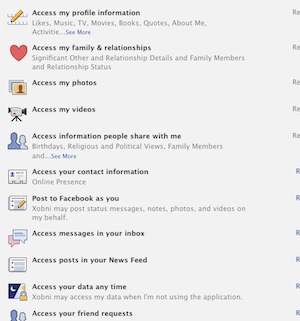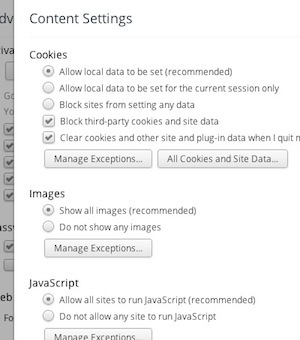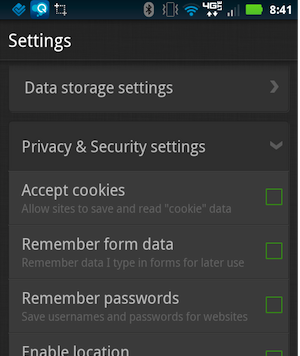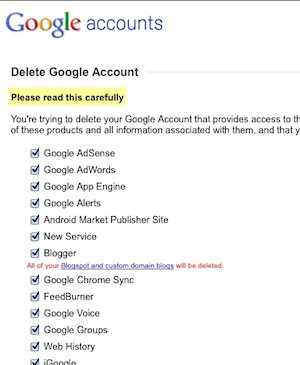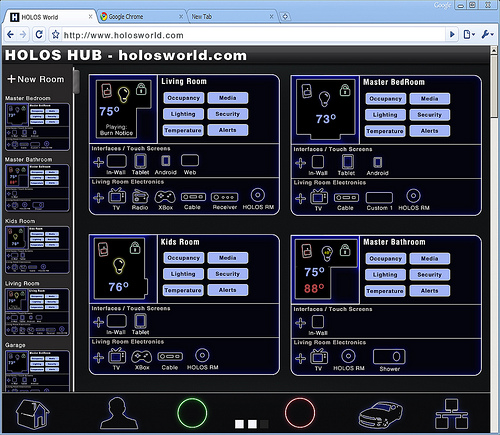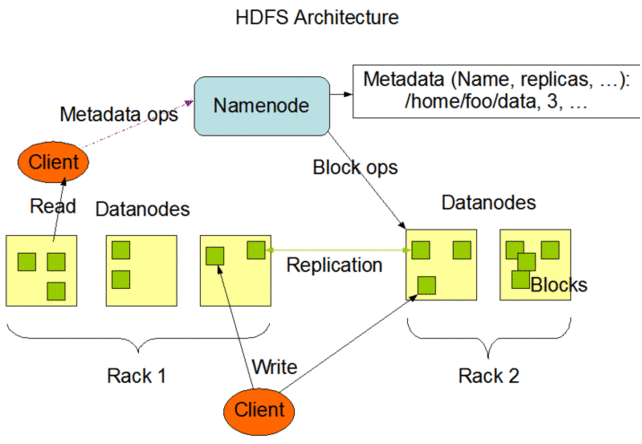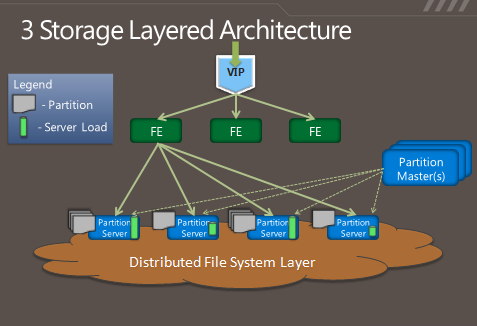Entries tagged as network
Friday, May 11. 2012
Via makeuseof
-----
The cloud storage scene has heated up recently, with a long-awaited
entry by Google and a revamped SkyDrive from Microsoft. Dropbox has gone
unchallenged by the major players for a long time, but that’s changed –
both Google and Microsoft are now challenging Dropbox on its own turf,
and all three services have their own compelling features. One thing’s
for sure – Dropbox is no longer the one-size-fits-all solution.
These three aren’t the only cloud storage services – the cloud
storage arena is full of services with different features and
priorities, including privacy-protecting encryption and the ability to
synchronize any folder on your system.
Dropbox
introduced cloud storage to the masses, with its simple approach to
cloud storage and synchronization – a single magic folder that follows
you everywhere. Dropbox deserves credit for being a pioneer in this
space and the new Google Drive and SkyDrive both build on the foundation
that Dropbox laid.
Dropbox doesn’t have strong integration with any ecosystems – which
can be a good thing, as it is an ecosystem-agnostic approach that isn’t
tied to Google, Microsoft, Apple, or any other company’s platform.

Dropbox today is a compelling and mature offering supporting a wide
variety of platforms. Dropbox offers less free storage than the other
services (unless you get involved in their referral scheme) and its
prices are significantly higher than those of competing services – for
example, an extra 100GB is four times more expensive with Dropbox compared to Google Drive.
- Supported Platforms: Windows, Mac, Linux, Android, iOS, Blackberry, Web.
- Free Storage: 2 GB (up to 16 GB with referrals).
- Price for Additional Storage: 50 GB for $10/month, 100 GB for $20/month.
- File Size Limit: Unlimited.
- Standout Features: the Public folder is an easy way to share files.
Other services allow you to share files, but it isn’t quite as easy.
You can sync files from other computers running Dropbox over the local
network, speeding up transfers and taking a load off your Internet
connection.

Google Drive is the evolution of Google Docs,
which already allowed you to upload any file – Google Drive bumps the
storage space up from 1 GB to 5 GB, offers desktop sync clients, and
provides a new web interface and APIs for web app developers.
Google Drive is a serious entry from Google, not just an afterthought like the upload-any-file option was in Google Docs.

Its integration with third-party web apps – you can install apps and
associate them with file types in Google Drive – shows Google’s vision
of Google Drive being a web-based hard drive that eventually replaces
the need for desktop sync clients entirely.
- Supported Platforms: Windows, Mac, Android, Web, iOS (coming soon), Linux (coming soon).
- Free Storage: 5 GB.
- Price for Additional Storage: 25 GB for $2.49/month, 100 GB for $4.99/month.
- File Size Limit: 10 GB.
- Standout Features: Deep search with automatic OCR and image recognition, web interface that can launch files directly in third-party web apps.

You can actually purchase up to 16 TB of storage space with Google Drive – for $800/month!
Microsoft released a revamped SkyDrive
the day before Google Drive launched, but Google Drive stole its
thunder. Nevertheless, SkyDrive is now a compelling product,
particularly for people into Microsoft’s ecosystem of Office web apps, Windows Phone, and Windows 8, where it’s built into Metro by default.
Like Google with Google Drive, Microsoft’s new SkyDrive product imitates the magic folder pioneered by Dropbox.

Microsoft offers the most free storage space at 7 GB – although this is down from the original 25 GB. Microsoft also offers good prices for additional storage.
- Supported Platforms: Windows, Mac, Windows Phone, iOS, Web.
- Free Storage: 7 GB.
- Price for Additional Storage: 20 GB for $10/year, 50 GB for $25/year, 100 GB for $50/year
- File Size Limit: 2 GB
- Standout Features: Ability to fetch unsynced files from outside the synced folders on connected PCs, if they’ve been left on.

Other Services
SugarSync is a popular
alternative to Dropbox. It offers a free 5 GB of storage and it lets you
choose the folders you want to synchronize – a feature missing in the
above services, although you can use some tricks
to synchronize other folders. SugarSync also has clients for mobile
platforms that don’t get a lot of love, including Symbian, Windows
Mobile, and Blackberry (Dropbox also has a Blackberry client).

Amazon also offers their own cloud storage service, known as Amazon Cloud Drive.
There’s one big problem, though – there’s no official desktop sync
client. Expect Amazon to launch their own desktop sync program if
they’re serious about competing in this space. If you really want to use Amazon Cloud Drive, you can use a third-party application to access it from your desktop.

Box is popular, but its 25 MB file
size limit is extremely low. It also offers no desktop sync client
(except for businesses). While Box may be a good fit for the enterprise,
it can’t stand toe-to-toe with the other services here for consumer
cloud storage and syncing.
If you’re worried about the privacy of your data, you can use an encrypted service, such as SpiderOak or Wuala, instead. Or, if you prefer one of these services, use an app like BoxCryptor to encrypt files and store them on any cloud storage service.
Monday, April 16. 2012
Via DVICE
-----
It doesn't get much more futuristic than "universal quantum network,"
but we're going to have to find something else to pine over, since a
UQN now exists. A group from the Max Planck Institute of Quantum Optics
has tied the quantum states of two atoms together using photons, creating the first network of qubits.
A quantum network is just like a regular network, the one that you're
almost certainly connected to at this very moment. The only difference
is that each node in the network is just a single atom (rubidium atoms,
as it happens), and those atoms are connected by photons. For the first
time ever, scientists have managed to get these individual atoms to read
a qubit off of a photon, store that qubit, and then write it out onto
another photon and send it off to another atom, creating a fully
functional quantum network that has the potential to be expanded to
however many atoms we want.
How Quantum Networking Works
You remember the deal with the quantum states of atoms, right? You
know, how you can use quantum spin to represent the binary states of
zero or one or both or neither all at the same time? Yeah, don't worry,
when it comes down to it it's not something that anyone really
understands. You just sort of have to accept that that's the way it is,
and that quantum bits (qubits) are rather weird.
So, okay, this quantum weirdness comes in handy when you want to create a very specific sort of computer,
but what's the point of a quantum network? Well, if you're the paranoid
sort, you're probably aware that when you send data from one place to
another in a traditional network, those data can be intercepted en route and read by some nefarious person with nothing better to do with their time.
The cool bit about a quantum network is that it offers a way
to keep a data transmission perfectly secure. To explain why this is
the case, let's first go over how the network functions. Basically,
you've got one single atom on one end, and other single atom on the
other end, and these two atoms are connected with a length of optical
fiber through which single photons can travel. If you get a bunch of
very clever people with a bunch of very expensive equipment together in a
room with one of those atoms, you can get that atom to emit a photon
that travels down the optical fiber containing the quantum signature of
the atom that it was emitted from. And when that photon runs smack into
the second atom, it imprints it with the quantum information from the first atom, entangling the two.
When two atoms are entangled like this, it means that you can measure
the quantum state of one of them, and even though the result of your
measurement will be random, you can be 100% certain that the quantum
state of the other one will match it. Why and how does this work? Nobody
has any idea. Seriously. But it definitely does, because we can do it.
Quantum Lockdown
Now, let's get back to this whole secure network thing. You've got a
pair of entangled atoms that you can measure, and you'll get back a
random state (a one or a zero) that you know will be the same for both
atoms. You can measure them over and over, getting a new random state
each time you do, and gradually you and the person measuring the other
atom will be able to build up a long string of totally random (but
totally identical) ones and zeros. This is your quantum key.
There are three things that make a quantum key so secure. Thing one
is that the single photon that transmits the entanglement itself cannot
be messed with, since messing with it screws up the quantum signature of
the atom that it originally came from. Thing two is that while you're
measuring your random ones and zeroes, if anyone tries to peek in and
measure your atom at the same time (to figure out your key), you'll be
able to tell. And thing three is that you don't have to send the key
itself back and forth, since you're relying on entangled atoms that
totally ignore conventional rules of space and time.*
Hooray, you've got a super-secure quantum key! To use it, you turn it
into what's called a one-time pad, which is a very old fashioned and
very simple but theoretically 100% secure way to encrypt something. A
one-time pad is just a completely random string of ones and zeros.
That's it, and you've got one of those in the form of your quantum key.
Using binary arithmetic, you add that perfectly random string of data to
the data that make up your decidedly non-random message, ending up with
a new batch of data that looks completely random. You can send
that message through any non-secure network you like, and nobody will
ever be able to break it. Ever.
When your recipient (the dude with the other entangled atom and an
identical quantum key) gets your message, all they have to do is do that
binary arithmetic backwards, subtracting the quantum key from the
encrypted message, and that's it. Message decoded!
The reason this system is so appealing is that theoretically, there are zero
weak points in the information chain. Theoretically (and we really do
have to stress that "theoretically"), an entangled quantum network
offers a way to send information back and forth with 100% confidence
that nobody will be able to spy on you. We don't have this capability
yet, but with this first operational entangled quantum network, we're
getting closer, in that all of the pieces of the puzzle do seem to
exist.
*If you're wondering why we can't use entanglement to transmit
information faster than the speed of light, it's because entangled atoms
only share their randomness. You can be sure that measuring one of them
will result in the same measurement on the other one no matter how far
away it is, but we have no control over what that measurement will be.
Friday, April 06. 2012
Via Vanity Fair
---
When the Internet was created, decades ago, one thing was inevitable:
the war today over how (or whether) to control it, and who should have
that power. Battle lines have been drawn between repressive regimes and
Western democracies, corporations and customers, hackers and law
enforcement. Looking toward a year-end negotiation in Dubai, where 193
nations will gather to revise a U.N. treaty concerning the Internet,
Michael Joseph Gross lays out the stakes in a conflict that could split
the virtual world as we know it.
Access to the full article @Vanity Fair
Tuesday, April 03. 2012
Via ars technica
-----

It's nice to imagine the cloud as an idyllic server room—with faux
grass, no less!—but there's actually far more going on than you'd think.
Maybe you're a Dropbox devotee. Or perhaps you really like streaming Sherlock on Netflix. For that, you can thank the cloud.
In fact, it's safe to say that Amazon Web Services (AWS)
has become synonymous with cloud computing; it's the platform on which
some of the Internet's most popular sites and services are built. But
just as cloud computing is used as a simplistic catchall term for a
variety of online services, the same can be said for AWS—there's a lot
more going on behind the scenes than you might think.
If you've ever wanted to drop terms like EC2 and S3 into casual
conversation (and really, who doesn't?) we're going to demystify the
most important parts of AWS and show you how Amazon's cloud really
works.
Elastic Cloud Compute (EC2)
Think of EC2 as the computational brain behind an online application
or service. EC2 is made up of myriad instances, which is really just
Amazon's way of saying virtual machines. Each server can run multiple
instances at a time, in either Linux or Windows configurations, and
developers can harness multiple instances—hundreds, even thousands—to
handle computational tasks of varying degrees. This is what the elastic
in Elastic Cloud Compute refers to; EC2 will scale based on a user's
unique needs.
Instances can be configured as either Windows machines, or with
various flavors of Linux. Again, each instance comes in different sizes,
depending on a developer's needs. Micro instances, for example, only
come with 613 MB of RAM, while Extra Large instances can go up to 15GB.
There are also other configurations for various CPU or GPU processing
needs.
Finally, EC2 instances can be deployed across multiple regions—which
is really just a fancy way of referring to the geographic location of
Amazon's data centers. Multiple instances can be deployed within the
same region (on separate blocks of infrastructure called availability
zones, such as US East-1, US East-2, etc.), or across more than one
region if increased redundancy and reduced latency is desired
Elastic Load Balance (ELB)
Another reason why a developer might deploy EC2 instances across
multiple availability zones and regions is for the purpose of load
balancing. Netflix, for example,
uses a number of EC2 instances across multiple geographic location. If
there was a problem with Amazon's US East center, for example, users
would hopefully be able to connect to Netflix via the service's US West
instances instead.
But what if there is no problem, and a higher number of users are
connecting via instances on the East Coast than on the West? Or what if
something goes wrong with a particular instance in a given availability
zone? Amazon's Elastic Load Balance allows developers to create multiple
EC2 instances and set rules that allow traffic to be distributed
between them. That way, no one instance is needlessly burdened while
others idle—and when combined with the ability for EC2 to scale, more
instances can also be added for balance where required.
Elastic Block Storage (EBS)
Think of EBS as a hard drive in your computer—it's where an EC2
instance stores persistent files and applications that can be accessed
again over time. An EBS volume can only be attached to one EC2 instance
at a time, but multiple volumes can be attached to the same instance. An
EBS volume can range from 1GB to 1TB in size, but must be located in
the same availability zone as the instance you'd like to attach to.
Because EC2 instances by default don't include a great deal of local
storage, it's possible to boot from an EBS volume instead. That way,
when you shut down an EC2 instance and want to re-launch it at a later
date, it's not just files and application data that persist, but the
operating system itself.
Simple Storage Service (S3)
Unlike EBS volumes, which are used to store operating system and
application data for use with an EC2 instance, Amazon's Simple Storage
Service is where publicly facing data is usually stored instead. In
other words, when you upload a new profile picture to Twitter, it's not
being stored on an EBS volume, but with S3.
S3 is often used for static content, such as videos, images or music,
though virtually anything can be uploaded and stored. Files uploaded to
S3 are referred to as objects, which are then stored in buckets. As
with EC2, S3 storage is scalable, which means that the only limit on
storage is the amount of money you have to pay for it.
Buckets are also stored in regions, and within that region “are redundantly stored on multiple devices across multiple facilities.”
However, this can cause latency issues if a user in Europe is trying to
access files stored in a bucket within the US West region, for example.
As a result, Amazon also offers a service called CloudFront, which
allows objects to be mirrored across other regions.
While these are the core features that make up Amazon Web Services,
this is far from a comprehensive list. For example, on the AWS landing
page alone, you'll find things such as DynamoDB, Route53, Elastic
Beanstalk, and other features that would take much longer to detail
here.
However, if you've ever been confused about how the basics of AWS
work—specifically, how computational data and storage is provisioned and
scaled—we hope this gives you a better sense of how Amazon's brand of
cloud works.
Correction: Initially, we confused regions in AWS with
availability zones. As Mhj.work explains in the comments of this
article, "availability Zones are actually "discrete" blocks of
infrastructure ... at a single geographical location, whereas the
geographical units are called Regions. So for example, EU-West is the
Region, whilst EU-West-1, EU-West-2, and EU-West-3 are Availability
Zones in that Region." We have updated the text to make this point
clearer.
Wednesday, March 28. 2012
Via ars technica
-----
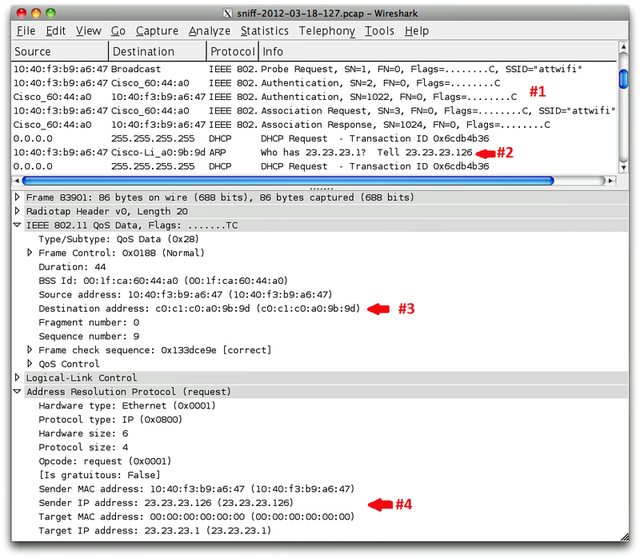
An Ars story from earlier this month reported that iPhones expose the unique identifiers of recently accessed wireless routers,
which generated no shortage of reader outrage. What possible
justification does Apple have for building this leakage capability into
its entire line of wireless products when smartphones, laptops, and
tablets from competitors don't? And how is it that Google, Wigle.net,
and others get away with publishing the MAC addresses of millions of
wireless access devices and their precise geographic location?
Some readers wanted more technical detail about the exposure, which
applies to three access points the devices have most recently connected
to. Some went as far as to challenge the validity of security researcher
Mark Wuergler's findings. "Until I see the code running or at least a
youtube I don't believe this guy has the goods," one Ars commenter wrote.
According to penetration tester Robert Graham, the findings are legit.
In the service of our readers, and to demonstrate to skeptics that
the privacy leak is real, Ars approached Graham and asked him to review
the article for accuracy and independently confirm or debunk Wuergler's
findings.
"I can confirm all the technical details of this 'hack,'" Graham, who
is CEO of Errata Security, told Ars via e-mail. "Apple products do
indeed send out three packets that will reveal your home router MAC
address. I confirmed this with my latest iPad 3."
He provided the image at the top of this post as proof. It shows a
screen from Wireshark, a popular packet-sniffing program, as his iPad
connected to a public hotspot at a Starbucks in Atlanta. Milliseconds
after it connected to an SSID named "attwifi" (as shown in the section
labeled #1), the iPad broadcasted the MAC address of his Linksys home
router (shown in the section labeled #2). In section #3, the iPad sent
the MAC address of this router a second time, and curiously, the
identifier was routed to this access point even though it's not
available on the local network. As is clear in section #4, the iPad also
exposed the local IP address the iPad used when accessing Graham's home
router. All of this information is relatively simple to view by anyone
within radio range.
The image is consistent with one provided by Wuergler below. Just as
Wuergler first claimed, it shows an iPhone disclosing the last three
access points it has connected to.
Graham used Wireshark to monitor the same Starbucks hotspot when he
connected with his Windows 7 laptop and Android-based Kindle Fire.
Neither device exposed any previously connected MAC addresses. He also
reviewed hundreds of other non-Apple devices as they connected to the
network, and none of them exposed previously accessed addresses, either.
As the data makes clear, the MAC addresses were exposed in ARP (address resolution protocol)
packets immediately after Graham's iPad associated with the access
point but prior to it receiving an IP address from the router's DHCP
server. Both Graham and Wuergler speculate that Apple engineers
intentionally built this behavior into their products as a way of
speeding up the process of reconnecting to access points, particularly
those in corporate environments. Rather than waiting for a DHCP server
to issue an IP address, the exposure of the MAC addresses allows the
devices to use the same address it was assigned last time.
"This whole thing is related to DHCP and autoconfiguration (for speed
and less traffic on the wire)," Wuergler told Ars. "The Apple devices
want to determine if they are on a network that they have previously
connected to and they send unicast ARPs out on the network in order to
do this."
Indeed, strikingly similar behavior was described in RFC 4436,
a 2006 technical memo co-written by developers from Apple, Microsoft,
and Sun Microsystems. It discusses a method for detecting network
attachment in IPv4-based systems.
"In this case, the host may determine whether it has re-attached to
the logical link where this address is valid for use, by sending a
unicast ARP Request packet to a router previously known for that link
(or, in the case of a link with more than one router, by sending one or
more unicast ARP Request packets to one or more of those routers)," the
document states at one point. "The ARP Request MUST use the host MAC
address as the source, and the test node MAC address as the
destination," it says elsewhere.
Of course, only Apple engineers can say for sure if the MAC
disclosure is intentional, and representatives with the company have
declined to discuss the issue with Ars. What's more, if RFC 4436 is the
reason for the behavior, it's unclear why there's no evidence of Windows
and Android devices doing the same thing. If detecting previously
connected networks is such a good idea, wouldn't Microsoft and Google
want to design their devices to do it, too?
In contrast to the findings of Graham and Wuergler were those of Ars writer Peter Bright, who observed different behavior when his iPod touch connected to a wireless network.
While the Apple device did expose a MAC address, the unique identifier
belonged to the Ethernet interface of his router rather than the MAC
address of the router's WiFi interface, which is the identifier
cataloged by Google, Skyhook, and similar databases.
Bright speculated that many corporate networks likely behave the same
way. And for Apple devices that connect to access points with such
configurations, exposure of the MAC address may pose less of a threat.
Still, while it's unclear what percentage of wireless routers assign a
different MAC address to wired and wireless interfaces, Graham and
Wuergler's tests show that at least some wireless routers by default
make no such distinction.
Wuergler also debunked a few other misconceptions that some people
had about the wireless behavior of Apple devices. Specifically, he said
claims that iPhones don't broadcast the SSID they are looking for
from Errata Security's Graham are incorrect. Some Ars readers had
invoked the 2010 blog post from Graham to cast doubt on Wuergler's
findings
"The truth is Apple products do probe for known SSIDs (and no, there is no limit as to how many)," Wuergler wrote in a post published on Friday to the Daily Dave mailing list. He included the following screenshot to document his claim.
Connecting the dots
What all of this means is that there's good reason to believe that
iPhones and other Apple products—at least when compared to devices
running Windows or Android—are unique in leaking MAC addresses that can
uniquely identify the locations of networks you've connected to
recently. When combined with other data often exposed by virtually all
wireless devices—specifically the names of wireless networks you've
connected to in the past—an attacker in close proximity of you can
harvest this information and use it in targeted attacks.
Over the past year or so, Google and Skyhook have taken steps to make
it harder for snoops to abuse the GPS information stored in their
databases. Google Location Services, for instance, now requires the submission of two MAC addresses
in close proximity of each other before it will divulge where they are
located. In many cases, this requirement can be satisfied simply by
providing one of the other MAC addresses returned by the Apple device.
If it's within a few blocks of the first one, Google will readily
provide the data. It's also feasible for attackers to use war dialing
techniques to map the MAC addresses of wireless devices in a given
neighborhood or city.
Since Apple engineers are remaining mum, we can only guess why
iDevices behave the way they do. What isn't in dispute is that, unlike
hundreds of competing devices that Wuergler and Graham have examined,
the Apple products leak connection details many users would prefer to
keep private.
A video demonstrating the iPhone's vulnerability to fake access point attacks is here. Updated to better describe video.
Image courtesy of Robert Graham, Errata Security
Tuesday, March 27. 2012
Via AnandTech
-----

On our last day at MWC 2012, TI pulled me aside for a private
demonstration of WiFi Display functionality they had only just recently
finalized working on their OMAP 5 development platform. The demo showed
WiFi Display mirroring working between the development device’s 720p
display and an adjacent notebook which was being used as the WiFi
Display sink.

TI emphasized that what’s different about their WiFi Display
implementation is that it works using the display framebuffer natively
and not a memory copy which would introduce delay and take up space. In
addition, the encoder being used is the IVA-HD accelerator doing the
WiFi Display specification’s mandatory H.264 baseline Level 3.1 encode,
not a software encoder running on the application processor. The demo
was running mirroring the development tablet’s 720p display, but TI says
they could easily do 1080p as well, but would require a 1080p
framebuffer to snoop on the host device. Latency between the development
platform and display sink was just 15ms - essentially one frame at 60
Hz.
The demonstration worked live over the air at TI’s MWC booth and also
used a WiLink 8 series WLAN combo chip. There was some stuttering,
however this is understandable given the fact that this demo was using
TCP (live implementations will use UDP) and of course just how crowded
2.4 and 5 GHz spectrum is at these conferences. In addition, TI
collaborated with Screenovate for their application development and WiFi
Display optimization secret sauce, which I’m guessing has to do with
adaptive bitrate or possibly more.
Enabling higher than 480p software encoded WiFi Display is just one
more obvious piece of the puzzle which will eventually enable
smartphones and tablets to obviate standalone streaming devices.
-----
Personal Comment:
Kind of obvious and interesting step forward as it is more and more requested by mobile devices users to be able to beam or 'to TV' mobile device's screens... which should lead to transform any (mobile) device in a full-duplex video broadcasting enabled device (user interaction included!) ... and one may then succeed in getting rid of some cables in the same sitting?!
Wednesday, March 21. 2012
Via TorrentFreak
-----
A few days ago The Pirate Bay announced that in future parts of its
site could be hosted on GPS controlled drones. To many this may have
sounded like a joke, but in fact these pirate drones already exist.
Project “Electronic Countermeasures” has built a swarm of five fully
operational drones which prove that an “aerial Napster” or an “airborne
Pirate Bay” is not as futuristic as it sounds.
 In an ever-continuing effort to thwart censorship, The Pirate Bay plans to turn flying drones into mobile hosting locations. In an ever-continuing effort to thwart censorship, The Pirate Bay plans to turn flying drones into mobile hosting locations.
“Everyone knows WHAT TPB is. Now they’re going to have to think about
WHERE TPB is,” The Pirate Bay team told TorrentFreak last Sunday,
announcing their drone project.
Liam Young, co-founder of Tomorrow’s Thoughts Today,
was amazed to read the announcement, not so much because of the
technology, because his group has already built a swarm of file-sharing
drones.
“I thought hold on, we are already doing that,” Young told TorrentFreak.
Their starting point for project “Electronic Countermeasures” was to
create something akin to an ‘aerial Napster’ or ‘airborne Pirate Bay’,
but it became much more than that.
“Part nomadic infrastructure and part robotic swarm, we have rebuilt
and programmed the drones to broadcast their own local Wi-Fi network as a
form of aerial Napster. They swarm into formation, broadcasting their
pirate network, and then disperse, escaping detection, only to reform
elsewhere,” says the group describing their creation.
File-Sharing Drone in Action (photo by Claus Langer)

In short the system allows the public to share data with the help of flying drones. Much like the Pirate Box, but one that flies autonomously over the city.
“The public can upload files, photos and share data with one another
as the drones float above the significant public spaces of the city. The
swarm becomes a pirate broadcast network, a mobile infrastructure that
passers-by can interact with,” the creators explain.
One major difference compared to more traditional file-sharing hubs
is that it requires a hefty investment. Each of the drones costs 1500
euros to build. Not a big surprise, considering the hardware that’s
needed to keep these pirate hubs in the air.
“Each one is powered by 2x 2200mAh LiPo batteries. The lift is
provided by 4x Roxxy Brushless Motors that run off a GPS flight control
board. Also on deck are altitude sensors and gyros that keep the flight
stable. They all talk to a master control system through XBee wireless
modules,” Young told TorrentFreak.
“These all sit on a 10mm x 10mm aluminum frame and are wrapped in a
vacuum formed aerodynamic cowling. The network is broadcast using
various different hardware setups ranging from Linux gumstick modules,
wireless routers and USB sticks for file storage.”
For Young and his crew this is just the beginning. With proper
financial support they hope to build more drones and increase the range
they can cover.
“We are planning on scaling up the system by increasing broadcast
range and building more drones for the flock. We are also building in
other systems like autonomous battery change bases. We are looking for
funding and backers to assist us in scaling up the system,” he told us.
Those who see the drones in action (video below) will notice that
they’re not just practical. The creative and artistic background of the
group shines through, with the choreography performed by the drones
perhaps even more stunning than the sharing component.
“When the audience interacts with the drones they glow with vibrant
colors, they break formation, they are called over and their flight
pattern becomes more dramatic and expressive,” the group explains.
Besides the artistic value, the drones can also have other use cases
than being a “pirate hub.” For example, they can serve as peer-to-peer
communications support for protesters and activists in regions where
Internet access is censored.
Either way, whether it’s Hollywood or a dictator, there will always
be groups that have a reason to shoot the machines down. But let’s be
honest, who would dare to destroy such a beautiful piece of art?
Electronic Countermeasures @ GLOW Festival NL 2011 from liam young on Vimeo.
Monday, February 27. 2012
Via Life Hacker
-----
It's no secret that there's big money to be made in violating your
privacy. Companies will pay big bucks to learn more about you, and
service providers on the web are eager to get their hands on as much
information about you as possible.
So what do you do? How do you keep your information out of everyone
else's hands? Here's a guide to surfing the web while keeping your
privacy intact.
The adage goes, "If you're not paying for a service, you're the
product, not the customer," and it's never been more true. Every day
more news breaks about a new company that uploads your address book to their servers, skirts in-browser privacy protection, and tracks your every move on the web
to learn as much about your browsing habits and activities as possible.
In this post, we'll explain why you should care, and help you lock down
your surfing so you can browse in peace.
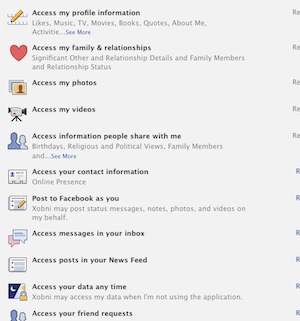
Why You Should Care
Your personal information is valuable. More valuable than you might think. When we originally published our guide to stop Facebook from tracking you around the web,
some people cried "So what if they track me? I'm not that important/I
have nothing to hide/they just want to target ads to me and I'd rather
have targeted ads over useless ones!" To help explain why this is
short-sighted and a bit naive, let me share a personal story.
Before I joined the Lifehacker team, I worked at a company that
traded in information. Our clients were huge companies and one of the
services we offered was to collect information about people, their
demographics, income, and habits, and then roll it up so they could get a
complete picture about who you are and how to convince you to buy their
products. In some cases, we designed web sites and campaigns to
convince you to provide even more information in exchange for a coupon,
discount, or the simple promise of other of those. It works very, very
well.
The real money is in taking your data and shacking up with third parties to help them
come up with new ways to convince you to spend money, sign up for
services, and give up more information. Relevant ads are nice, but the
real value in your data exists where you won't see it until you're too
tempted by the offer to know where it came from, whether it's a coupon
in your mailbox or a new daily deal site with incredible bargains
tailored to your desires. It all sounds good until you realize the only
thing you have to trade for such "exciting" bargains is everything
personal about you: your age, income, family's ages and income, medical
history, dietary habits, favorite web sites, your birthday...the list
goes on. It would be fine if you decided to give up this information for
a tangible benefit, but you may never see a benefit aside from an ad,
and no one's including you in the decision. Here's how to take back that
control.
Click for instructions for your browser of choice:
How to Stop Trackers from Following Where You're Browsing with Chrome
If you're a Chrome user, there are tons of great add-ons and tools
designed to help you uncover which sites transmit data to third parties
without your knowledge, which third parties are talking about you, and
which third parties are tracking your activity across sites. This list
isn't targeted to a specific social network or company—instead, these
extensions can help you with multiple offenders.
 - Adblock Plus
- We've discussed AdBlock plus several times, but there's never been a
better time to install it than now. For extra protection, one-click
installs the Antisocial
subscription for AdBlock. With it, you can banish social networks like
Facebook, Twitter, and Google+ from transmitting data about you after
you leave those sites, even if the page you visit has a social plugin on
it.
- Ghostery -
Ghostery does an excellent job at blocking the invisible tracking
cookies and plug-ins on many web sites, showing it all to you, and then
giving you the choice whether you want to block them one-by-one, or all
together so you'll never worry about them again. The best part about
Ghostery is that it's not just limited to social networks, but will also
catch and show you ad-networks and web publishers as well.
- ScriptNo for Chrome
- ScriptNo is much like Ghostery in that any scripts running on any
site you visit will sound its alarms. The difference is that while
Ghostery is a bit more exclusive about the types of information it
alerts you to, ScriptNo will sound the alarm at just about everything,
which will break a ton of websites. You'll visit the site, half
of it won't load or work, and you'll have to selectively enable scripts
until it's usable. Still, its intuitive interface will help you choose
which scripts on a page you'd like to allow and which you'd like to
block without sacrificing the actual content on the page you'd like to
read.
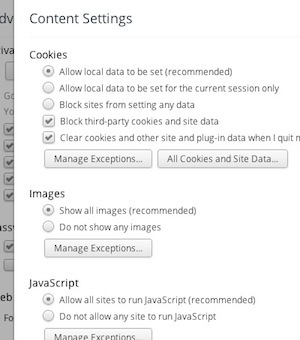 - Do Not Track Plus - The "Do Not Track" feature that most browsers have is useful, but if you want to beef them up, the previously mentioned
Do Not Track Plus extension puts a stop to third-party data exchanges,
like when you visit a site like ours that has Facebook and Google+
buttons on it. By default, your browser will tell the network that
you're on a site with those buttons—with the extension installed, no
information is sent until you choose to click one. Think of it as opt-in
social sharing, instead of all-in.
Ghostery, AdBlock Plus, and Do Not Track are the ones you'll need the
most. ScriptNo is a bit more advanced, and may take some getting used
to. In addition to installing extensions, make sure you practice basic
browser maintenance that keeps your browser running smoothly and
protects your privacy at the same time. Head into Chrome's Advanced
Content Settings, and make sure you have third-party cookies blocked and
all cookies set to clear after browsing sessions. Log out of social
networks and web services when you're finished using them instead of
just leaving them perpetually logged in, and use Chrome's "Incognito
Mode" whenever you're concerned about privacy.
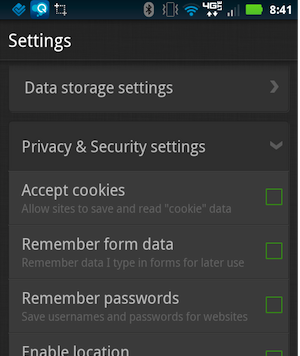
Mobile Browsing
Mobile browsing is a new frontier. There are dozens of mobile
browsers, and even though most people use the one included on their
device, there are few tools to protect your privacy by comparison to the
desktop. Check to see if your preferred browser has a "privacy mode"
that you can use while browsing, or when you're logged in to social
networks and other web services. Try to keep your social network use
inside the apps developed for it, and—as always—make sure to clear your
private data regularly.
Some mobile browsers have private modes and the ability to automatically clear your private data built in, like Firefox for Android, Atomic Web Browser, and Dolphin Browser for both iOS and Android. Considering Dolphin is our pick for the best Android browser and Atomic is our favorite for iOS, they're worth downloading.
Extreme Measures
If none of these extensions make you feel any better, or you want to
take protecting your privacy and personal data to the next level, it's
time to break out the big guns. One tip that came up during our last
discussion about Facebook was to use a completely separate web browser
just for logged-in social networks and web services, and another browser
for potentially sensitive browsing, like your internet shopping,
banking, and other personal activities. If you have some time to put
into it, check out our guide to browsing without leaving a trace, which was written for Firefox, but can easily be adapted to any browser you use.
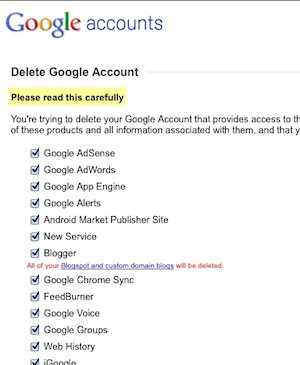
If you're really tired of companies tracking you and trading in your
personal information, you always have the option to just provide false
information. The same way you might give a fake phone number or address
to a supermarket card sign-up sheet, you can scrub or change personal
details about yourself from your social network profiles, Google
accounts, Windows Live account, and others.
Change your birthdate, or your first name. Set your phone number a
digit off, or omit your apartment number when asked for your street
address. We've talked about how to disappear before,
and carefully examine the privacy and account settings for the web
services you use. Keep in mind that some of this goes against the terms
of service for those companies and services—they have a vested interest
in knowing the real you, after all, so tread carefully and tread lightly
if you want to go the "make yourself anonymous" route. Worst case,
start closing accounts with offending services, and migrate to other,
more privacy-friendly options.
These are just a few tips that won't significantly change your
browsing experience, but can go a long way toward protecting your
privacy. This issue isn't going anywhere, and as your personal
information becomes more valuable and there are more ways to keep it
away from prying eyes, you'll see more news of companies finding ways to
eke out every bit of data from you and the sites you use. Some of these
methods are more intrusive than others, and some of them may turn you
off entirely, but the important thing is that they all give you
control over how you experience the web. When you embrace your privacy,
you become engaged with the services you use. With a little effort and
the right tools, you can make the web more opt-in than it is opt-out.
Thursday, February 23. 2012
Via Slash Gear
-----
If you’ve ever been inside a dormitory full of
computer science undergraduates, you know what horrors come of young men
free of responsibility. To help combat the lack of homemaking skills in
nerds everywhere, a group of them banded together to create MOTHER,
a combination of home automation, basic artificial intelligence and
gentle nagging designed to keep a domicile running at peak efficiency.
And also possibly kill an entire crew of space truckers if they should
come in contact with a xenomorphic alien – but that code module hasn’t
been installed yet.
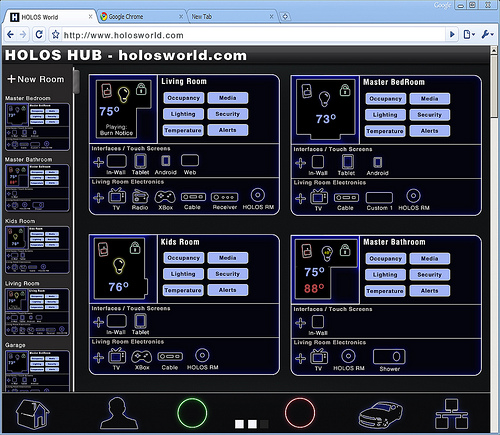
The project comes from the LVL1 Hackerspace, a group of like-minded
programmers and engineers. The aim is to create an AI suited for a home
environment that detect issues and gets its users (i.e. the people living in
the home) to fix it. Through an array of digital sensors, MOTHER knows
when the trash needs to be taken out, when the door is left unlocked, et
cetera. If something isn’t done soon enough, she it can even
disable the Internet connection for individual computers. MOTHER can
notify users of tasks that need to be completed through a standard
computer, phones or email, or stock ticker-like displays. In addition,
MOTHER can use video and audio tools to recognize individual users,
adjust the lighting, video or audio to their tastes, and generally keep
users informed and creeped out at the same time.
MOTHER’s abilities are technically limitless – since it’s all based
on open source software, those with the skill, inclination and hardware
components can add functions at any time. Some of the more humorous
additions already in the project include an instant dubstep command. You
can build your own MOTHER (boy, there’s a sentence I never thought I’d
be writing) by reading through the official Wiki
and assembling the right software, sensors, servers and the like. Or
you could just invite your mom over and take your lumps. Your choice.
Monday, February 06. 2012
Via Ars Technica
-----

Google technicians test hard drives at their data center in Moncks Corner, South Carolina -- Image courtesy of Google Datacenter Video
Consider the tech it takes to back the search box on Google's home
page: behind the algorithms, the cached search terms, and the other
features that spring to life as you type in a query sits a data store
that essentially contains a full-text snapshot of most of the Web. While
you and thousands of other people are simultaneously submitting
searches, that snapshot is constantly being updated with a firehose of
changes. At the same time, the data is being processed by thousands of
individual server processes, each doing everything from figuring out
which contextual ads you will be served to determining in what order to
cough up search results.
The storage system backing Google's search engine has to be able to
serve millions of data reads and writes daily from thousands of
individual processes running on thousands of servers, can almost never
be down for a backup or maintenance, and has to perpetually grow to
accommodate the ever-expanding number of pages added by Google's
Web-crawling robots. In total, Google processes over 20 petabytes of
data per day.
That's not something that Google could pull off
with an off-the-shelf storage architecture. And the same goes for other
Web and cloud computing giants running hyper-scale data centers, such as
Amazon and Facebook. While most data centers have addressed scaling up
storage by adding more disk capacity on a storage area network, more
storage servers, and often more database servers, these approaches fail
to scale because of performance constraints in a cloud environment. In
the cloud, there can be potentially thousands of active users of data at
any moment, and the data being read and written at any given moment
reaches into the thousands of terabytes.
The problem isn't simply an issue of disk read and write speeds. With
data flows at these volumes, the main problem is storage network
throughput; even with the best of switches and storage servers,
traditional SAN architectures can become a performance bottleneck for
data processing.
Then there's the cost of scaling up storage
conventionally. Given the rate that hyper-scale web companies add
capacity (Amazon, for example, adds as much capacity to its data centers
each day as the whole company ran on in 2001, according to Amazon Vice
President James Hamilton), the cost required to properly roll out needed
storage in the same way most data centers do would be huge in terms of
required management, hardware, and software costs. That cost goes up
even higher when relational databases are added to the mix, depending on
how an organization approaches segmenting and replicating them.
The need for this kind of perpetually scalable, durable storage has
driven the giants of the Web—Google, Amazon, Facebook, Microsoft, and
others—to adopt a different sort of storage solution: distributed file
systems based on object-based storage. These systems were at least in
part inspired by other distributed and clustered filesystems such as
Red Hat's Global File System and IBM's General Parallel Filesystem.
The
architecture of the cloud giants' distributed file systems separates
the metadata (the data about the content) from the stored data itself.
That allows for high volumes of parallel reading and writing of data
across multiple replicas, and the tossing of concepts like "file
locking" out the window.
The impact of these distributed file systems extends far beyond the
walls of the hyper-scale data centers they were built for— they have a
direct impact on how those who use public cloud services such as
Amazon's EC2, Google's AppEngine, and Microsoft's Azure develop and
deploy applications. And companies, universities, and government
agencies looking for a way to rapidly store and provide access to huge
volumes of data are increasingly turning to a whole new class of data
storage systems inspired by the systems built by cloud giants. So it's
worth understanding the history of their development, and the
engineering compromises that were made in the process.
Google File System
Google was among the first of the major Web players to face the
storage scalability problem head-on. And the answer arrived at by
Google's engineers in 2003 was to build a distributed file system
custom-fit to Google's data center strategy—Google File System (GFS).
GFS is the basis for nearly all of the company's cloud services.
It handles data storage, including the company's BigTable database and
the data store for Google's AppEngine platform-as-a-service, and it
provides the data feed for Google's search engine and other
applications. The design decisions Google made in creating GFS have
driven much of the software engineering behind its cloud architecture,
and vice-versa. Google tends to store data for applications in enormous
files, and it uses files as "producer-consumer queues," where hundreds
of machines collecting data may all be writing to the same file. That
file might be processed by another application that merges or analyzes
the data—perhaps even while the data is still being written.
Google keeps most technical details of GFS to itself, for obvious
reasons. But as described by Google research fellow Sanjay Ghemawat,
principal engineer Howard Gobioff, and senior staff engineer Shun-Tak
Leung in a paper first published in 2003,
GFS was designed with some very specific priorities in mind: Google
wanted to turn large numbers of cheap servers and hard drives into a
reliable data store for hundreds of terabytes of data that could manage
itself around failures and errors. And it needed to be designed for
Google's way of gathering and reading data, allowing multiple
applications to append data to the system simultaneously in large
volumes and to access it at high speeds.
Much in the way that a RAID 5 storage array "stripes" data across
multiple disks to gain protection from failures, GFS distributes files
in fixed-size chunks which are replicated across a cluster of servers.
Because they're cheap computers using cheap hard drives, some of those
servers are bound to fail at one point or another—so GFS is designed to
be tolerant of that without losing (too much) data.
But the similarities between RAID and GFS end there, because those
servers can be distributed across the network—either within a single
physical data center or spread over different data centers, depending on
the purpose of the data. GFS is designed primarily for bulk processing
of lots of data. Reading data at high speed is what's important, not the
speed of access to a particular section of a file, or the speed at
which data is written to the file system. GFS provides that high output
at the expense of more fine-grained reads and writes to files and more
rapid writing of data to disk. As Ghemawat and company put it in their
paper, "small writes at arbitrary positions in a file are supported, but
do not have to be efficient."
This distributed nature, along with the sheer volume of data GFS
handles—millions of files, most of them larger than 100 megabytes and
generally ranging into gigabytes—requires some trade-offs that make GFS
very much unlike the sort of file system you'd normally mount on a
single server. Because hundreds of individual processes might be writing
to or reading from a file simultaneously, GFS needs to supports
"atomicity" of data—rolling back writes that fail without impacting
other applications. And it needs to maintain data integrity with a very
low synchronization overhead to avoid dragging down performance.
GFS consists of three layers: a GFS client, which handles requests
for data from applications; a master, which uses an in-memory index to
track the names of data files and the location of their chunks; and the
"chunk servers" themselves. Originally, for the sake of simplicity, GFS
used a single master for each cluster, so the system was designed to get
the master out of the way of data access as much as possible. Google
has since developed a distributed master system that can handle hundreds
of masters, each of which can handle about 100 million files.
When the GFS client gets a request for a specific data file, it requests
the location of the data from the master server. The master server
provides the location of one of the replicas, and the client then
communicates directly with that chunk server for reads and writes during
the rest of that particular session. The master doesn't get involved
again unless there's a failure.
To ensure that the data firehose is highly available, GFS trades off
some other things—like consistency across replicas. GFS does enforce
data's atomicity—it will return an error if a write fails, then rolls
the write back in metadata and promotes a replica of the old data, for
example. But the master's lack of involvement in data writes means that
as data gets written to the system, it doesn't immediately get
replicated across the whole GFS cluster. The system follows what Google
calls a "relaxed consistency model" out of the necessities of dealing
with simultaneous access to data and the limits of the network.
This means that GFS is entirely okay with serving up stale data from
an old replica if that's what's the most available at the moment—so long
as the data eventually gets updated. The master tracks changes, or
"mutations," of data within chunks using version numbers to indicate
when the changes happened. As some of the replicas get left behind (or
grow "stale"), the GFS master makes sure those chunks aren't served up
to clients until they're first brought up-to-date.
But that doesn't necessarily happen with sessions already connected
to those chunks. The metadata about changes doesn't become visible until
the master has processed changes and reflected them in its metadata.
That metadata also needs to be replicated in multiple locations in case
the master fails—because otherwise the whole file system is lost. And if
there's a failure at the master in the middle of a write, the changes
are effectively lost as well. This isn't a big problem because of the
way that Google deals with data: the vast majority of data used by its
applications rarely changes, and when it does data is usually appended
rather than modified in place.
While GFS was designed for the apps Google ran in 2003, it wasn't
long before Google started running into scalability issues. Even before
the company bought YouTube, GFS was starting to hit the wall—largely
because the new applications Google was adding didn't work well with the
ideal 64-megabyte file size. To get around that, Google turned to Bigtable,
a table-based data store that vaguely resembles a database and sits
atop GFS. Like GFS below it, Bigtable is mostly write-once, so changes
are stored as appends to the table—which Google uses in applications
like Google Docs to handle versioning, for example.
The foregoing is mostly academic if you don't work at Google (though it may help users of AppEngine, Google Cloud Storage
and other Google services to understand what's going on under the hood a
bit better). While Google Cloud Storage provides a public way to store
and access objects stored in GFS through a Web interface, the exact
interfaces and tools used to drive GFS within Google haven't been made
public. But the paper describing GFS led to the development of a more
widely used distributed file system that behaves a lot like it: the
Hadoop Distributed File System.
Hadoop DFS
Developed in Java and open-sourced as a project of the Apache
Foundation, Hadoop has developed such a following among Web companies
and others coping with "big data" problems that it has been described
as the "Swiss army knife of the 21st Century." All the hype means that
sooner or later, you're more likely to find yourself dealing with Hadoop
in some form than with other distributed file systems—especially when
Microsoft starts shipping it as an Windows Server add-on.
Named by developer Doug Cutting after his son's stuffed elephant,
Hadoop was "inspired" by GFS and Google's MapReduce distributed
computing environment. In 2004, as Cutting and others working on the
Apache Nutch search engine project sought a way to bring the crawler and
indexer up to "Web scale," Cutting read Google's papers on GFS and
MapReduce and started to work on his own implementation. While most of
the enthusiasm for Hadoop comes from Hadoop's distributed data
processing capability, derived from its MapReduce-inspired distributed
processing management, the Hadoop Distributed File System is what
handles the massive data sets it works with.
Hadoop is developed under the Apache license, and there are a number
of commercial and free distributions available. The distribution I
worked with was from Cloudera
(Doug Cutting's current employer)—the Cloudera Distribution Including
Apache Hadoop (CDH), the open-source version of Cloudera's enterprise
platform, and Cloudera Service and Configuration Express Edition, which
is free for up to 50 nodes.
HortonWorks,
the company with which Microsoft has aligned to help move Hadoop to
Azure and Windows Server (and home to much of the original Yahoo team
that worked on Hadoop), has its own Hadoop-based HortonWorks Data
Platform in a limited "technology preview" release. There's also a Debian package of the Apache Core, and a number of other open-source and commercial products that are based on Hadoop in some form.
HDFS can be used to support a wide range of applications where high
volumes of cheap hardware and big data collide. But because of its
architecture, it's not exactly well-suited to general purpose data
storage, and it gives up a certain amount of flexibility. HDFS has to do
away with certain things usually associated with file systems in order
to make sure it can perform well with massive amounts of data spread out
over hundreds, or even thousands, of physical machines—things like
interactive access to data.
While Hadoop runs in Java, there are a number of ways to interact
with HDFS besides its Java API. There's a C-wrapped version of the API, a
command line interface through Hadoop, and files can be browsed through
HTTP requests. There's also MountableHDFS, an add-on based on FUSE that allows HDFS to be mounted as a file system by most operating systems. Developers are working on a WebDAV interface as well to allow Web-based writing of data to the system.
HDFS follows the architectural path laid out by Google's GFS fairly
closely, following its three-tiered, single master model. Each Hadoop
cluster has a master server called the "NameNode" which tracks the
metadata about the location and replication state of each 64-megabyte
"block" of storage. Data is replicated across the "DataNodes" in the
cluster—the slave systems that handle data reads and writes. Each block
is replicated three times by default, though the number of replicas can
be increased by changing the configuration of the cluster.
As in GFS, HDFS gets the master server out of the read-write loop as
quickly as possible to avoid creating a performance bottleneck. When a
request is made to access data from HDFS, the NameNode sends back the
location information for the block on the DataNode that is closest to
where the request originated. The NameNode also tracks the health of
each DataNode through a "heartbeat" protocol and stops sending requests
to DataNodes that don't respond, marking them "dead."
After the handoff, the NameNode doesn't handle any further
interactions. Edits to data on the DataNodes are reported back to the
NameNode and recorded in a log, which then guides replication across the
other DataNodes with replicas of the changed data. As with GFS, this
results in a relatively lazy form of consistency, and while the NameNode
will steer new requests to the most recently modified block of data,
jobs in progress will still hit stale data on the DataNodes they've been
assigned to.
That's not supposed to happen much, however, as HDFS data is supposed
to be "write once"—changes are usually appended to the data, rather
than overwriting existing data, making for simpler consistency. And
because of the nature of Hadoop applications, data tends to get written
to HDFS in big batches.
When a client sends data to be written to HDFS, it first gets staged
in a temporary local file by the client application until the data
written reaches the size of a data block—64 megabytes, by default. Then
the client contacts the NameNode and gets back a datanode and block
location to write the data to. The process is repeated for each block of
data committed, one block at a time. This reduces the amount of network
traffic created, and it slows down the write process as well. But HDFS
is all about the reads, not the writes.
Another way HDFS can minimize the amount of write traffic over the
network is in how it handles replication. By activating an HDFS feature
called "rack awareness" to manage distribution of replicas, an
administrator can specify a rack ID for each node, designating where it
is physically located through a variable in the network configuration
script. By default, all nodes are in the same "rack." But when rack
awareness is configured, HDFS places one replica of each block on
another node within the same data center rack, and another in a
different rack to minimize the amount of data-writing traffic across the
network—based on the reasoning that the chance of a whole rack failure
is less likely than the failure of a single node. In theory, this
improves overall write performance to HDFS without sacrificing
reliability.
As with the early version of GFS, HDFS's NameNode potentially creates
a single point of failure for what's supposed to be a highly available
and distributed system. If the metadata in the NameNode is lost, the
whole HDFS environment becomes essentially unreadable—like a hard disk
that has lost its file allocation table. HDFS supports using a "backup
node," which keeps a synchronized version of the NameNode's metadata
in-memory, and stores snap-shots of previous states of the system so
that it can be rolled back if necessary. Snapshots can also be stored
separately on what's called a "checkpoint node." However, according to
the HDFS documentation, there's currently no support within HDFS for
automatically restarting a crashed NameNode, and the backup node doesn't
automatically kick in and replace the master.
HDFS and GFS were both engineered with search-engine style tasks in
mind. But for cloud services targeted at more general types of
computing, the "write once" approach and other compromises made to
ensure big data query performance are less than ideal—which is why
Amazon developed its own distributed storage platform, called Dynamo.
Amazon's S3 and Dynamo
As Amazon began to build its Web services platform, the company had much different application issues than Google.
Until recently, like GFS, Dynamo hasn't been directly exposed to customers. As Amazon CTO Werner Vogels explained in his blog in 2007,
it is the underpinning of storage services and other parts of Amazon
Web Services that are highly exposed to Amazon customers, including
Amazon's Simple Storage Service (S3) and SimpleDB. But on January 18 of
this year, Amazon launched a database service called DynamoDB, based on
the latest improvements to Dynamo. It gave customers a direct interface
as a "NoSQL" database.
Dynamo has a few things in common with GFS and HDFS: it's also
designed with less concern for consistency of data across the system in
exchange for high availability, and to run on Amazon's massive
collection of commodity hardware. But that's where the similarities
start to fade away, because Amazon's requirements for Dynamo were
totally different.
Amazon needed a file system that could deal with much more general
purpose data access—things like Amazon's own e-commerce capabilities,
including customer shopping carts, and other very transactional systems.
And the company needed much more granular and dynamic access to data.
Rather than being optimized for big streams of data, the need was for
more random access to smaller components, like the sort of access used
to serve up webpages.
According to the paper presented by Vogels and his team at the Symposium on Operating Systems Principles
conference in October 2007, "Dynamo targets applications that need to
store objects that are relatively small (usually less than 1 MB)." And
rather than being optimized for reads, Dynamo is designed to be "always
writeable," being highly available for data input—precisely the opposite
of Google's model.
"For a number of Amazon services," the Amazon Dynamo team wrote in
their paper, "rejecting customer updates could result in a poor customer
experience. For instance, the shopping cart service must allow
customers to add and remove items from their shopping cart even amidst
network and server failures." At the same time, the services based on
Dynamo can be applied to much larger data sets—in fact, Amazon offers
the Hadoop-based Elastic MapReduce service based on S3 atop of Dynamo.
In order to meet those requirements, Dynamo's architecture is almost
the polar opposite of GFS—it more closely resembles a peer-to-peer
system than the master-slave approach. Dynamo also flips how consistency
is handled, moving away from having the system resolve replication
after data is written, and instead doing conflict resolution on data
when executing reads. That way, Dynamo never rejects a data write,
regardless of whether it's new data or a change to existing data, and
the replication catches up later.
Because of concerns about the pitfalls of a central master server
failure (based on previous experiences with service outages), and the
pace at which Amazon adds new infrastructure to its cloud, Vogel's team
chose a decentralized approach to replication. It was based on a
self-governing data partitioning scheme that used the concept of consistent hashing.
The resources within each Dynamo cluster are mapped as a continuous
circle of address spaces, and each storage node in the system is given a
random value as it is added to the cluster—a value that represents its
"position" on the Dynamo ring. Based on the number of storage nodes in
the cluster, each node takes responsibility for a chunk of address
spaces based on its position. As storage nodes are added to the ring,
they take over chunks of address space and the nodes on either side of
them in the ring adjust their responsibility. Since Amazon was concerned
about unbalanced loads on storage systems as newer, better hardware was
added to clusters, Dynamo allows multiple virtual nodes to be assigned
to each physical node, giving bigger systems a bigger share of the
address space in the cluster.
When data gets written to Dynamo—through a "put" request—the systems
assigns a key to the data object being written. That key gets run
through a 128-bit MD5 hash; the
value of the hash is used as an address within the ring for the data.
The data node responsible for that address becomes the "coordinator
node" for that data and is responsible for handling requests for it and
prompting replication of the data to other nodes in the ring, as shown
in the Amazon diagram below:
This spreads requests out across all the nodes in the system. In the
event of a failure of one of the nodes, its virtual neighbors on the
ring start picking up requests and fill in the vacant space with their
replicas.
Then there's Dynamo's consistency-checking scheme. When a "get"
request comes in from a client application, Dynamo polls its nodes to
see who has a copy of the requested data. Each node with a replica
responds, providing information about when its last change was made,
based on a vector clock—a
versioning system that tracks the dependencies of changes to data.
Depending on how the polling is configured, the request handler can wait
to get just the first response back and return it (if the application
is in a hurry for any data and there's low risk of a conflict—like in a
Hadoop application) or it can wait for two, three, or more responses.
For multiple responses from the storage nodes, the handler checks to see
which is most up-to-date and alerts the nodes that are stale to copy
the data from the most current, or it merges versions that have
non-conflicting edits. This scheme works well for resiliency under most
circumstances—if nodes die, and new ones are brought online, the latest
data gets replicated to the new node.
The most recent improvements in Dynamo, and the creation of DynamoDB,
were the result of looking at why Amazon's internal developers had not
adopted Dynamo itself as the base for their applications, and instead
relied on the services built atop it—S3, SimpleDB, and Elastic Block
Storage. The problems that Amazon faced in its April 2011 outage
were the result of replication set up between clusters higher in the
application stack—in Amazon's Elastic Block Storage, where replication
overloaded the available additional capacity, rather than because of
problems with Dynamo itself.
The overall stability of Dynamo has made it the inspiration for open-source copycats just as GFS did. Facebook relies on Cassandra, now an Apache project, which is based on Dynamo. Basho's Riak "NoSQL" database also is derived from the Dynamo architecture.
Microsoft's Azure DFS
When Microsoft launched the Azure platform-as-a-service, it faced a
similar set of requirements to those of Amazon—including massive amounts
of general-purpose storage. But because it's a PaaS, Azure doesn't
expose as much of the infrastructure to its customers as Amazon does
with EC2. And the service has the benefit of being purpose-built as a
platform to serve cloud customers instead of being built to serve a
specific internal mission first.
So in some respects, Azure's storage architecture resembles
Amazon's—it's designed to handle a variety of sizes of "blobs," tables,
and other types of data, and to provide quick access at a granular
level. But instead of handling the logical and physical mapping of data
at the storage nodes themselves, Azure's storage architecture separates
the logical and physical partitioning of data into separate layers of
the system. While incoming data requests are routed based on a logical
address, or "partition," the distributed file system itself is broken
into gigabyte-sized chunks, or "extents." The result is a sort of hybrid
of Amazon's and Google's approaches, illustrated in this diagram from
Microsoft:
As Microsoft's Brad Calder describes in his overview of Azure's storage architecture,
Azure uses a key system similar to that used in Dynamo to identify the
location of data. But rather than having the application or service
contact storage nodes directly, the request is routed through a
front-end layer that keeps a map of data partitions in a role similar to
that of HDFS's NameNode. Unlike HDFS, Azure uses multiple front-end
servers, load balancing requests across them. The front-end server
handles all of the requests from the client application authenticating
the request, and handles communicating with the next layer down—the
partition layer.
Each logical chunk of Azure's storage space is managed by a partition
server, which tracks which extents within the underlying DFS hold the
data. The partition server handles the reads and writes for its
particular set of storage objects. The physical storage of those objects
is spread across the DFS' extents, so all partition servers each have
access to all of the extents in the DFS. In addition to buffering the
DFS from the front-end servers's read and write requests, the partition
servers also cache requested data in memory, so repeated requests can be
responded to without having to hit the underlying file system. That
boosts performance for small, frequent requests like those used to
render a webpage.
All of the metadata for each partition is replicated back to a set of
"partition master" servers, providing a backup of the information if a
partition server fails—if one goes down, its partitions are passed off
to other partition servers dynamically. The partition masters also
monitor the workload on each partition server in the Azure storage
cluster; if a particular partition server is becoming overloaded, the
partition master can dynamically re-assign partitions.
Azure is unlike the other big DFS systems in that it more tightly
enforces consistency of data writes. Replication of data happens when
writes are sent to the DFS, but it's not the lazy sort of replication
that is characteristic of GFS and HDFS. Each extent of storage is
managed by a primary DFS server and replicated to multiple secondaries;
one DFS server may be a primary for a subset of extents and a secondary
server for others. When a partition server passes a write request to
DFS, it contacts the primary server for the extent the data is being
written to, and the primary passes the write to its secondaries. The
write is only reported as successful when the data has been replicated
successfully to three secondary servers.
As with the partition layer, Azure DFS uses load balancing on the
physical layer in an attempt to prevent systems from getting jammed with
too much I/O. Each partition server monitors the workload on the
primary extent servers it accesses; when a primary DFS server starts to
red-line, the partition server starts redirecting read requests to
secondary servers, and redirecting writes to extents on other servers.
The next level of "distributed"
Distributed file systems are hardly a guarantee of perpetual uptime.
In most cases, DFS's only replicate within the same data center because
of the amount of bandwidth required to keep replicas in sync. But
replication within the data center, for example doesn't help when the
whole data center gets taken offline or a backup network switch fails to
kick in when the primary fails. In August, Microsoft and Amazon both
had data centers in Dublin taken offline by a transformer
explosion—which created a spike that kept backup generators from
starting.
Systems that are lazier about replication, such as GFS and Hadoop,
can asynchronously handle replication between two data centers; for
example, using "rack awareness," Hadoop clusters can be configured to
point to a DataNode offsite, and metadata can be passed to a remote
checkpoint or backup node (at least in theory). But for more dynamic
data, that sort of replication can be difficult to manage.
That's one of the reasons Microsoft released a feature called "geo-replication" in September.
Geo-replication is a feature that will sync customers' data between two
data center locations hundred of miles apart. Rather than using the
tightly coupled replication Microsoft uses within the data center,
geo-replication happens asynchronously. Both of the Azure data centers
have to be in the same region; for example, data for an application set
up through the Azure Portal at the North Central US data center can be
replicated to the South Central US.
In Amazon's case, the company does replication across availability
zones at a service level rather than down in the Dynamo architecture.
While Amazon hasn't published how it handles its own geo-replication, it
provides customers with the ability to "snap shot" their EBS storage to
a remote S3 data "bucket."
And that's the approach Amazon and Google have generally taken in
evolving their distributed file systems: making the fixes in the
services based on them, rather than in the underlying architecture.
While Google has added a distributed master system to GFS and made
other tweaks to accommodate its ever-growing data flows, the
fundamental architecture of Google's system is still very much like it
was in 2003.
But in the long term, the file systems themselves may become more
focused on being an archive of data than something applications touch
directly. In an interview with Ars, database pioneer (and founder of
VoltDB) Michael Stonebraker said that as data volumes continue to go up
for "big data" applications, server memory is becoming "the new disk"
and file systems are becoming where the log for application activity
gets stored—"the new tape." As the cloud giants push for more power
efficiency and performance from their data centers, they have already
moved increasingly toward solid-state drives and larger amounts of
system memory.
|








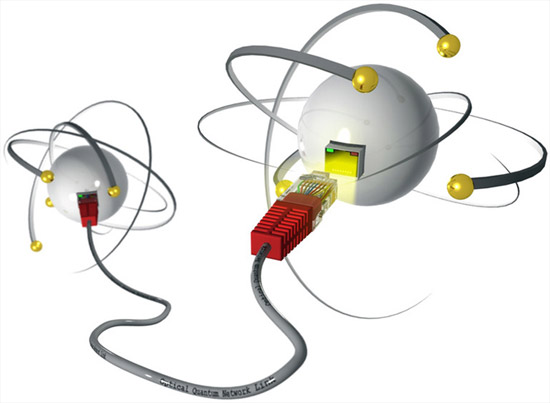

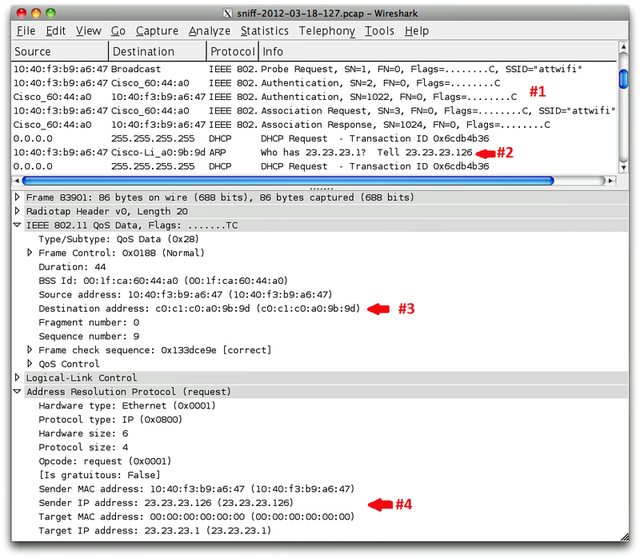

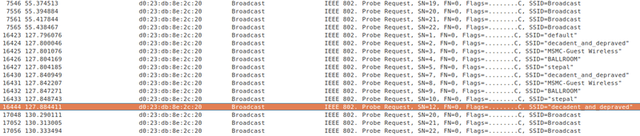


 In an ever-continuing effort to thwart censorship, The Pirate Bay plans to turn flying drones into
In an ever-continuing effort to thwart censorship, The Pirate Bay plans to turn flying drones into