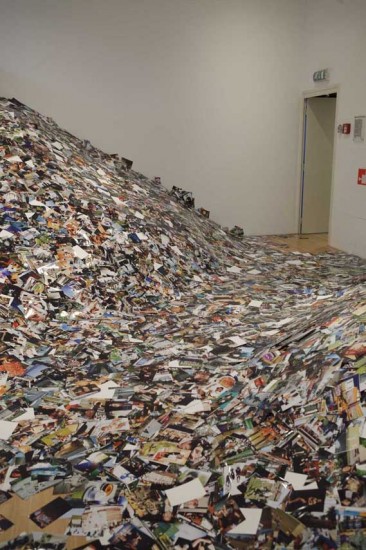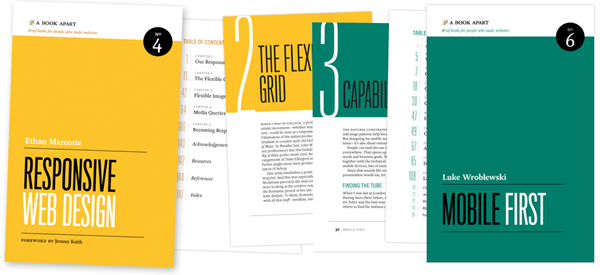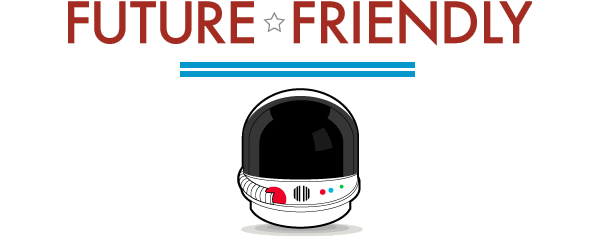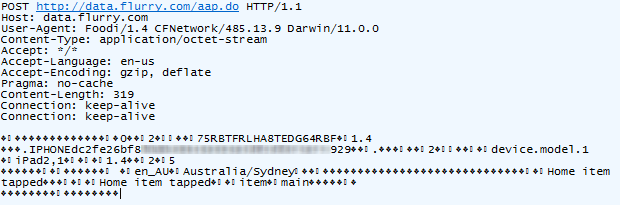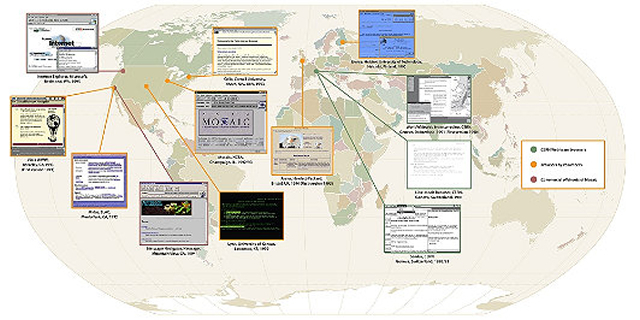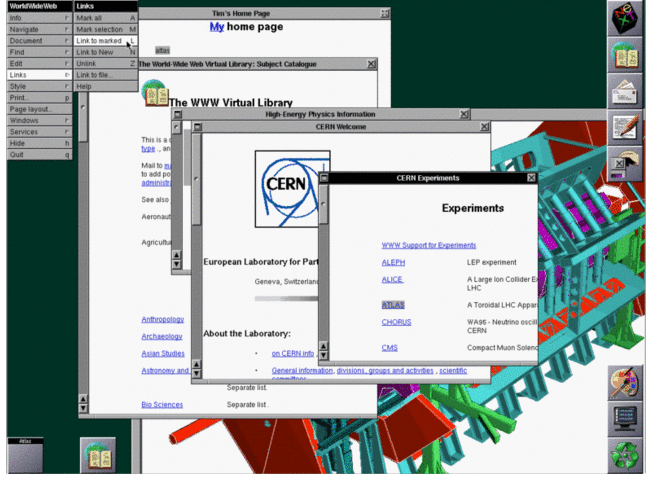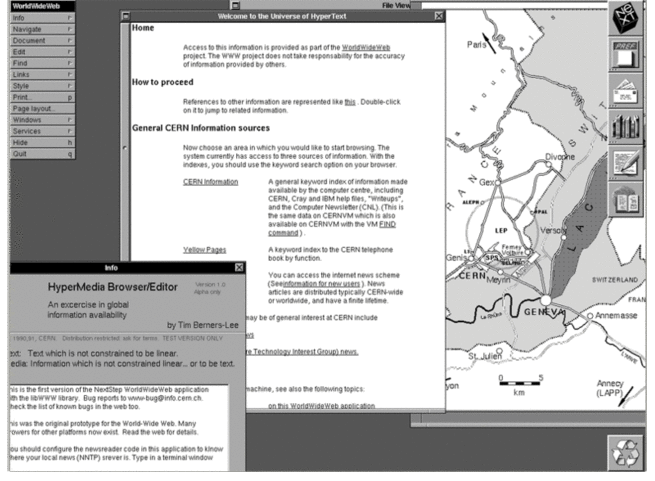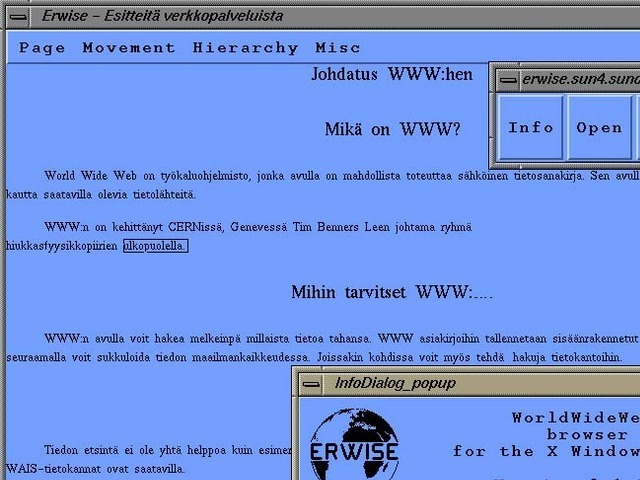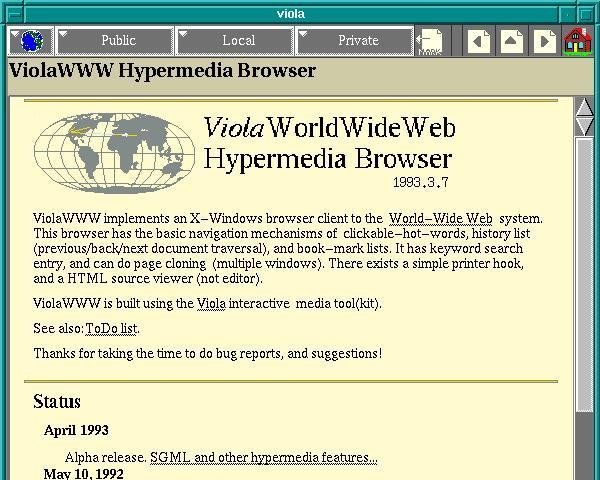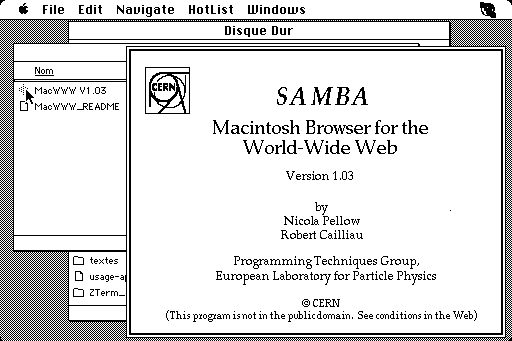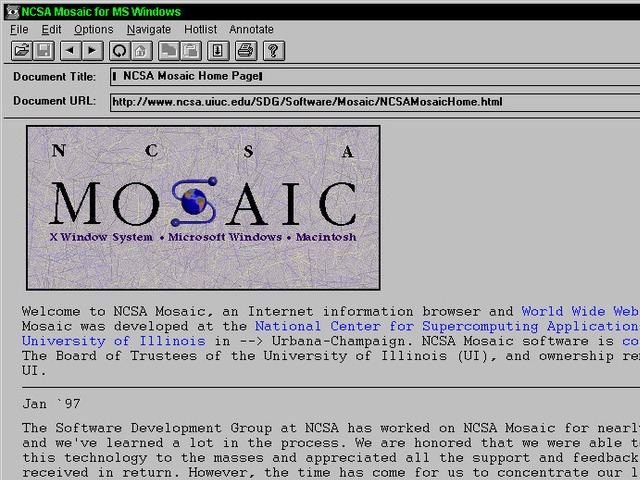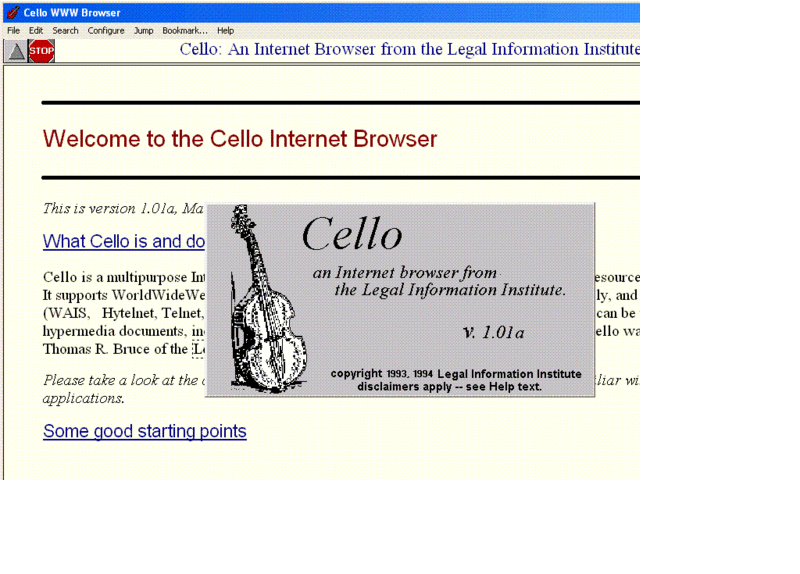Entries tagged as network
Monday, January 23. 2012
Via eurekalert
-----
Researchers have succeeded in combining the power of quantum
computing with the security of quantum cryptography and have shown that
perfectly secure cloud computing can be achieved using the principles of
quantum mechanics. They have performed an experimental demonstration of
quantum computation in which the input, the data processing, and the
output remain unknown to the quantum computer. The international team of
scientists will publish the results of the experiment, carried out at
the Vienna Center for Quantum Science and Technology (VCQ) at the
University of Vienna and the Institute for Quantum Optics and Quantum
Information (IQOQI), in the forthcoming issue of Science.
Quantum computers are expected to play an important role in future
information processing since they can outperform classical computers at
many tasks. Considering the challenges inherent in building quantum
devices, it is conceivable that future quantum computing capabilities
will exist only in a few specialized facilities around the world – much
like today's supercomputers. Users would then interact with those
specialized facilities in order to outsource their quantum computations.
The scenario follows the current trend of cloud computing: central
remote servers are used to store and process data – everything is done
in the "cloud." The obvious challenge is to make globalized computing
safe and ensure that users' data stays private.
The latest research, to appear in Science, reveals that
quantum computers can provide an answer to that challenge. "Quantum
physics solves one of the key challenges in distributed computing. It
can preserve data privacy when users interact with remote computing
centers," says Stefanie Barz, lead author of the study. This newly
established fundamental advantage of quantum computers enables the
delegation of a quantum computation from a user who does not hold any
quantum computational power to a quantum server, while guaranteeing that
the user's data remain perfectly private. The quantum server performs
calculations, but has no means to find out what it is doing – a
functionality not known to be achievable in the classical world.
The scientists in the Vienna research group have demonstrated the
concept of "blind quantum computing" in an experiment: they performed
the first known quantum computation during which the user's data stayed
perfectly encrypted. The experimental demonstration uses photons, or
"light particles" to encode the data. Photonic systems are well-suited
to the task because quantum computation operations can be performed on
them, and they can be transmitted over long distances.
The process works in the following manner. The user prepares qubits –
the fundamental units of quantum computers – in a state known only to
himself and sends these qubits to the quantum computer. The quantum
computer entangles the qubits according to a standard scheme. The actual
computation is measurement-based: the processing of quantum information
is implemented by simple measurements on qubits. The user tailors
measurement instructions to the particular state of each qubit and sends
them to the quantum server. Finally, the results of the computation are
sent back to the user who can interpret and utilize the results of the
computation. Even if the quantum computer or an eavesdropper tries to
read the qubits, they gain no useful information, without knowing the
initial state; they are "blind."
The research at the Vienna Center for
Quantum Science and Technology (VCQ) at the University of Vienna and at
the Institute for Quantum Optics and Quantum Information (IQOQI) of the
Austrian Academy of Sciences was undertaken in collaboration with the
scientists who originally invented the protocol, based at the University
of Edinburgh, the Institute for Quantum Computing (University of
Waterloo), the Centre for Quantum Technologies (National University of
Singapore), and University College Dublin.
Publication: "Demonstration of Blind Quantum Computing"
Stefanie Barz, Elham Kashefi, Anne Broadbent, Joseph Fitzsimons, Anton Zeilinger, Philip Walther.
DOI: 10.1126/science.1214707
Tuesday, January 10. 2012
Via TechnologyReview
-----
Microsoft has developed a new kind of Wi-Fi network that performs at
its top speed even in the face of interference. It takes advantage of a
new Wi-Fi standard that uses more of the electromagnetic spectrum, but
also hops between the narrow bands of unused spectrum within television
broadcast frequencies.
In 2008, the U.S. Federal Communications Commission approved limited use of "white spaces"—portions
of spectrum adjacent to existing television transmissions. The ruling,
in effect, expanded the available spectrum. Microsoft developed the new
network partly as a way to push Congress to allow much broader use of
white spaces, despite some concerns over interference with some other
types of wireless devices, such as wireless microphones.
The fastest Wi-Fi networks, which can transmit data at up to a
gigabit per second, use as much spectrum as possible, up to 160
megahertz, to maximize bandwidth. Krishna Chintalapudi and his team at
Microsoft Research have pioneered an approach, called WiFi-NC, which
makes efficient use of these white spaces at these speeds.
Rather than using a conventional Wi-Fi radio, it uses an array of
tiny, low-data rate transmitters and receivers. Each of these broadcast
and receive via a different, narrow range of spectrum. Bundled together,
they work just like a regular Wi-Fi radio, but can switch between
white-space frequencies far more efficiently.
That means the system is compatible with existing equipment. "The
entire reception and transmission logic could be reused from existing
Wi-Fi implementations," says Chintalapudi.
The team calls these transmitters and receivers "receiver-lets" and
"transmitter-lets." Together, they make up what's known as a "compound
radio."
The resulting wireless network doesn't increase data rates in
specific ranges of spectrum above what's currently achieved with
latest-generation technology. It does, however, make more efficient use
of the entire range of spectrum, and especially the white spaces freed
up by the FCC.
The new radio integrates with a previous Microsoft project that provides a wireless device with access to a database of available white-space
spectrum in any part of the United States. That system, called
SenseLess, tells a device where it can legally broadcast and receive.
WiFi-NC then chooses the bands of spectrum that have the least
interference, and broadcasts over them.
By sending its signal over many smaller radios that operate in
slivers of the available spectrum, WiFi-NC suffers less interference and
experiences faster speeds even when a user is at the intersection of
overlapping networks. This is important because the white spaces that
may be authorized for commercial use by the FCC are at the lower ends of
the electromagnetic spectrum, where signals can travel much further
than existing Wi-Fi transmissions.
Whether or not Microsoft's WiFi-NC technology gets commercialized depends on Congress, says Kevin Werbach,
a professor at the University of Pennsylvania's Wharton Business
School, and an expert on the FCC's effort to make more spectrum
available for wireless data transmission.
"The problem is that many of the Congressional proposals to give the
FCC [the authority to auction off currently unused bandwidth] also
restrict it from making available white spaces for devices around that
spectrum," says Werbach.
Microsoft hopes WiFi-NC will persuade Congress to approve wider use of white spaces.
"It is our opinion that WiFi-NC's approach of using multiple narrow
channels as opposed to the current model of using wider channels in an
all-or-nothing style is the more prudent approach for the future of
Wi-Fi and white spaces," says Chintalapudi. The team's ultimate goal, he
adds, is to propose WiFi-NC as a new wireless standard for the hardware
and software industries.
Wednesday, January 04. 2012
Via PCWorld
-----
Hackers reportedly plan to fight back against Internet censorship by
putting their own communications satellites into orbit and developing a
grid of ground stations to track and communicate with them.

The news comes as the tech world is up in arms about proposed legislation that many feel would threaten online freedom.
According to BBC News, the satellite plan was recently outlined at the Chaos Communication Congress in Berlin. It's being called the "Hackerspace Global Grid."
If you don't like the idea of hackers being able to communicate better,
hacker activist Nick Farr said knowledge is the only motive of the
project, which also includes the development of new electronics that can
survive in space, and launch vehicles that can get them there.
Farr and his cohorts are working on the project along with Constellation, a German aerospace research initiative that involves interlinked student projects.
You might think it would be hard for just anybody to put a satellite
into space, but hobbyists and amateurs have been able in recent years to
use balloons to get them up there. However, without the deep pockets of
national agencies or large companies they have a hard time tracking the
devices.

To
better locate their satellites, the German hacker group came up with
the idea of a sort of reverse GPS that uses a distributed network of
low-cost ground stations that can be bought or built by individuals.
Supposedly, these stations would be able to pinpoint satellites at any
given time while improving the transmission of data from the satellites
to Earth.
The plan isn't without limitations.
For one thing, low orbit satellites don't stay in a single place. And
any country could go to the trouble of disabling them. At the same time,
outer space isn’t actually governed by the countries over which it
floats.
 
The scheme
discussed by hackers follows the introduction of the controversial Stop
Online Piracy Act (SOPA) in the United States, which many believe to be
a threat to online freedom.
As PC World's Tony Bradley put it, the bill is
a combination of an overzealous drive to fight Internet piracy, with
elected representatives who don't know the difference between DNS, IM,
and MP3. In short, SOPA is a "draconian legislation that far exceeds its intended scope, and threatens the Constitutional rights of law abiding citizens," he wrote.
And apparently those who typically don't follow the law -- hackers -- think there's something they can do about it.
Friday, December 23. 2011
Via TomsGuide
-----
Microsoft announced that it will be launching silent updates for IE9 in January.
 Despite
the controversy of user control, Microsoft especially has a reason to
make this move to react to browser "update fatigue" that has resulted in
virtually "stale" IE users who won't upgrade their browsers unless they
upgrade their operating system as well. Despite
the controversy of user control, Microsoft especially has a reason to
make this move to react to browser "update fatigue" that has resulted in
virtually "stale" IE users who won't upgrade their browsers unless they
upgrade their operating system as well.
The most recent upgrade of Google's Chrome browser
shows just how well the silent update feature works. Within five days
of introduction, Chrome 15 market share fell from 24.06 percent to just
6.38 percent, while the share of Chrome 16 climbed from 0.35 percent to
19.81 percent, according to StatCounter.
Within five days, Google moved about 75 percent of its user base - more
than 150 million users - from one browser to another. Within three
days, Chrome 16 market share surpassed the market share of IE9
(currently at about 10.52 percent for this month), in four days it
surpassed Firefox 8 (currently at about 15.60 percent) and will be
passing IE8 today, StatCounter data indicates.
What makes this data so important is the fact that Google is
dominating HTML5 capability across all operating system platforms and
not just Windows 7, where IE9 has a slight advantage, according to
Microsoft (StatCounter does not break out data for browser share on
individual operating systems). IE9 was introduced on March 14 of 2011,
has captured only 10.52 percent market share and has followed a similar
slow upgrade pattern as its predecessors. For example, IE, which was
introduced in March 2009, reached its market share peak in the month IE9
was introduced - at 30.24 percent. Since then, the browser has declined
to only 22.17 percent and 57.52 percent of the IE user base still uses
IE8 today.
With the silent updates becoming available for IE8 and IE9,
Microsoft is likely to avoid another IE6 disaster with IE8. Even more
important for Microsoft is that those users who update to IE9 may be
less likely to switch to Chrome.
Tuesday, December 20. 2011
Via ZDNet
-----

owncloud.com
Everyone likes personal cloud services, like Apple’s iCloud, Google Music, and Dropbox.
But, many of aren’t crazy about the fact that our files, music, and
whatever are sitting on someone else’s servers without our control.
That’s where ownCloud comes in.
OwnCloud is an open-source cloud program. You use it to set up your
own cloud server for file-sharing, music-streaming, and calendar,
contact, and bookmark sharing project. As a server program it’s not that
easy to set up. OpenSUSE, with its Mirall installation program and desktop client makes it easier to set up your own personal ownCloud, but it’s still not a simple operation. That’s going to change.
According to ownCloud’s business crew,
“OwnCloud offers the ease-of-use and cost effectiveness of Dropbox and
box.net with a more secure, better managed offering that, because it’s
open source, offers greater flexibility and no vendor lock in. This
makes it perfect for business use. OwnCloud users can run file sync and
share services on their own hardware and storage or use popular public
hosting and storage offerings.” I’ve tried it myself and while setting
it up is still mildly painful, once up ownCloud works well.
OwnCloud enables universal access to files through a Web browser or WebDAV.
It also provides a platform to easily view and sync contacts, calendars
and bookmarks across all devices and enables basic editing right on the
Web. Programmers will be able to add features to it via its open
application programming interface (API).
OwnCloud is going to become an easy to run and use personal, private
cloud thanks to a new commercial company that’s going to take ownCloud
from interesting open-source project to end-user friendly program. This
new company will be headed by former SUSE/Novell executive Markus Rex.
Rex, who I’ve known for years and is both a business and technology
wizard, will serve as both CEO and CTO. Frank Karlitschek, founder of
the ownCloud project, will be staying.
To make this happen, this popular–350,000 users-program’s commercial
side is being funded by Boston-based General Catalyst, a high-tech.
venture capital firm. In the past, General Catalyst has helped fund such
companies as online travel company Kayak and online video platform leader Brightcove.
General Catalyst came on board, said John Simon, Managing Director at
General Catalyst in a statement, because, “With the explosion of
unstructured data in the enterprise and increasingly mobile (and
insecure) ways to access it, many companies have been forced to lock
down their data–sometimes forcing employees to find less than secure
means of access, or, if security is too restrictive, risk having all
that unavailable When we saw the ease-of-use, security and flexibility
of ownCloud, we were sold.”
“In a cloud-oriented world, ownCloud is the only tool based on a
ubiquitous open-source platform,” said Rex, in a statement. “This
differentiator enables businesses complete, transparent, compliant
control over their data and data storage costs, while also allowing
employees simple and easy data access from anywhere.”
As a Linux geek, I already liked ownCloud. At the company releases
mass-market ownCloud products and service in 2012, I think many of you
are going to like it as well. I’m really looking forward to seeing where
this program goes from here.
Wednesday, November 16. 2011
Via GeekOSystem
-----

A new installation at the Amsterdam Foam gallery by Erik Kessels takes a literal look at the digital deluge of photos online by printing out 24 hours worth of uploads to Flickr. The result is rooms filled with over 1,000,000 printed photos, piled up against the walls.
There’s a sense of waste and a maddening disorganization to it all, both of which are apparently intentional. According to Creative Review, Kessels said of his own project:
“We’re exposed to an overload of images nowadays,” says Kessels. “This glut is in large part the result of image-sharing sites like Flickr, networking sites like Facebook, and picture-based search engines. Their content mingles public and private, with the very personal being openly and un-selfconsciously displayed. By printing all the images uploaded in a 24-hour period, I visualise the feeling of drowning in representations of other peoples’ experiences.”
Humbling, and certainly thought provoking, Kessel’s work challenges the notion that everything can and should be shared, which has become fundamental to the modern web. Then again, perhaps it’s only wasteful and overwhelming when you print all the pictures and divorce them from their original context.


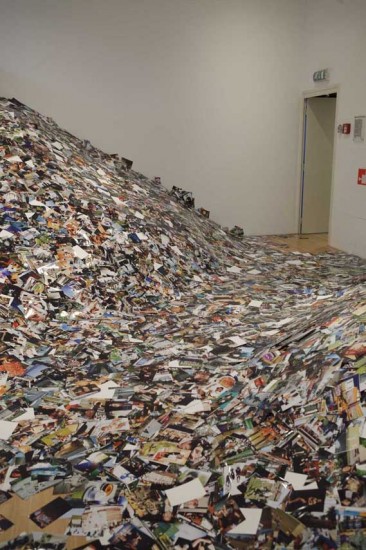

Tuesday, November 08. 2011
Via Recursivity.blog()
-----
At the beginning of last week, I launched GreedAndFearIndex
- a SaaS platform that automatically reads thousands of financial news
articles daily to deduce what companies are in the news and whether
financial sentiment is positive or negative.
It’s an app built largely on Scala, with MongoDB and Akka playing prominent roles to be able to deal with the massive amounts of data on a relatively small and cheap amount of hardware.
The app itself took about 4-5 weeks to build, although the underlying
technology in terms of web crawling, data cleansing/normalization, text
mining, sentiment analysis, name recognition, language grammar
comprehension such as subject-action-object resolution and the
underlying “God”-algorithm that underpins it all took considerably
longer to get right.
Doing it all was not only lots of late nights of coding, but also
reading more academic papers than I ever did at university, not only on
machine learning but also on neuroscience and research on the human
neocortex.
What I am getting at is that financial news and sentiment analysis
might be a good showcase and the beginning, but it is only part of a
bigger picture and problem to solve.
Unlocking True Machine Intelligence & Predictive Power
The
human brain is an amazing pattern matching & prediction machine -
in terms of being able to pull together, associate, correlate and
understand causation between disparate, seemingly unrelated strands of
information it is unsurpassed in nature and also makes much of what has
passed for “Artificial Intelligence” look like a joke.
However, the human brain is also severely limited: it is slow, it’s
immediate memory is small, we can famously only keep track of 7 (+-)
things at any one time unless we put considerable effort into it. We are
awash in amounts of data, information and noise that our brain is
evolutionary not yet adapted to deal with.
So the bigger picture of what I’m working on is not a SaaS sentiment
analysis tool, it is the first step of a bigger picture (which
admittedly, I may not solve, or not solve in my lifetime):
What if we could make machines match our own ability to find patterns
based on seemingly unrelated data, but far quicker and with far more
than 5-9 pieces of information at a time?
What if we could accurately predict the movements of financial
markets, the best price point for a product, the likelihood of natural
disasters, the spreading patterns of infectious diseases or even unlock
the secrets of solving disease and aging themselves?
The Enablers
I see a number of enablers that are making this future a real possibility within my lifetime:
- Advances in neuroscience: our understanding of
the human brain is getting better year by year, the fact that we can now
look inside the brain on a very small scale and that we are starting to
build a basic understanding of the neocortex will be the key to the
future of machine learning. Computer Science and Neuroscience must
intermingle to a higher degree to further both fields.
- Cloud Computing, parallelism & increased computing power:
Computing power is cheaper than ever with the cloud, the software to
take advantage of multi-core computers is finally starting to arrive and
Moore’s law is still advancing at ever (the latest generation of
MacBook Pro’s have roughly 2.5 times the performance of my barely 2 year
old MBP).
- “Big Data”: we have the data needed to both train
and apply the next generation of machine learning algorithms on
abundantly available to us. It is no longer locked away in the silos of
corporations or the pages of paper archives, it’s available and
accessible to anyone online.
- Crowdsourcing: There are two things that are very
time intensive when working with machine learning - training the
algorithms, and once in production, providing them with feedback (“on
the job training”) to continually improve and correct. The internet and
crowdsourcing lowers the barriers immensely. Digg, Reddit, Tweetmeme,
DZone are all early examples of simplistic crowdsourcing with little
learning, but where participants have a personal interest in
participating in the crowdsourcing. Combine that with machine learning
and you have a very powerful tool at your disposal.
Babysteps & The Perfect Storms
All
things considered, I think we are getting closer to the perfect storm of
taking machine intelligence out of the dark ages where they have
lingered far too long and quite literally into a brave new world where
one day we may struggle to distinguish machine from man and artificial
intelligence from biological intelligence.
It will be a road fraught with setbacks, trial and error where the
errors will seem insurmountable, but we’ll eventually get there one
babystep at a time.
I’m betting on it and the first natural step is
predictive analytics & adaptive systems able to automatically detect
and solve problems within well-defined domains.
Tuesday, November 01. 2011
Via LUKEW
By Luke Wroblewski
-----
As mobile devices have continued to evolve and spread,
so has the process of designing and developing Web sites and services
that work across a diverse range of devices. From responsive Web design
to future friendly thinking, here's how I've seen things evolve over the
past year and a half.

If
you haven't been keeping up with all the detailed conversations about
multi-device Web design, I hope this overview and set of resources can
quickly bring you up to speed. I'm only covering the last 18 months
because it has been a very exciting time with lots of new ideas and
voices. Prior to these developments, most multi-device Web design
problems were solved with device detection and many still are. But the introduction of Responsive Web Design really stirred things up.
Responsive Web Design
Responsive
Web Design is a combination of fluid grids and images with media
queries to change layout based on the size of a device viewport. It uses
feature detection (mostly on the client) to determine available screen
capabilities and adapt accordingly. RWD is most useful for layout but
some have extended it to interactive elements as well (although this
often requires Javascript).
Responsive Web Design allows you to
use a single URL structure for a site, thereby removing the need for
separate mobile, tablet, desktop, etc. sites.
For a short overview read Ethan Marcotte's original article. For the full story read Ethan Marcotte's book. For a deeper dive into the philosophy behind RWD, read over Jeremy Keith's supporting arguments. To see a lot of responsive layout examples, browse around the mediaqueri.es site.
Challenges
Responsive
Web Design isn't a silver bullet for mobile Web experiences. Not only
does client-side adaptation require a careful approach, but it can also
be difficult to optimize source order, media, third-party widgets, URL
structure, and application design within a RWD solution.
Jason Grigsby has written up many of the reasons RWD doesn't instantly provide a mobile solution especially for images. I've documented (with concrete) examples why we opted for separate mobile and desktop templates in my last startup -a technique that's also employed by many Web companies like Facebook, Twitter, Google, etc. In short, separation tends to give greater ability to optimize specifically for mobile.
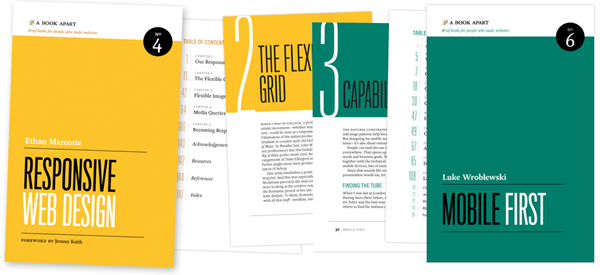
Mobile First Responsive Design
Mobile
First Responsive Design takes Responsive Web Design and flips the
process around to address some of the media query challenges outlined
above. Instead of starting with a desktop site, you start with the
mobile site and then progressively enhance to devices with larger
screens.
The Yiibu team was one of the first to apply this approach and wrote about how they did it. Jason Grigsby has put together an overview and analysis of where Mobile First Responsive Design is being applied. Brad Frost has a more high-level write-up of the approach. For a more in-depth technical discussion, check out the thread about mobile-first media queries on the HMTL5 boilerplate project.
Techniques
Many
folks are working through the challenges of designing Web sites for
multiple devices. This includes detailed overviews of how to set up
Mobile First Responsive Design markup, style sheet, and Javascript
solutions.
Ethan Marcotte has shared what it takes for teams of developers and designers to collaborate on a responsive workflow based on lessons learned on the Boston Globe redesign. Scott Jehl outlined what Javascript is doing (PDF) behind the scenes of the Globe redesign (hint: a lot!).
Stephanie Rieger assembled a detailed overview (PDF)
of a real-world mobile first responsive design solution for hundreds of
devices. Stephan Hay put together a pragmatic overview of designing with media queries.
Media
adaptation remains a big challenge for cross-device design. In
particular, images, videos, data tables, fonts, and many other "widgets"
need special care. Jason Grigsby has written up the situation with images and compiled many approaches for making images responsive. A number of solutions have also emerged for handling things like videos and data tables.
Server Side Components
Combining
Mobile First Responsive Design with server side component (not full
page) optimization is a way to extend client-side only solutions. With
this technique, a single set of page templates define an entire Web site
for all devices but key components within that site have device-class
specific implementations that are rendered server side. Done right, this
technique can deliver the best of both worlds without the challenges
that can hamper each.
I've put together an overview of how a Responsive Design + Server Side Components structure can work with concrete examples. Bryan Rieger has outlined an extensive set of thoughts on server-side adaption techniques and Lyza Gardner has a complete overview of how all these techniques can work together. After analyzing many client-side solutions to dynamic images, Jason Grigsby outlined why using a server-side solution is probably the most future friendly.
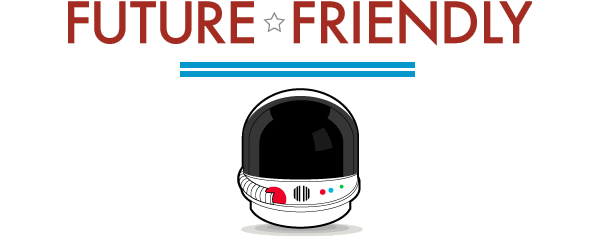
Future Thinking
If
all the considerations above seem like a lot to take in to create a Web
site, they are. We are in a period of transition and still figuring
things out. So expect to be learning and iterating a lot. That's both
exciting and daunting.
It also prepares you for what's ahead.
We've just begun to see the onset of cheap networked devices of every
shape and size. The zombie apocalypse of devices is coming. And while we can't know exactly what the future will bring, we can strive to design and develop in a future-friendly way so we are better prepared for what's next.
Resources
I
referenced lots of great multi-device Web design resources above. Here
they are in one list. Read them in order and rock the future Web!
Thursday, October 20. 2011
Via Troy Hunt
-----
In the beginning, there was the web and you accessed it though the
browser and all was good. Stuff didn’t download until you clicked on
something; you expected cookies to be tracking you and you always knew
if HTTPS was being used. In general, the casual observer had a pretty
good idea of what was going on between the client and the server.
Not
so in the mobile app world of today. These days, there’s this great big
fat abstraction layer on top of everything that keeps you pretty well
disconnected from what’s actually going on. Thing is, it’s a trivial
task to see what’s going on underneath, you just fire up an HTTP proxy
like Fiddler, sit back and watch the show.
Let
me introduce you to the seedy underbelly of the iPhone, a world where
not all is as it seems and certainly not all is as it should be.
There’s no such thing as too much information – or is there?
Here’s
a good place to start: conventional wisdom says that network efficiency
is always a good thing. Content downloads faster, content renders more
quickly and site owners minimise their bandwidth footprint. But even
more importantly in the mobile world, consumers are frequently limited
to fairly meagre download limits, at least by today’s broadband
standards. Bottom line: bandwidth optimisation in mobile apps is very important, far more so than in your browser-based web apps of today.
Let me give you an example of where this all starts to go wrong with mobile apps. Take the Triple M app, designed to give you a bunch of info about one of Australia’s premier radio stations and play it over 3G for you. Here’s how it looks:

Where it all starts to go wrong is when you look at the requests being made just to load the app, you’re up to 1.3MB alone:
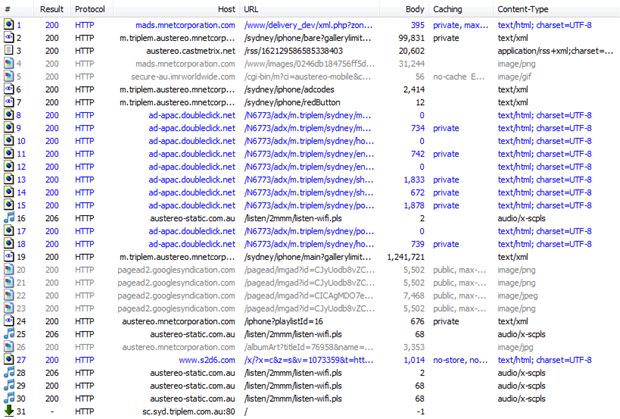
Why?
Well, part of the problem is that you’ve got no gzip compression.
Actually, that’s not entirely true, some of the small stuff is
compressed, just none of the big stuff. Go figure.
But there’s
also a lot of redundancy. For example, on the app above you can see the
first article titled “Manly Sea Eagles’ 2013 Coach…” and this is
returned in request #2 as is the body of the story. So far, so good. But
jump down to request #19 – that massive 1.2MB one – and you get the
whole thing again. Valuable bandwidth right out the window there.
Now
of course this app is designed to stream audio so it’s never going to
be light on bandwidth (as my wife discovered when she hit her cap “just
by listening to the radio”), and of course some of the upfront load is
also to allow the app to respond instantaneously when you drill down to
stories. But the patterns above are just unnecessary; why send redundant
data in an uncompressed format?
Here’s a dirty Foxtel secret;
what do you reckon it costs you in bandwidth to load the app you see
below? A few KB? Maybe a hundred KB to pull down a nice gzipped JSON
feed of all the channels? Maybe nothing because it will pull data on
demand when you actually do something?
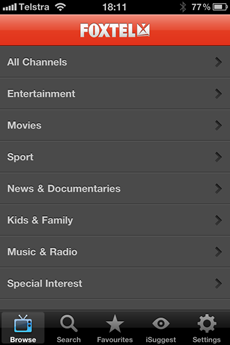
Guess again, you’ll be needing a couple of meg just to start the app:
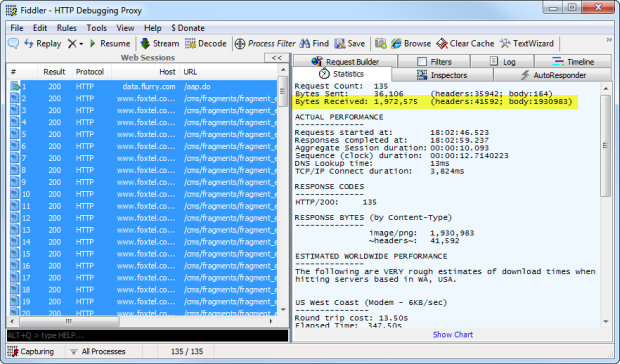
Part
of the problem is shown under the Content-Type heading above; it’s
nearly all PNG files. Actually, it’s 134 PNG files. Why? I mean what on
earth could justify nearly 2 meg of PNGs just to open the app? Take a
look at this fella:

This is just one of the actual images at original size. And why is this humungous PNG required? To generate this screen:
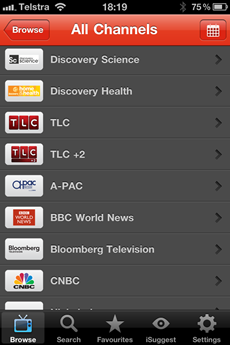
Hmmm, not really a use case for a 425x243, 86KB PNG. Why? Probably because as we’ve seen before,
developers like to take something that’s already in existence and
repurpose it outside its intended context, and just as in that
aforementioned link, this can start causing all sorts of problems.
Unfortunately it makes for an unpleasant user experience as you sit
there waiting for things to load while it does unpleasant things to your
(possibly meagre) data allocation.
But we’re only just warming up. Let’s take a look at the very excellent, visually stunning EVO magazine on the iPad. The initial screen is just a list of editions like so:
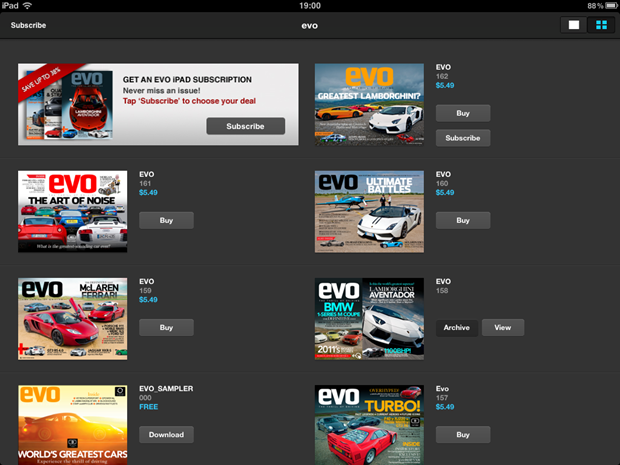
Let’s
talk in real terms for a moment; the iPad resolution is 1024x768 or
what we used to think of as “high-res” not that long ago. The image
above has been resized down to about 60% of original but on the iPad,
each of those little magazine covers was originally 180x135 which even
saved as a high quality PNG, can be brought down well under 50KB apiece.
However:
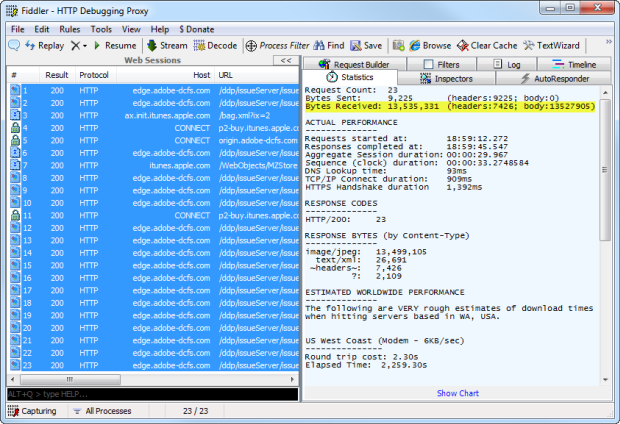
Thirteen and a half meg?! Where an earth did all that go?! Here’s a clue:

Go on, click it, I’ll wait.
Yep, 1.6MB.
4,267 pixels wide, 3,200 pixels high.
Why?
I have no idea, perhaps the art department just sent over the originals
intended for print and it was “easy” to dump that into the app. All you
can do in the app without purchasing the magazine (for which you expect
a big bandwidth hit), is just look at those thumbnails. So there you
go, 13.5MB chewed out of your 3G plan before you even do anything just
because images are being loaded with 560 times more pixels than they
need.
The secret stalker within
Apps you install
directly onto the OS have always been a bit of a black box. I mean it’s
not the same “view source” world that we've become so accustomed to with
the web over the last decade and a half where it’s pretty easy to see
what’s going on under the covers (at least under the browser covers).
With the volume and affordability of iOS apps out there, we’re now well
and truly back in the world of rich clients which performs all sorts of
things out of your immediate view, and some of them are rather
interesting.
Let’s take cooking as an example; the ABC Foodi app is a beautiful piece of work. I mean it really is visually delightful and a great example of what can be done on the iPad:

But
it’s spying on you and phoning home at every opportunity. For example,
you can’t just open the app and start browsing around in the privacy of
your own home, oh no, this activity is immediately reported (I’m
deliberately obfuscating part of the device ID):
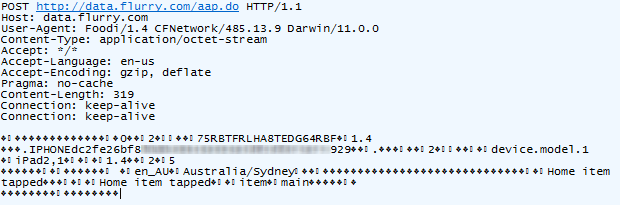
Ok, that’s a mostly innocuous, but it looks like my location – or at least my city
– is also in there so obviously my movements are traceable. Sure, far
greater location fidelity can usually be derived from the IP address
anyway (and they may well be doing this on the back end), but it’s
interesting to see this explicitly captured.
Let’s try something else, say, favouriting a dish:
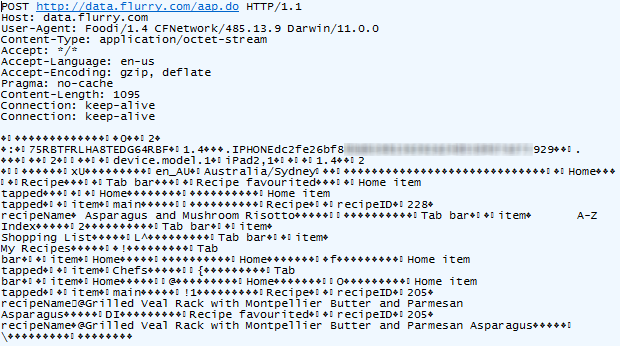
Not the asparagus!!! Looks like you can’t even create a favourite
without your every move being tracked. But it’s actually even more than
that; I just located a nice chocolate cake and emailed it to myself
using the “share” feature. Here’s what happened next:
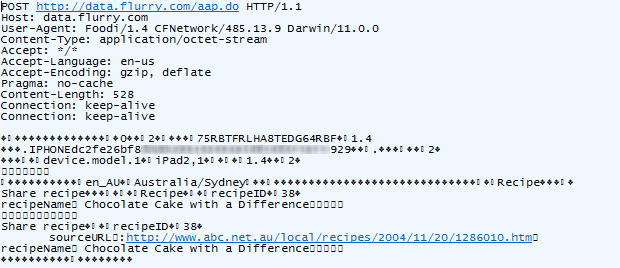
The app tracks your every move and sends it back to base in small batches. In this case, that base is at flurry.com, and who are these guys? Well it’s quite clear from their website:
Flurry powers acquisition, engagement and monetization for the new
mobile app economy, using powerful data and applying game-changing
insight.
Funny, I knew I’d seen that somewhere before!
Here’s something I’ve seen before: POST requests to data.flurry.com. It’s perfectly obvious when you use the realestate.com.au iPad app:
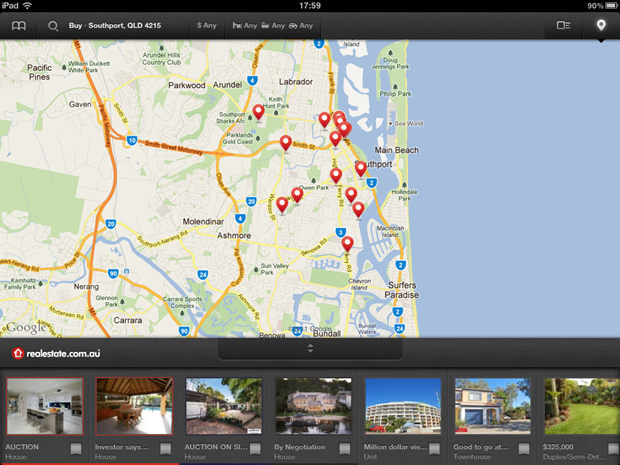
Uh, except it isn’t really obvious, it’s another sneaky backdoor to
help power acquisitions and monetise the new app economy with
game-changing insight. Here’s what it’s doing and clearly it has nothing
to do with finding real estate:
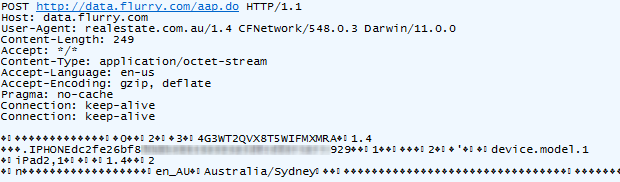
Hang on – does that partially obfuscated device ID look a bit
familiar?! Yes it does, so Flurry now knows both what I’m cooking and
which kitchen I’d like to be cooking it in. And in case you missed it,
the first request when the Foxtel app was loaded earlier on was also to
data.flurry.com. Oh, and how about those travel plans with TripIt – the cheerful blue sky looks innocuous enough:

But under the covers:
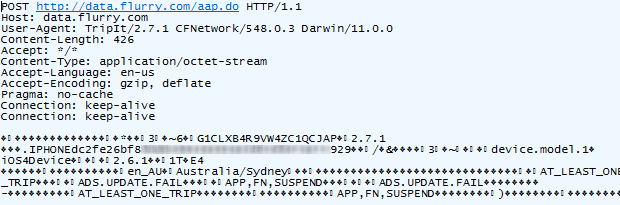
Suddenly monetisation with powerful data starts to make more sense.
But this is no different to a tracking cookie on a website, right?
Well, yes and no. Firstly, tracking cookies can be disabled. If you
don’t like ‘em, turn ‘em off. Not so the iOS app as everything is hidden
under the covers. Actually, it’s in much the same way as a classic app
that gets installed on any OS although in the desktop world, we’ve
become accustomed to being asked if we’re happy to share our activities “for product improvement purposes”.
These privacy issues simply come down to this: what does the user
expect? Do they expect to be tracked when browsing a cook book installed
on their local device? And do they expect this activity to be
cross-referenceable with the use of other apparently unrelated apps? I
highly doubt it, and therein lays the problem.
Security? We don’t need no stinkin’ security!
Many people are touting mobile apps as the new security frontier, and rightly so IMHO. When I wrote about Westfield
last month I observed how easy it was for the security of services used
by apps to be all but ignored as they don’t have the same direct public
exposure as the apps themselves. A browse through my iPhone collection
supports the theory that mobile app security is taking a back seat to
their browser-based peers.
Let’s take the Facebook app. Now to be honest, this one surprised me a
little. Back in Jan of this year, Facebook allowed opt-in SSL or in or in the words of The Register,
this is also known as “Turn it on yourself...bitch”. Harsh, but fair –
this valuable security feature was going to be overlooked by many, many
people. “SS what?”
Unfortunately, the very security that is offered to browser-based
Facebook users is not accessible on the iPhone client. You know, the
device which is most likely to be carried around to wireless hotspots
where insecure communications are most vulnerable. Here’s what we’re
left with:
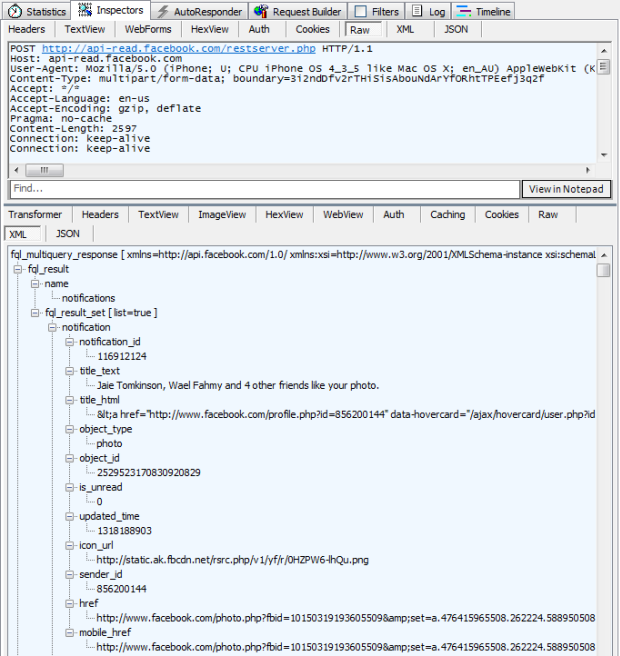
This is especially surprising as that little bit of packet-sniffing magic that is Firesheep was no doubt the impetus for even having the choice of enable SSL. But here we are, one year on and apparently Facebook is none the wiser.
Let’s change pace a little and take a look inside the Australian Frequent Flyer app.
This is “Australia's leading Frequent Flyer Community” and clearly a
community of such standing would take security very, very seriously.
Let’s login:
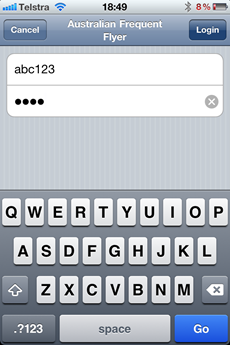
As with the Qantas example above, you have absolutely no idea
how these credentials are being transported across the wire. Well,
unless you have Fiddler then it’s perfectly clear they’re just being
posted to this HTTP address: http://www.australianfrequentflyer.com.au/mobiquo-withsponsor/mobiquo.php
And of course it’s all very simple to see the post body which in this case, is little chunk of XML:
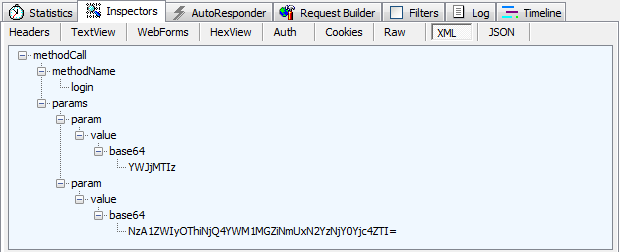
Bugger, clearly this is going to tack some sort of hacker mastermind
to figure out what these credentials are! Except it doesn’t, it just
takes a bit of Googling. There are two parameters and they’re both Base64
encoded. How do we know this? Well, firstly it tells us in one of the
XML nodes and secondly, it’s a pretty common practice to encode data in
this fashion before shipping it around the place (refer the link in this
paragraph for the ins and outs of why this is useful).
So we have a value of “YWJjMTIz” and because Base64 is designed to allow for simple encoding and decoding (unlike a hash which is a one way process), you can simply convert this back to plain text using any old Base64 decoder. Here’s an online one right here and it tells us this value is “abc123”. Well how about that!
The next value is “NzA1ZWIyOThiNjQ4YWM1MGZiNmUxN2YzNjY0Yjc4ZTI=”
which is obviously going to be the password. Once we Base64 decode this,
we have something a little different:
“705eb298b648ac50fb6e17f3664b78e2?”. Wow, that’s an impressive password!
Except that as we well know, people choosing impressive passwords is a
very rare occurrence indeed so in all likelihood this is a hash. Now
there are all sorts of nifty brute forcing tools out there but when it
comes to finding the plain text of a hash, nothing beats Google. And
what does the first result Google gives us? Take a look:
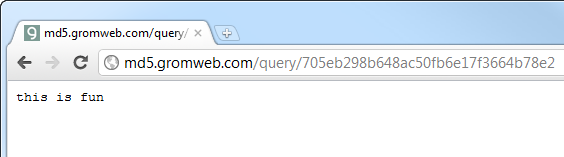
I told you that was a useless password
dammit! You see the thing is, there’s a smorgasbord of hashes and their
plain text equivalents just sitting out there waiting to be searched
which is why it’s always important to apply a cryptographically random salt to the plain text before hashing. A straight hash of most user-created passwords – which we know are generally crap – can very frequently be resolved to plain text in about 5 seconds via Google.
The bottom line is that this is almost no better than plain
text credentials and it’s definitely no alternative to transport layer
security. I’ve had numerous conversations with developers before trying
to explain the difference between encoding, hashing and encryption and
if I were to take a guess, someone behind this thinks they’re
“encrypted” the password. Not quite.
But is this really any different to logging onto the Australian Frequent Flyer website
which also (sadly) has no HTTPS? Yes, what’s different is that firstly,
on the website it’s clear to see that no HTTPS has been employed, or at
least not properly employed (the login form isn’t loaded over HTTPS). I
can then make a judgement call on the trust and credibility of the
site; I can’t do that with the app. But secondly, this is a mobile app – a mobile travel
app – you know, the kind of thing that’s going to be used while roaming
around wireless hotspots vulnerable to eavesdropping. It’s more
important than ever to protect sensitive communications and the app
totally misses the mark on that one.
While we’re talking travel apps, let’s take another look at Qantas. I’ve written about these guys before, in fact they made my Who’s who of bad password practices list earlier in the year. Although they made a small attempt at implementing security by posting to SSL, as I’ve said before, SSL is not about encryption and loading login forms over HTTP is a big no-no. But at least they made some attempt.
So why does the iPhone app just abandon all hope and do everything
without any transport layer encryption at all? Even worse, it just
whacks all the credentials in a query string. So it’s a GET request.
Over HTTP. Here’s how it goes down:
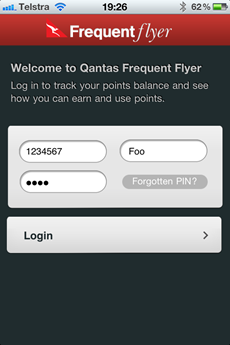
This is a fairly typical login screen. So far, so good, although of
course there’s no way to know how the credentials are handled. At least,
that is, until you take a look at the underlying request that’s made.
Here’s those query string parameters:
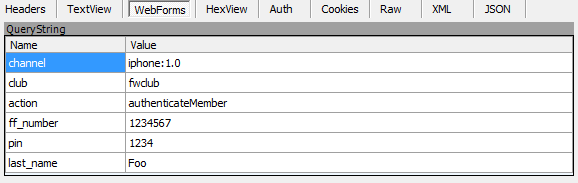
Or put simply, it’s just a request to this URL: http://wsl.qantas.com.au/qffservices/?channel=iphone:1.0&club=fwclub&action=authenticateMember&ff_number=1234567&pin=1234&last_name=Foo
Go ahead, give it a run. What I find most odd about this situation is that clearly a conscious decision was made to apply some
degree of transport encryption to the browser app, why not the mobile
app? Why must the mobile client remain the poor cousin when it comes to
basic security measures? It’s not it’s going to be used inside any
highly vulnerable public wifi hotspots like, oh I don’t know, an airport
lounge, right?
Apps continue to get security wrong. Not just iOS apps mind you,
there are plenty of problems on Android and once anyone buys a Windows
Mobile 7 device we’ll see plenty of problems on those too. It’s just too
easy to get wrong and when you do get it wrong, it’s further out of
sight than your traditional web app. Fortunately the good folks at OWASP are doing some great work around a set of Top 10 mobile security risks so there’s certainly acknowledge of the issues and work being done to help developers get mobile security right.
Summary
What I discovered about is the result of casually observing some of
only a few dozen apps I have installed on my iOS devices. There are
about half a million more out there and if I were a betting man, my
money would be the issues above only being the tip of the iceberg.
You can kind of get how these issues happen; every man and his dog
appears to be building mobile apps these days and a low bar to entry is
always going to introduce some quality issues. But Facebook? And Qantas?
What are their excuses for making security take a back seat?
Developers can get away with more sloppy or sneaky practices in mobile apps as the execution is usually further out of view.
You can smack the user with a massive asynchronous download as their
attention is on other content; but it kills their data plan.
You can track their moves across entirely autonomous apps; but it erodes their privacy.
And most importantly to me, you can jeopardise their security without
their noticing; but the potential ramifications are severe.
We live in interesting times.
Via ars technica
By Matthew Lasar
-----
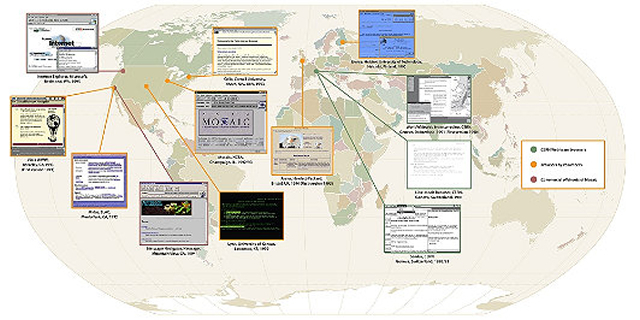
When Tim Berners-Lee arrived at CERN,
Geneva's celebrated European Particle Physics Laboratory in 1980, the
enterprise had hired him to upgrade the control systems for several of
the lab's particle accelerators. But almost immediately, the inventor of
the modern webpage noticed a problem: thousands of people were floating
in and out of the famous research institute, many of them temporary
hires.
"The big challenge for contract programmers was to try to
understand the systems, both human and computer, that ran this fantastic
playground," Berners-Lee later wrote. "Much of the crucial information
existed only in people's heads."
So in his spare time, he wrote up some software to address this
shortfall: a little program he named Enquire. It allowed users to create
"nodes"—information-packed index card-style pages that linked to other
pages. Unfortunately, the PASCAL application ran on CERN's proprietary
operating system. "The few people who saw it thought it was a nice idea,
but no one used it. Eventually, the disk was lost, and with it, the
original Enquire."
Some years later Berners-Lee returned to CERN.
This time he relaunched his "World Wide Web" project in a way that
would more likely secure its success. On August 6, 1991, he published an
explanation of WWW on the alt.hypertext usegroup. He also released a code library, libWWW, which he wrote with his assistant
Jean-François Groff. The library allowed participants to create their own Web browsers.
"Their efforts—over half a dozen browsers within 18 months—saved
the poorly funded Web project and kicked off the Web development
community," notes a commemoration of this project by the Computer History Museum in Mountain View, California. The best known early browser was Mosaic, produced by Marc Andreesen and Eric Bina at the
National Center for Supercomputing Applications (NCSA).
Mosaic was soon spun into Netscape, but it was not the first browser. A map
assembled by the Museum offers a sense of the global scope of the early
project. What's striking about these early applications is that they
had already worked out many of the features we associate with later
browsers. Here is a tour of World Wide Web viewing applications, before
they became famous.
The CERN browsers
Tim Berners-Lee's original 1990 WorldWideWeb browser was both a
browser and an editor. That was the direction he hoped future browser
projects would go. CERN has put together a reproduction
of its formative content. As you can see in the screenshot below, by
1993 it offered many of the characteristics of modern browsers.
The software's biggest limitation was that it ran on the NeXTStep
operating system. But shortly after WorldWideWeb, CERN mathematics
intern Nicola Pellow wrote a line mode browser that could function
elsewhere, including on UNIX and MS-DOS networks. Thus "anyone could
access the web," explains Internet historian Bill Stewart, "at that point consisting primarily of the CERN phone book."
Erwise
Erwise came next. It was written by four Finnish college students in 1991 and released in 1992. Erwise is credited as the first browser that offered a graphical interface. It could also search for words on pages.
Berners-Lee wrote a review
of Erwise in 1992. He noted its ability to handle various fonts,
underline hyperlinks, let users double-click them to jump to other
pages, and to host multiple windows.
"Erwise looks very smart," he declared, albeit puzzling over a
"strange box which is around one word in the document, a little like a
selection box or a button. It is neither of these—perhaps a handle for
something to come."
So why didn't the application take off? In a later interview, one of
Erwise's creators noted that Finland was mired in a deep recession at
the time. The country was devoid of angel investors.
"We could not have created a business around Erwise in Finland then," he explained.
"The only way we could have made money would have been to continue our
developing it so that Netscape might have finally bought us. Still, the
big thing is, we could have reached the initial Mosaic level with
relatively small extra work. We should have just finalized Erwise and
published it on several platforms."
ViolaWWW
ViolaWWW was released in April
of 1992. Developer
Pei-Yuan Wei wrote it at the University of California at Berkeley via
his UNIX-based Viola programming/scripting language. No, Pei Wei didn't
play the viola, "it just happened to make a snappy abbreviation" of
Visually Interactive Object-oriented Language and Application, write
James Gillies and Robert Cailliau in their history of the World Wide
Web.
Wei appears to have gotten his inspiration from the early Mac
program HyperCard, which allowed users to build matrices of formatted
hyper-linked documents. "HyperCard was very compelling back then, you
know graphically, this hyperlink thing," he later recalled. But the
program was "not very global and it only worked on Mac. And I didn't
even have a Mac."
But he did have access to UNIX X-terminals at UC Berkeley's
Experimental Computing Facility. "I got a HyperCard manual and looked at
it and just basically took the concepts and implemented them in
X-windows." Except, most impressively, he created them via his Viola
language.
One of the most significant and innovative features of ViolaWWW was
that it allowed a developer to embed scripts and "applets" in the
browser page. This anticipated the huge wave of Java-based applet
features that appeared on websites in the later 1990s.
In his documentation, Wei also noted various "misfeatures" of ViolaWWW, most notably its inaccessibility to PCs.
- Not ported to PC platform.
- HTML Printing is not supported.
- HTTP is not interruptable, and not multi-threaded.
- Proxy is still not supported.
- Language interpreter is not multi-threaded.
"The author is working on these problems... etc," Wei acknowledged
at the time. Still, "a very neat browser useable by anyone: very
intuitive and straightforward," Berners-Lee concluded in his review
of ViolaWWW. "The extra features are probably more than 90% of 'real'
users will actually use, but just the things which an experienced user
will want."
Midas and Samba
In September of 1991, Stanford Linear Accelerator physicist Paul
Kunz visited CERN. He returned with the code necessary to set up the
first North American Web server at SLAC. "I've just been to CERN," Kunz
told SLAC's head librarian Louise Addis, "and I found this wonderful
thing that a guy named Tim Berners-Lee is developing. It's just the
ticket for what you guys need for your database."
Addis agreed. The site's head librarian put the research center's
key database over the Web. Fermilab physicists set up a server shortly
after.
Then over the summer of 1992 SLAC physicist Tony Johnson wrote Midas, a graphical browser for the Stanford physics community. The big draw
for Midas users was that it could display postscript documents, favored
by physicists because of their ability to accurately reproduce
paper-scribbled scientific formulas.
"With these key advances, Web use surged in the high energy physics community," concluded a 2001 Department of Energy assessment of SLAC's progress.
Meanwhile, CERN associates Pellow and Robert Cailliau released the
first Web browser for the Macintosh computer. Gillies and Cailliau
narrate Samba's development.
For Pellow, progress in getting Samba up and running was slow,
because after every few links it would crash and nobody could work out
why. "The Mac browser was still in a buggy form,' lamented Tim
[Berners-Lee] in a September '92 newsletter. 'A W3 T-shirt to the first
one to bring it up and running!" he announced. The T shirt duly went to
Fermilab's John Streets, who tracked down the bug, allowing Nicola
Pellow to get on with producing a usable version of Samba.
Samba "was an attempt to port the design of the original WWW
browser, which I wrote on the NeXT machine, onto the Mac platform,"
Berners-Lee adds,
"but was not ready before NCSA [National Center for Supercomputing
Applications] brought out the Mac version of Mosaic, which eclipsed it."
Mosaic
Mosaic was "the spark that lit the Web's explosive growth in 1993,"
historians Gillies and Cailliau explain. But it could not have been
developed without forerunners and the NCSA's University of Illinois
offices, which were equipped with the best UNIX machines. NCSA also had
Dr. Ping Fu, a PhD computer graphics wizard who had worked on morphing
effects for Terminator 2. She had recently hired an assistant named Marc Andreesen.
"How about you write a graphical interface for a browser?" Fu
suggested to her new helper. "What's a browser?" Andreesen asked. But
several days later NCSA staff member Dave Thompson gave a demonstration
of Nicola Pellow's early line browser and Pei Wei's ViolaWWW. And just
before this demo, Tony Johnson posted the first public release of Midas.
The latter software set Andreesen back on his heels. "Superb!
Fantastic! Stunning! Impressive as hell!" he wrote to Johnson. Then
Andreesen got NCSA Unix expert Eric Bina to help him write their own
X-browser.
Mosaic offered many new web features, including support for video
clips, sound, forms, bookmarks, and history files. "The striking thing
about it was that unlike all the earlier X-browsers, it was all
contained in a single file," Gillies and Cailliau explain:
Installing it was as simple as pulling it across the network and
running it. Later on Mosaic would rise to fame because of the
<IMG> tag that allowed you to put images inline for the first
time, rather than having them pop up in a different window like Tim's
original NeXT browser did. That made it easier for people to make Web
pages look more like the familiar print media they were use to; not
everyone's idea of a brave new world, but it certainly got Mosaic
noticed.
"What I think Marc did really well," Tim Berners-Lee later wrote,
"is make it very easy to install, and he supported it by fixing bugs via
e-mail any time night or day. You'd send him a bug report and then two
hours later he'd mail you a fix."
Perhaps Mosaic's biggest breakthrough, in retrospect, was that it
was a cross-platform browser. "By the power vested in me by nobody in
particular, X-Mosaic is hereby released," Andreeson proudly declared on
the www-talk group on January 23, 1993. Aleks Totic unveiled his Mac
version a few months later. A PC version came from the hands of Chris
Wilson and Jon Mittelhauser.
The Mosaic browser was based on Viola and Midas, the Computer History museum's exhibit notes.
And it used the CERN code library. "But unlike others, it was reliable,
could be installed by amateurs, and soon added colorful graphics within
Web pages instead of as separate windows."
A guy from Japan
But Mosaic wasn't the only innovation to show up on the scene around that same time. University of Kansas student Lou Montulli
adapted a campus information hypertext browser for the Internet and
Web. It launched in March, 1993. "Lynx quickly became the preferred web
browser for character mode terminals without graphics, and remains in
use today," historian Stewart explains.
And at Cornell University's Law School, Tom Bruce was writing a Web
application for PCs, "since those were the computers that lawyers tended
to use," Gillies and Cailliau observe. Bruce unveiled his browser Cello on June 8, 1993, "which was soon being downloaded at a rate of 500 copies a day."
Six months later, Andreesen was in Mountain View, California, his
team poised to release Mosaic Netscape on October 13, 1994. He, Totic,
and Mittelhauser nervously put the application up on an FTP server. The
latter developer later recalled the moment. "And it was five minutes and
we're sitting there. Nothing has happened. And all of a sudden the
first download happened. It was a guy from Japan. We swore we'd send him
a T shirt!"
But what this complex story reminds is that is that no innovation is
created by one person. The Web browser was propelled into our lives by
visionaries around the world, people who often didn't quite understand
what they were doing, but were motivated by curiosity, practical
concerns, or even playfulness. Their separate sparks of genius kept the
process going. So did Tim Berners-Lee's insistence that the project stay
collaborative and, most importantly, open.
"The early days of the web were very hand-to-mouth," he writes. "So many things to do, such a delicate flame to keep alive."
Further reading
- Tim Berners-Lee, Weaving the Web: The Original Design and Ultimate Destiny of the World Wide Web
- James Gillies and R. Cailliau, How the web was born
- Bill Stewart, Living Internet (www.livinginternet.com)
|

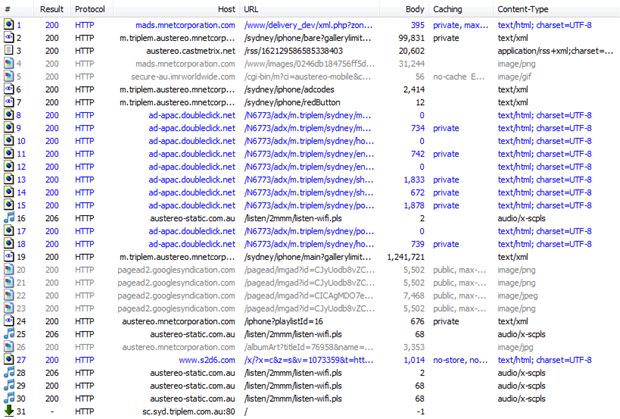
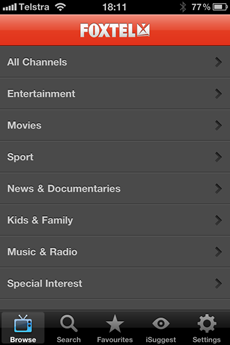
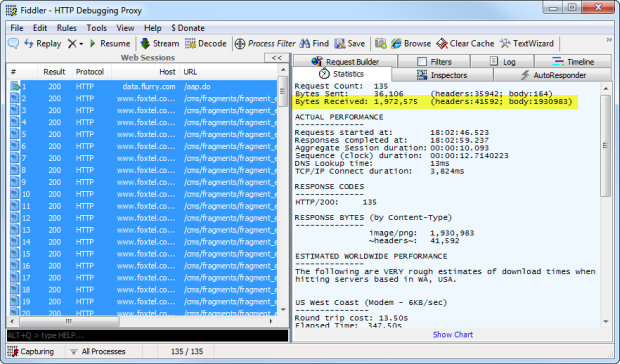

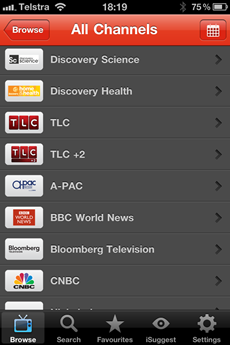
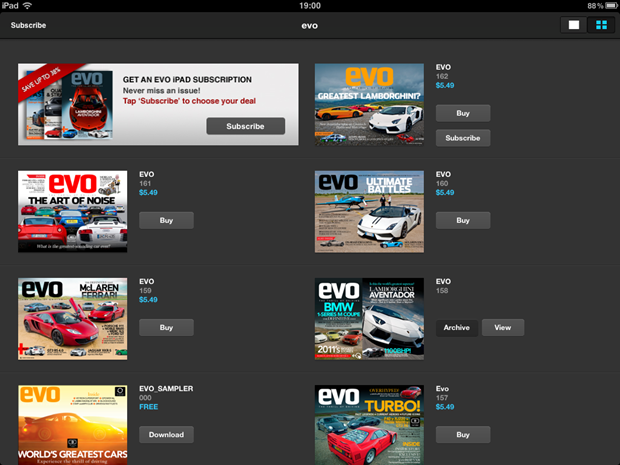
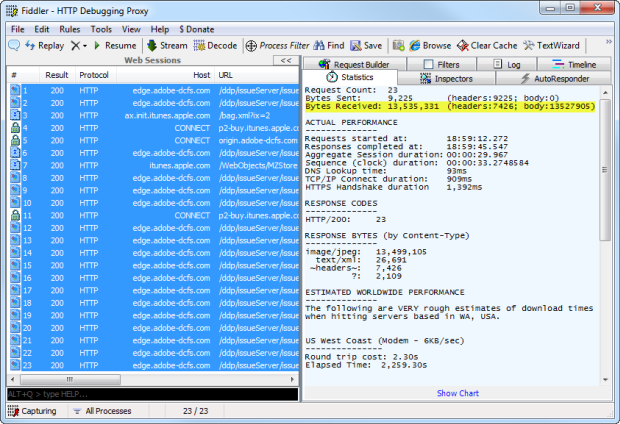

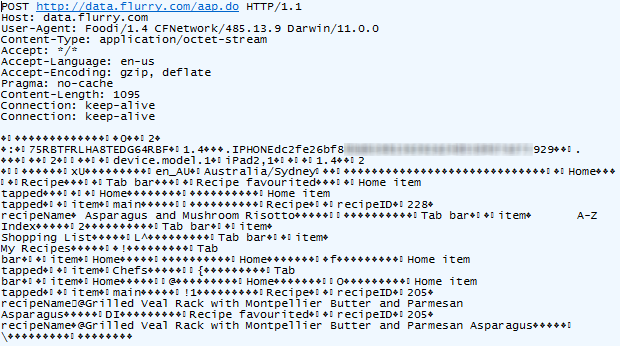
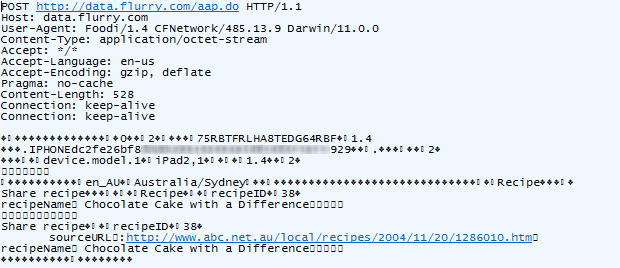
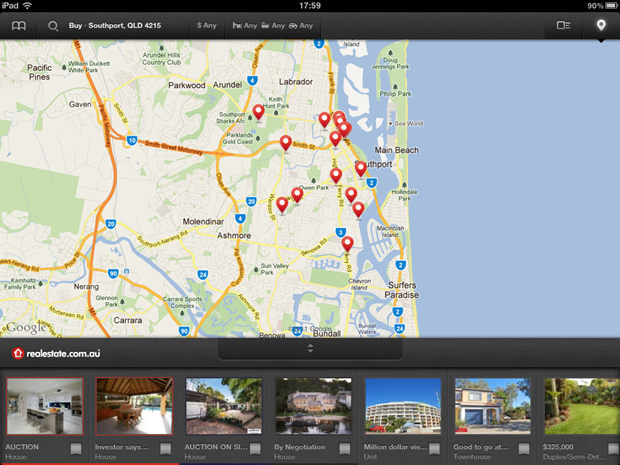
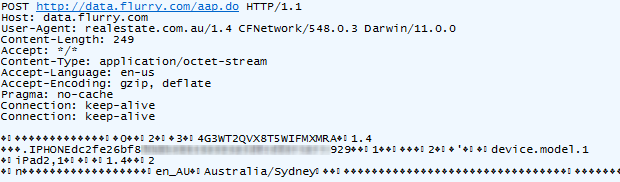

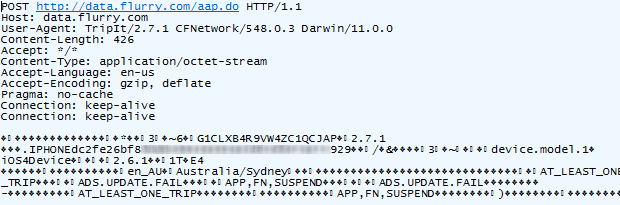
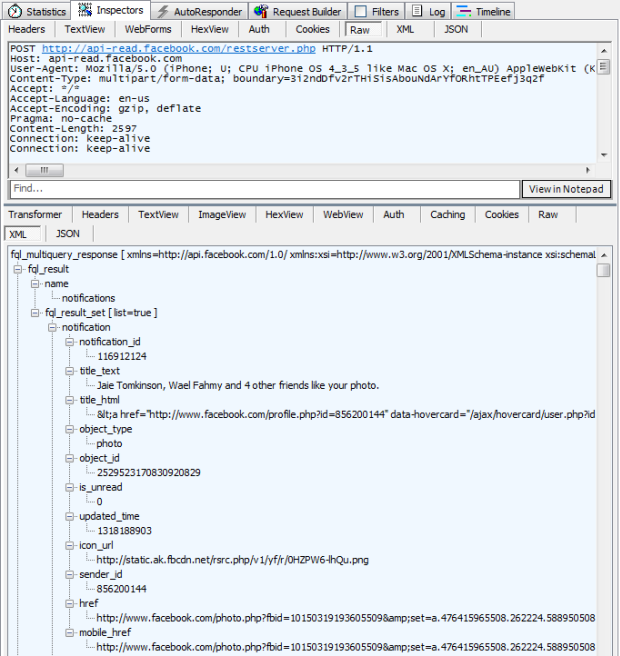
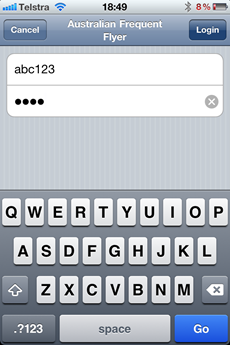
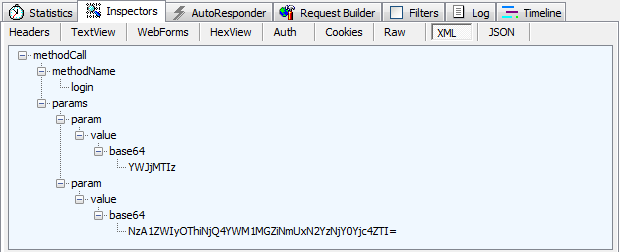
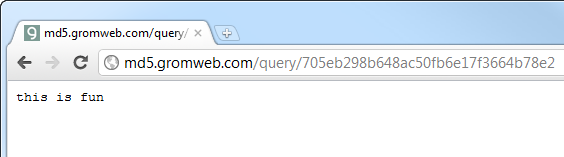
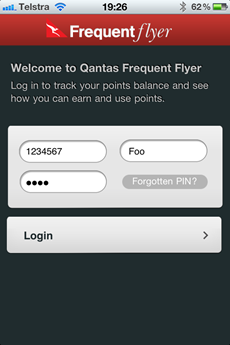
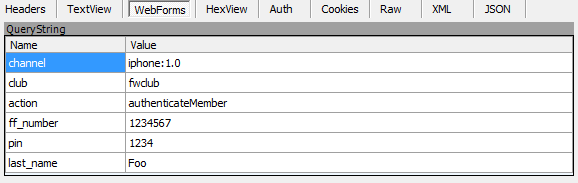




 Despite
the controversy of user control, Microsoft especially has a reason to
make this move to react to browser "update fatigue" that has resulted in
virtually "stale" IE users who won't upgrade their browsers unless they
upgrade their operating system as well.
Despite
the controversy of user control, Microsoft especially has a reason to
make this move to react to browser "update fatigue" that has resulted in
virtually "stale" IE users who won't upgrade their browsers unless they
upgrade their operating system as well.