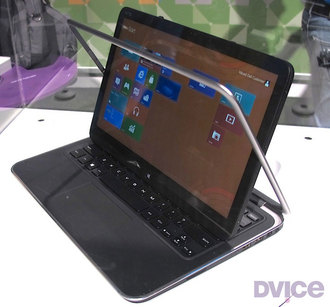Image Credit: Stewart Wolpin/DVICE
A few months after the iPad came out, computer makers who had made
convertible laptops started phasing them out, believing the iPad usurped
their need. What's old is new again: several computer makers are
planning to introduce new Windows 8 convertible laptops soon after Microsoft makes the OS official on October 26.
I agree with the assessment that the iPad stymied the need for
convertible laptops; if you need a keyboard with the
lighter-than-a-convertible iPad, or even an Android tablet, you could
buy an auxiliary Bluetooth QWERTY keypad. In fact, your bag would
probably be lighter with an iPad and an ultrabook both contained
therein, as opposed to a single convertible laptop.
But if these new hybrids succeed, we can't keep calling them
"convertible laptops" (for one thing, it takes too long to type). So,
I'm inventing a new name for these sometimes-a-laptop,
sometimes-a-tablet combo computers.
"Laptabs!"
It's a name I'd trademark if I could (I wish I'd made up "phablet,"
for instance). Please cite me if you use it. (And don't get dyslexically
clever and start calling them "tablaps" — I'm claiming that
portmanteau, too.)
Here's the convertible rundown on the five laptabs I found during
last months IFA electronics showcase in Berlin, Germany — some have
sliding tops and some have detachable tabs, but they're all proper
laptabs.
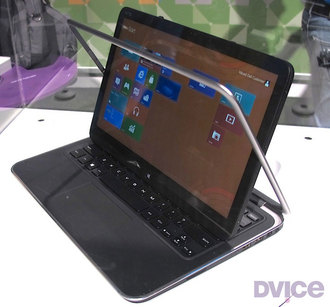
1. Dell XPS Duo 12 It looks like a regular clamshell at first
glance, but the 12.5-inch screen pops out and swivels 360 degrees on its
central horizontal axis inside the machined aluminum frame, then lies
back-to-front over the keyboard to create one fat tablet. The idea isn't
exactly original — the company put out a 10.1-inch Inspiron Duo netbook
a few years back with the same swinging configuration, but was
discontinued when the iPad also killed the netbook.

2. HP Envy X2 Here's a detachable tablet laptab with an
11.6-inch snap-off screen. Combined with its keyboard, the X2 weighs a
whopping 3.1 pounds; the separated screen/tablet tips the scales at just
1.5 pounds. Its heavier-than-thou nature stems from HP building a
battery into both the X2's keyboard and the screen/tablet. HP didn't
have a battery life rating, only saying the dual configuration meant it
will be naturally massive.

3. Samsung ATIV Smart PC/Smart PC Pro Like the HP, Samsung's
offering has an 11.6-inch screen that pops off the QWERTY keypad. The
Pro sports an Intel Core i5 processor, measures 11.9 mm thick when
closed and will run for eight hours on a single charge, while its
sibling is endowed with an Intel Core i3 chip, measures a relatively
svelte 9.9mm thin and operates for a healthy 13.5 hours on its battery.

4. Sony VAIO Duo 11 Isn't it odd that Sony and Dell came up
with similar laptab appellations? Or maybe not. The VAIO Duo 11 is
equipped with an 11.1-inch touchscreen that slides
flat-then-back-to-front so it lies back-down on top of the keypad. You
also get a digitizer stylus. Sony's Duo doesn't offer any weight
advantages compared to an ultrabook, though, which I think poses a
problem for most of these laptabs. For instance, both the Intel i3 and
i5 Duo 11 editions weigh in nearly a half pound more than Apple's
11-inch Mac Book Air, and at 2.86 pounds, just 0.1 pounds lighter than
the 13-inch MacBook Air.

5. Toshiba Satellite U920t Like the Sony Duo, the Satellite
U920t is a back-to-front slider, but lacks the seemingly overly complex
mechanism of its sliding laptab competitor. Instead, you lay the U920t's
12.5-inch screen flat, then slide it over the keyboard. While easier to
slide, it's a bit thick at 19.9 mm compared to Duo 11's 17.8 mm depth,
and weighs a heftier 3.2 pounds.
Choices, Choices And More Choices
So: a light ultrabook, or a heavier laptab? And once you pop the tab
top off the HP and Samsung when mobile, your bag continues to be weighed
down by the keyboard, obviating the whole advantage of carrying a
tablet.
In other words, laptabs carry all the disadvantages of a heavier
laptop with none of the weight advantages of a tablet. Perhaps there are
some functionality advantages by having both; I just don't see these
worth a sore back.
Check out the gallery below for a closer look at each laptab written about here.
All images above by Stewart Wolpin for DVICE.