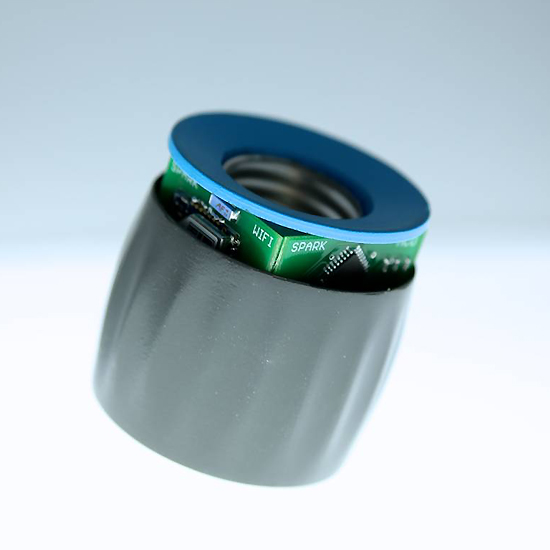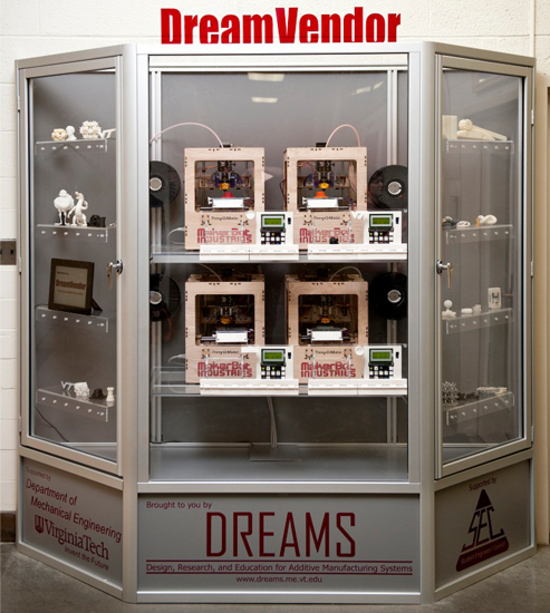Wednesday, November 28. 2012
NEC is working on a suitcase-sized DNA analyzer
Via PCWorld
-----
NEC is working on a suitcase-sized DNA analyzer, which it says will be able to process samples at the scene of a crime or disaster in as little as 25 minutes.
The company said it aims to launch the device globally in 2014, and sell it for around 10 million yen, or US$120,000. It will output samples that can be quickly matched via the growing number of DNA databases worldwide.
“At first we will target investigative organizations, like police,” said spokeswoman Marita Takahashi. “We will also push its use on victims of natural disasters, to quickly match samples from siblings and parents.”
NEC hopes to use research and software from its mature fingerprint and facial matching technology, which have been deployed in everyday devices such as smartphones and ATMs.

The company said that the need for cheaper and faster DNA testing became clear in the aftermath of the Tohoku earthquake and tsunami that devasted much of Japan’s northeast coastline last year, when authorities performed nearly 20,000 samples.
NEC pointed to growing databases such as CODIS (Combined DNA Index System) in the U.S. and a Japanese database of DNA samples.
The company said it is aiming to make the device usable for those with minimal training, requiring only a cotton swab or small blood sample. NEC aims to make a device that weighs around 35 kilograms, measuring 850 millimeters by 552mm by 240mm, about the size of a large suitcase. The unit will run on a 12V power source.
NEC said it will be able to complete three-stage analysis process using a “lab on a chip” process, a term for for technology that recreates lab processes on chip-sized components. The basic steps for analysis include extracting DNA from samples, amplifying the DNA for analysis, and then separating out the different DNA strands.
The current version of the analyzer takes about an hour for all three tasks, and NEC said it aims to lower that to 25 minutes.
NEC it is carrying out the development of the analyzer together with partners including Promega, a U.S. biotechnology firm, and is testing it with a police science research institute in Japan.
Tuesday, November 27. 2012
Smart light socket lets you control any ordinary light via Wi-Fi
Via DVICE
-----
Internet-connected devices are clearly the future of controlling everything from your home to your car, but actually getting "the Internet of things" rolling has been slow going. Now a new project looks to brighten those prospects, quite literally, with a smart light socket.
Created by Zach Supalla (who was inspired by his father, who is deaf and uses lights for notifications), the Spark Socket lets you to connect the light sockets in your home to the Internet, allowing them to be controlled via PC, smartphone and tablet (iOS and Android are both supported) through a Wi-Fi connection. What makes this device so compelling is its simplicity. By simply screwing a normal light bulb into the Spark Socket, connected to a standard light fixture, you can quickly begin controlling and programming the lights in your home.
Some of the uses for the Spark Socket include allowing you to have your house lights flash when you receive a text or email, programming lights to turn on with certain alarms, and having lights dim during certain times of the day. A very cool demonstration of how the device works can be tested by simply visiting this live Ustream page and tweeting #hellospark. We tested it and the light flashed on instantly as soon as we tweeted the hashtag.
The device is currently on Kickstarter, inching closer toward its $250,000 goal, and if successful will retail for $60 per unit. You can watch Supalla offer a more detailed description of the product and how it came to be in the video below.
Monday, November 26. 2012
Two-tonne Witch computer gets a reboot
Via BBC
-----

The machine cranked through the boring calculations atomic scientists once had to do
Kevin Murrell who discovered the computer explains how it was brought back to life
The world's oldest original working digital computer is going on display at The National Museum of Computing in Buckinghamshire.
The Witch, as the machine is known, has been restored to clattering and flashing life in a three-year effort.
In its heyday in the 1950s the machine was the workhorse of the UK's atomic energy research programme.
A happy accident led to its discovery in a municipal storeroom where it had languished for 15 years.
Cleaning upThe machine will make its official public debut at a special ceremony at The National Museum of Computing (TNMOC) in Bletchley Park on 20 November. Attending the unveiling will be some of its creators as well as staff that used it and students who cut their programming teeth on the machine.
Design and construction work on the machine began in 1949 and it was built to aid scientists working at the UK's Atomic Energy Research Establishment at Harwell in Oxfordshire. The 2.5 tonne machine was created to ease the burden on scientists by doing electronically the calculations that previously were done using adding machines.
The machine first ran in 1951 and was known as the Harwell Dekatron - so named for the valves it used as a memory store. Although slow - the machine took up to 10 seconds to multiply two numbers - it proved very reliable and often cranked up 80 hours of running time in a week.
By 1957 the machine was being outstripped by faster, smaller computers and it was handed over to the Wolverhampton and Staffordshire Technical College (more recently Wolverhampton University) where it was used to teach programming and began to be called the Witch (Wolverhampton Instrument for Teaching Computation from Harwell).
In 1973 it was donated to Birmingham's Museum of Science and Industry and was on show for 24 years until 1997 when the museum closed and the machine was dismantled and put into storage.
By chance Kevin Murrell, one of the TNMOC's trustees, spotted the control panel of the Witch in a photograph taken by another computer conservationist who had been in the municipal store seeking components for a different machine.
Mr Murrell said that as a "geeky teenager" he had regularly seen the Witch during many trips to the museum and instantly recognised its parts in the background of the photograph.
On subsequent trips to the storage facility the various parts of the Witch were found, retrieved and then taken to the museum at Bletchley where restoration began.
The restoration effort was led by conservationist Delwyn Holroyd who said it was "pretty dirty" when the machine first arrived at Bletchley. Remarkably, he said, it had not suffered too much physical damage and the restoration team has been at pains to replace as little as possible. The vast majority of the parts on the machine, including its 480 relays and 828 Dekatron tubes, are entirely original, he said.
Said Mr Murrell: "It's important for us to have a machine like this back in working order as it gives us an understanding of the state of technology in the late 1940s in Britain."
A Few New Things Coming To JavaScript
Via Addy Osmani
-----
I believe the day-to-day practice of writing JavaScript is going to change dramatically for the better when ECMAScript.next arrives. The coming year is going to be an exciting time for developers as features proposed or finalised for the next versions of the language start to become more widely available.
In this post, I will review some of the features I'm personally looking forward to landing and being used in 2013 and beyond.
ES.next implementation status
Be sure to look at Juriy Zaytsev's ECMAScript 6 compatibility table, Mozilla's ES6 status page as well as the bleeding edge versions of modern browsers (e.g Chrome Canary, Firefox Aurora) to find out what ES.next features are available to play with right now.
In Canary, remember that to enable all of the latest JavaScript experiments you should navigate to chrome:flags and use the 'Enable Experimental JavaScript' option.
Alternatively, many ES.next features can be experimented with using Google's Traceur transpiler (useful unit tests with examples here) and there are shims available for other features via projects such as ES6-Shim and Harmony Collections.
Finally, in Node.js (V8), the --harmony flag activates a number of experimental ES.next features including block scoping, WeakMaps and more.
Modules
We're
used to separating our code into manageable blocks of functionality. In
ES.next, A module is a unit of code contained within a module
declaration. It can either be defined inline or within an externally
loaded module file. A skeleton inline module for a Car could be written:
- module Car {
- // import …
- // export …
- }
A module instance is a module which has been evaluated, is linked to other modules or has lexically encapsulated data. An example of a module instance is:
- module myCar at "car.js";
module declarations can be used in the following contexts:
- module UniverseTest {};
- module Universe { module MilkyWay {} };
- module MilkyWay = 'Universe/MilkyWay';
- module SolarSystem = Universe.MilkyWay.SolarSystem;
- module MySystem = SolarSystem;
An export
declaration declares that a local function or variable binding is
visible externally to other modules. If familiar with the module
pattern, think of this concept as being parallel to the idea of exposing
functionality publicly.
- module Car {
- // Internal
- var licensePlateNo = '556-343';
- // External
- export function drive(speed, direction) {
- console.log('details:', speed, direction);
- }
- export module engine{
- export function check() { }
- }
- export var miles = 5000;
- export var color = 'silver';
- };
Modules import what they wish to use from other modules. Other modules may read the module exports (e.g drive(), miles etc. above) but they cannot modify them. Exports can be renamed as well so their names are different from local names.
Revisiting the export example above, we can now selectively choose what we wish to import when in another module.
We can just import drive():
- import drive from Car;
We can import drive() and miles:
- import {drive, miles} from Car;
Earlier,
we mentioned the concept of a Module Loader API. The module loader
allows us to dynamically load in scripts for consumption. Similar to import, we are able to consume anything defined as an export from such modules.
- // Signature: load(moduleURL, callback, errorCallback)
- Loader.load('car.js', function(car) {
- console.log(car.drive(500, 'north'));
- }, function(err) {
- console.log('Error:' + err);
- });
load() accepts three arguments:
moduleURL: The string representing a module URL (e.g "car.js")callback: A callback function which receives the output result of attempting to load, compile and then execute the moduleerrorCallback: A callback triggered if an error occurs during loading or compilation
Whilst
the above example seems fairly trivial to use, the Loader API is there
to provide a way to load modules in controlled contexts and actually
supports a number of different configuration options. Loader itself is a system provided instance of the API, but it's possible to create custom loaders using the Loader constructor.
What about classes?
I'm not going to be covering ES.next classes in this post in more, but for those wondering how they relate to modules, Alex Russell has previously shared a pretty readable example of how the two fit in – it's not at all about turning JavaScript into Java.
Classes in ES.next are there to provide a declarative surface for the semantics we're used to (e.g functions, prototypes) so that developer intent is expressed instead of the underlying imperative mechanics.
Here's some ES.next code for defining a widget:
- module widgets {
- // ...
- class DropDownButton extends Widget {
- constructor(attributes) {
- super(attributes);
- this.buildUI();
- }
- buildUI() {
- this.domNode.onclick = function(){
- // ...
- };
- }
- }
- }
Followed by today's de-sugared approach that ignores the semantic improvements brought by ES.next modules over the module pattern and instead emphasises our reliance of function variants:
- var widgets = (function(global) {
- // ...
- function DropDownButton(attributes) {
- Widget.call(this, attributes);
- this.buildUI();
- }
- DropDownButton.prototype = Object.create(Widget.prototype, {
- constructor: { value: DropDownButton },
- buildUI: {
- value: function(e) {
- this.domNode.onclick = function(e) {
- // ...
- }
- }
- }
- });
- })(this);
All the ES.next version does it makes the code more easy to read. What class means here is function,
or at least, one of the things we currently do with functions. If you
enjoy JavaScript and like using functions and prototypes, such sugar is
nothing to fear in the next version of JavaScript.
Where do these modules fit in with AMD?
If anything, the landscape for modularization and loading of code on the front-end has seen a wealth of hacks, abuse and experimentation, but we've been able to get by so far.
Are ES.next modules a step in
the right direction? Perhaps. My own take on them is that reading their
specs is one thing and actually using them is another. Playing with the
newer module syntax in Harmonizr, Require HM and Traceur,
you actually get used to the syntax and semantics very quickly – it
feels like using a cleaner module pattern but with access to native
loader API for any dynamic module loading required at runtime. That
said, the syntax might feel a little too much like Python for some
peoples tastes (e.g the import statements).
I'm part of the camp that believe if there's functionality developers are using broadly enough (e.g better modules), the platform (i.e the browser) should be trying to offer some of this natively and I'm not alone in feeling this way. James Burke, who was instrumental in bringing us AMD and RequireJS has previously said:
I want AMD and RequireJS to go away. They solve a real problem, but ideally the language and runtime should have similar capabilities built in. Native support should be able to cover the 80% case of RequireJS usage, to the point that no userland "module loader" library should be needed for those use cases, at least in the browser.
James has however questioned whether ES.next modules are a sufficient solution. He covered some more of his thoughts on ES.next modules back in June in ES6 Modules: Suggestions for improvement and later in Why not AMD? for anyone interested in reading more about how these modules fit in with RequireJS and AMD.
Isaac Schlueter has also previously written up thoughts on where ES6 modules fall short that are worth noting. Try them out yourself using some of the options below and see what you think.
Use it today
Object.observe()
The idea behind Object.observe
is that we gain the ability to observe and notify applications of
changes made to specific JavaScript objects. Such changes include
properties being added, updated, removed or reconfigured.
Property observing is behaviour we commonly find in JavaScript MVC frameworks at at the moment and is an important component of data-binding, found in solutions like AngularJS and Ember.
This is a fundamentally important addition to JS as it could both offer performance improvements over a framework's custom implementations and allow easier observation of plain native objects.
- // A model can be a simple object
- var todoModel = {
- label: 'Default',
- completed: false
- };
- // Which we then observe
- Object.observe(todoModel, function(changes) {
- changes.forEach(function(change, i) {
- console.log(change);
- /*
- What property changed? change.name
- How did it change? change.type
- Whats the current value? change.object[change.name]
- */
- });
- });
- // Examples
- todoModel.label = 'Buy some more milk';
- /*
- label changed
- It was changed by being updated
- Its current value is 'Buy some more milk'
- */
- todoModel.completeBy = '01/01/2013';
- /*
- completeBy changed
- It was changed by being new
- Its current value is '01/01/2013'
- */
- delete todoModel.completed;
- /*
- completed changed
- It was changed by being deleted
- Its current value is undefined
- */
Availability: Object.observe will be available in Chrome Canary behind the "Enable Experimental JS APIs" flag. If you don't feel like getting that setup, you can also checkout this video by Rafael Weinstein discussing the proposal.
Use it today
- Special build of Chromium
- Watch.JS appears to offer similar behaviour, but isn't a polyfill or shim for
Object.observeoutright
Default Parameter Values
Default
parameter values allow us to initialize parameters if they are not
explicitly supplied. This means that we no longer have to write options = options || {};.
The syntax is modified by allowing an (optional) initialiser after the parameter names:
- function addTodo(caption = 'Do something') {
- console.log(caption);
- }
- addTodo(); // Do something
Only trailing parameters may have default values:
- function addTodo(caption, order = 4) {}
- function addTodo(caption = 'Do something', order = 4) {}
- function addTodo(caption, order = 10, other = this) {}
Availability: FF18
Block Scoping
Block scoping introduces new declaration forms for defining variables scoped to a single block. This includes:
let: which syntactically is quite similar tovar, but defines a variable in the current block function, allowing function declarations in nested blocksconst: likelet, but is for read-only constant declarations
Using let in place of var
makes it easier to define block-local variables without worrying about
them clashing with variables elsewhere in the same function body. The
scope of a variable that's been declared inside a let statement using var is the same as if it had been declared outside the let statement. These types of variables will still have function scoping.
- var x = 8;
- var y = 0;
- let (x = x+10, y = 12) {
- console.log(x+y); // 30
- }
- console.log(x + y); // 8
let availability: FF18, Chrome 24+
const availability: FF18, Chrome 24+, SF6, WebKit, Opera 12
Maps and sets
Maps
Many of you will already be familiar with the concept of maps as we've been using plain JavaScript objects as them for quite some time. Maps allow us to map a value to a unique key such that we can retrieve the value using the key without the pains of prototype-based inheritance.
With the Maps set() method, new name-value pairs are stored in the map and using get(), the values can be retrieved. Maps also have the following three methods:
has(key): a boolean check to test if a key existsdelete(key): deletes the key specified from the mapsize(): returns the number of stored name-value pairs
- let m = new Map();
- m.set('todo', 'todo'.length); // "something" → 4
- m.get('todo'); // 4
- m.has('todo'); // true
- m.delete('todo'); // true
- m.has('todo'); // false
Availability: FF18
Use it today
Sets
As Nicholas has pointed out before, sets won't be new to developers coming from Ruby or Python, but it's a feature thats been missing from JavaScript. Data of any type can be stored in a set, although values can be set only once. They are an effective means of creating ordered list of values that cannot contain duplicates.
add(value)– adds the value to the set.delete(value)– sets the value for the key in the set.has(value)– returns a boolean asserting whether the value has been added to the set
- let s = new Set([1, 2, 3]); // s has 1, 2 and 3.
- s.has(-Infinity); // false
- s.add(-Infinity); // s has 1, 2, 3, and -Infinity.
- s.has(-Infinity); // true
- s.delete(-Infinity); // true
- s.has(-Infinity); // false
One possible use for sets is reducing the complexity of filtering operations. e.g:
- function unique(array) {
- var seen = new Set;
- return array.filter(function (item) {
- if (!seen.has(item)) {
- seen.add(item);
- return true;
- }
- });
- }
This results in O(n) for filtering uniques in an array. Almost all methods of array unique with objects are O(n^2) (credit goes to Brandon Benvie for this suggestion).
Availability: Firefox 18, Chrome 24+
Use it today
Proxies
The Proxy API will allow us to create objects whose properties may be computed at run-time dynamically. It will also support hooking into other objects for tasks such as logging or auditing.
- var obj = {foo: "bar"};
- var proxyObj = Proxy.create({
- get: function(obj, propertyName) {
- return 'Hey, '+ propertyName;
- }
- });
- console.log(proxyObj.Alex); // "Hey, Alex"
Also checkout Zakas' Stack implementation using ES6 proxies experiment.
Availability: FF18, Chrome 24
WeakMaps
WeakMaps help developers avoid memory leaks by holding references to their properties weakly, meaning that if a WeakMap is the only object with a reference to another object, the garbage collector may collect the referenced object. This behavior differs from all variable references in ES5.
A key property of Weak Maps is the inability to enumerate their keys.
- let m = new WeakMap();
- m.set('todo', 'todo'.length); // Exception!
- // TypeError: Invalid value used as weak map key
- m.has('todo'); // Exception!
- // TypeError: Invalid value used as weak map key
- let wmk = {};
- m.set(wmk, 'thinger'); // wmk → 'thinger'
- m.get(wmk); // 'thinger'
- m.has(wmk); // true
- m.delete(wmk); // true
- m.has(wmk); // false
So again, the main difference between WeakMaps and Maps is that WeakMaps are not enumerable.
Use it today
API improvements
Object.is
Introduces a function for comparison called Object.is. The main difference between === and Object.is are the way NaNs and (negative) zeroes are treated. A NaN is equal to another NaN and negative zeroes are not equal from other positive zeroes.
- Object.is(0, -0); // false
- Object.is(NaN, NaN); // true
- 0 === -0; // true
- NaN === NaN; // false
Availability: Chrome 24+
Use it today
Array.from
Array.from:
Converts a single argument that is an array-like object or list (eg.
arguments, NodeList, DOMTokenList (used by classList), NamedNodeMap
(used by attributes property)) into a new Array() and returns it;
Converting any Array-Like objects:
- Array.from({
- 0: 'Buy some milk',
- 1: 'Go running',
- 2: 'Pick up birthday gifts',
- length: 3
- });
The following examples illustrate common DOM use cases:
- var divs = document.querySelectorAll('div');
- Array.from(divs);
- // [<div class="some classes" data-info="12"></div>, <div data-info="10"></div>]
- Array.from(divs).forEach(function(node) {
- console.log(node);
- });
Use it today
Conclusions
ES.next is shaping up to potentially include solutions for what many of us consider are missing from JavaScript at the moment. Whilst ES6 is targeting a 2013 spec release, browsers are already implementing individual features and it's only a matter of time before their availability is widespread.
In the meantime, we can use (some) modern browsers, transpilers, shims and in some cases custom builds to experiment with features before ES6 is fully here.
For more examples and up to date information, feel free to checkout the TC39 Codex Wiki (which was a great reference when putting together this post) maintained by Dave Herman and others. It contains summaries of all features currently being targeted for the next version of JavaScript.
Exciting times are most definitely ahead.
Friday, November 23. 2012
Why Big Data Falls Short of Its Political Promise
Via Mashable
-----

Politics Transformed: The High Tech Battle for Your Vote is an in-depth look at how digital media is affecting elections. Mashable explores the trends changing politics in 2012 and beyond in these special reports.
Big Data. The very syntax of it is so damn imposing. It promises such relentless accuracy. It inspires so much trust –- a cohering framework in a time of chaos.
Big Data is all the buzz in consumer marketing. And the pundits are jabbering about 2012 as the year of Big Data in politics, much as social media itself was the dizzying buzz in 2008. Four years ago, Obama stunned us with his use of the web to raise money, to organize, to get out the vote. Now it’s all about Big Data’s ability to laser in with drone-like precision on small niches and individual voters, picking them off one by one.
It in its simplest form, Big Data describes the confluence of two forces — one technological, one social. The new technological reality is the amount of processing power and analytics now available, either free or at no cost. Google has helped pioneer that; as Wired puts it, one of its tools, called Dremel, makes “big data small.”
This level of mega-crunchability is what’s required to process the amount of data now available online, especially via social networks like Facebook and Twitter. Every time we Like something, it’s recorded on some cosmic abacus in the sky.
Then there’s our browsing history, captured and made available to advertisers through behavioral targeting. Add to that available public records on millions of voters — political consultants and media strategists have the ability drill down as god-like dentists.
Website TechPresident describes the conventional wisdom of Big Data as it relates to elections:
… data is dominating both the study and practice of political campaigns. Most observers readily acknowledge that the 2012 presidential campaign will be decided by the outcome of a handful of battles in just a few key swing states — identified thanks to the reckoning of data scientists and pollsters.
There are two sides to the use of Big Data. One is predictive — Twitter has its own sentiment index, analyzing tweets as 140-character barometers. Other companies, like GlobalPoint, aggregate social data and draw algorithmic conclusions.
But Big Data has a role beyond digital clairvoyance. It’s the role of digital genotyping in the political realm. Simply find the undecided voters and then message accordingly, based on clever connections and peeled-back insights into voter belief systems and purchase behaviors. Find the linkages and exploit them. If a swing voter in Ohio watches 30 Rock and scrubs with Mrs. Meyers Geranium hand soap, you know what sites to find her on and what issues she cares about. Tell them that your candidate supports their views, or perhaps more likely, call out your opponent’s demon views on geranium subsidies.
Central to this belief is that the election won’t be determined by big themes but by small interventions. Big Data’s governing heuristic is that shards of insight about you and your social network will lead to a new era of micro-persuasion. But there are three fallacies that undermine this shiny promise.
Atomic Fallacy
The atomic fallacy is the assumption that just because you can find small, Seurat-like dots in my behavior which indicate preferences, you can motivate me by appealing to those interests.
Yes, I may have searched for a Prius out of curiosity. I may follow environmental groups or advocates on Twitter. I may even have Facebook friends who actively oppose off-shore drilling and fracking. Big Data can identify those patterns, but it still doesn’t mean that Romney’s support of the Keystone pipeline will determine my vote.
There are thousands of issues like this. We care about subjects and might research them online, and those subjects that might lead us to join certain groups, but they aren’t going to change our voting behavior. Candidates can go down a rabbit hole looking for them. Give a child a hammer and everything is a nail; give a data scientist a preference and everything is a trigger.
And then when a candidate gets it wrong — and that’s inevitable — all credibility is lost. This data delinquency was memorialized in a famous Wall Street Journal story a decade ago: “If TiVo Thinks You Are Gay, Here’s How to Set It Straight.”
Big Data still hasn’t solved its over-compensation problem when it comes to recommendations.
Interruption Fallacy
I define the interruption fallacy as the mistaken notion that a marketer or a candidate (the difference is only the level of sanctimony) can rudely insert his message and magically recalibrate deeply ingrained passions.
So even if Big Data succeeds in identifying subjects of paramount importance to me, the interruption fallacy makes it extremely unlikely that digital marketing can overcome what behavioral psychologists call the confirmation bias and move minds. Targeting voters can reinforce positions, but that’s not what pundits are concerned about. They’re opining that Big Data has the ability to shift undecideds a few points in the swing states.
Those who haven’t made up their minds after being assaulted by locally targeted advertising, with messaging that has been excruciatingly poll-tested, are victims of media scorch. They’re burned out. They are suffering from banner blindness. Big Data will simply become a Big Annoyance.
Mobile devices pose another set of challenges for advertisers and candidates, as Randall Stross recently pointed out in The New York Times. There’s a tricky and perhaps non-negotiable tradeoff between intrusiveness and awareness, as well as that pesky privacy issue. Stross writes:
Digital advertisers working with smartphones must somehow make their ads large enough to be noticed, but not so large as to be an interruption. And they must be chosen to match a user’s interests, but not so closely as to induce a shiver.
But that shiver is exactly what Big Data’s crunching is designed to produce– a jolt of hyper-awareness that can easily cross over into creepy.
And then there’s the ongoing decline in the overall effectiveness of online advertising. As Business Insider puts it, “The clickthrough rates of banner ads, email invites and many other marketing channels on the web have decayed every year since they were invented.”
No matter how much Big Data is being paid to slice and dice, we’re just not paying attention.
Narrative Fallacy
If Big Data got its way, elections would be decided based on a checklist that matched a candidate’s position with a voter’s belief systems. Tax the rich? Check. Get government off the back of small business? Check. Starve public radio? Check. It’s that simple.
Or is it? We know from neuromarketing and behavioral psychology that elections are more often than not determined by the way a candidate frames the issues, and the neural networks those narratives ignite. I’ve written previously for Mashable about The Political Brain, a book by Drew Westen that explains how we process stories and images and turn them into larger structures. Isolated, random messages — no matter how exquisitely relevant they are — don’t create a story. And without that psychological framework, a series of disconnected policy positions — no matter how hyper-relevant — are effectively individual ingredients lacking a recipe. They seem good on paper but lack combinatorial art.
This is not to say that Big Data has no role in politics. But it’s simply a part of a campaign’s strategy, not its seminal machinery. After all, segmentation has long enabled candidates to efficiently refine and target their messages, but the latest religion of reductionism takes the proposition too far.
And besides, there’s an amazing — if not embarrassing — number of Big Data revelations that are intuitively transparent and screechingly obvious. A Washington Post story explains what our browsing habits tell us about our political views. The article shared this shocking insight: “If you use Spotify to listen to music, Tumblr to consume content or Buzzfeed to keep up on the latest in social media, you are almost certainly a vote for President Obama.”
Similarly, a company called CivicScience, which offers “real-time intelligence” by gathering and organizing the world’s opinions, and that modestly describes itself as “a bunch of machines and algorithms built from brilliant engineers from Carnegie Mellon University,” recently published a list of “255 Ways to Tell an Obama Supporter from a Romney Supporter.” In case you didn’t know, Obama supporters favor George Clooney and Woody Allen, while mysteriously, Romney supporters prefer neither of those, but like Mel Gibson.
At the end of the day, Big Data can be enormously useful. But its flaw is that it is far more logical, predicable and rational than the people it measures.
Personal Comment:
Mobile maps showdown
Via TechHive
-----
Google has enjoyed a considerable head start on the mobile-mapping front, but Apple and Microsoft haven’t been idle. Both companies have licensed data from a number of services to flesh out their competing map offerings in an effort to bolster their respective phone platforms and chip away at Google’s dominance.
But there’s more to a map than getting users to and from work: We rely on maps to figure out where we are, to find new places, and to plan trips far beyond our local haunts. Here's a look at which mapping service offers the best features and functionality.
A tale of three map apps
Google Maps

Google Maps’ greatest strength lies in its robust search capabilities: Throughout my testing I found that I could type in a location and (generally) find the business or landmark I was seeking, whereas Apple and Windows Phone often required me to add a city to my search query. Google Maps also offers a killer feature in the form of Street View. If you’ve ever used Google Maps in a browser, you’re likely familiar with the little yellow Pegman avatar that gives you a first-person view of the location you’re searching for. It’s incredibly useful, providing a clear idea of where you’re heading before you ever arrive.
The robust direction options are another killer feature. All three mapping services offer directions by car and on foot, but only Google includes public transportation and biking directions. Public transit results can be hit or miss, however—many users have reported that bus schedules and the like don’t necessarily line up with reality, though I’ve had pretty good luck while using the service in San Francisco.
Google Maps’ Places functionality serves as a sort of neighborhood-savvy guide: You just tap the pin icon on the map for a list of places nearby, and filtering options let you limit searches to locations that are currently open, fit into a particular price range, or have a minimum review score. Finally, Google Maps displays reviews that its users have posted for most every establishment you could search for, from restaurants to police stations.
Apple Maps
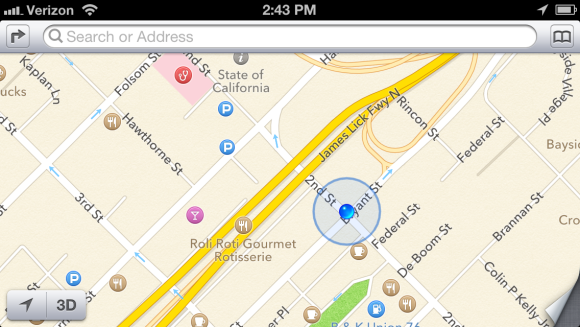
Apple’s flyover view is a novel and admittedly attractive attempt at emulating Google Street View, but ultimately it falls flat. The vector-based maps certainly are eye-catching; but unless you’re actually planning on flying a small plane over your destination, the view won’t offer much in the way of utility. And let’s not forget the often comical rendering issues that are the subject of at least one Tumblr blog, where bridges appear to melt into the landscape and some landmarks disappear entirely. Apple is working on correcting many of these issues, but they do mar Apple Maps’ presentation.
Apple has tapped into Yelp’s massive user community to find locations and power its reviews, and that’s a powerful asset in places with an active Yelp community. Unfortunately, Yelp’s business listings are mostly limited to larger cities in the United States, so you’re out of luck if you’re traveling through smaller towns or internationally. Tapping a business name in the Apple Maps app kicks you out of Maps and into the Yelp app—if you don’t have it installed, you’ll be prompted to get it. Swapping between apps can make casual browsing a bit annoying, but Yelp user reviews are decidedly more numerous and robust than Google’s similar offerings.
Windows Phone 8
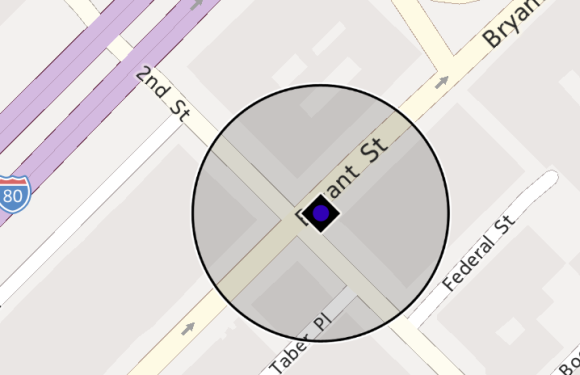
Windows Phone 8 uses Nokia’s mapping engine, but the native Maps application isn’t nearly as robust as the Nokia Drive app currently offered exclusively to Nokia Lumia owners. The Maps app on Windows Phone 8 is ultimately the most limited of the bunch: Although it pulls reviews from sites such as Citysearch and TripAdvisor to fuel its Buzz section, the app lacks photos or any sort of Street View analogue. The Buzz section also has far fewer reviews than Yelp or even Google, which can limit its utility at times.
Windows Phone Local Scout is a bit like Google Places, but Microsoft's offering takes top honors. It scans the area around you (or the location you’ve searched for), and lists establishments that are nearby. Results are divided into four categories. 'Eat + Drink' covers bars and restaurants, while the Shop section covers, well, shops. The sections serve up business hours, contact information, and the average ratings assigned by Citysearch and TripAdvisor users. The filtering options are fairly extensive; you can, for example, limit results to restaurants that are open and serving a particular cuisine, or hardware stores that are currently offering deals. The 'See + Do' section lists nearby upcoming events and places of interest—though the unfiltered list is a bit impractical if you’re exploring casually, with museums and art galleries listed alongside New Year’s Eve parties and high school reunions. Finally, there’s the For You section, which couples data from Bing and Facebook to guess what sorts of venues you might be interested in; my suggestions were largely limited to bars, which makes sense based on my admittedly sparse Facebook check-in history.
Offline Maps
A final useful feature that all three services provide is offline maps. Apple’s implementation is rudimentary: Once you've visited a location on the map, it and the surrounding areas are cached automatically to your device. You won’t be able to search without Wi-Fi or cellular service, but the streets, businesses, and landmarks are preserved in all their vector-mapped glory.
If you’re planning in advance, the latest version of Google Maps will let you make sections of a map available offline. Just tap the menu button, choose make available offline, and select a section of the map you’d like to preserve. Alternatively, you can select My Places from the Maps menu, choose new offline map, and search for a city to download a snapshot. The service will tell you exactly how much space the map will take up (in my tests the San Francisco Bay Area claimed approximately 35MB of storage space), and then it will download the section you’ve selected. Unfortunately, you can't search the map without a data connection.
Windows Phone’s brute-force approach is actually my favorite implementation: You can download entire maps from a number of regions around the world. Although they take up considerably more space (California weighs in at just shy of 210MB) and you lose out on most of their satellite imagery, you’ll have full search and navigation functionality—even in areas with a spotty data connection.
Search shootout
How do the three services stack up when it comes to finding places you’d like to visit? I did some testing to find out. My testing method was rather simple: I typed in the name of a business or landmark, and examined the results. I’ll start with businesses in San Francisco, home to TechHive headquarters.
House of Shields
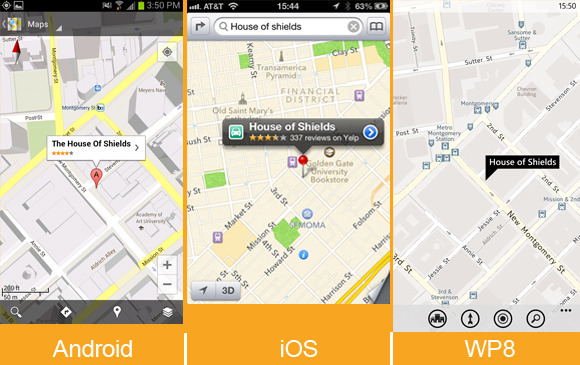
House of Shields is a fairly popular watering hole in the middle of downtown San Francisco, and (as expected) all three phones had no trouble finding it and serving up all of the information I could want. Windows Phone 8’s Buzz section really excelled here, offering a concise breakdown of user reviews. It didn’t have very many reviews, unfortunately. If you’re walking about with friends and trying to get a general idea of a bar’s ambiance, however, the snippets it serves up are arguably more useful than an average user rating from Yelp or Google.
Tomales Bay Oyster Company
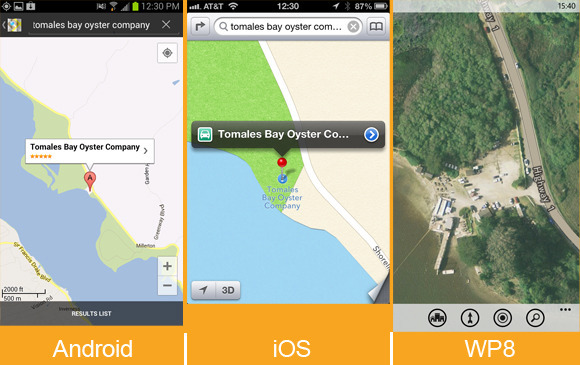
Tomales Bay Oyster Company is a small but lively oyster farm and picnic area located north of San Francisco. It’s a great place to go if you’re craving fresh oysters, looking for a beautiful view, or testing a phone’s mapping app. Google and Apple found the business just fine, pointing their maps to the same isolated turnoff that hosts this delectable little dining spot. Both services offered the restaurant’s phone number, but Google Maps went a bit further, serving up user-submitted photographs of the location, the restaurant’s website and business hours, and reviews from Google Maps users. Windows Phone couldn’t find the business at all, even when I punched in the address and searched for items of interest in the area. I could spot the picnic area by zooming in on the map’s aerial photography, but that kind of information won’t be of much help to most people.
State Bird Provisions
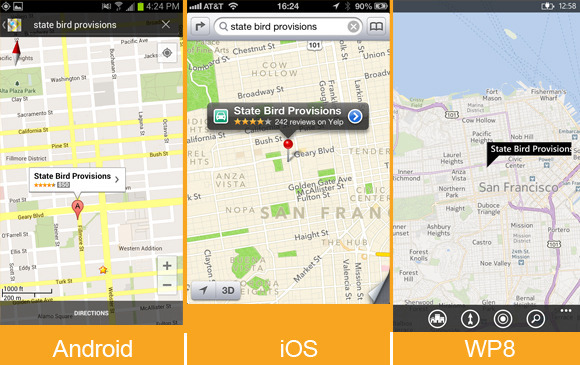
Both iOS and Google Maps found this relatively new restaurant with ease, supplying reviews, contact information, and business hours. On Windows Phone 8 I had to add "San Francisco" to my search before I found the location, and the results included only a phone number and a link to the website.
San Francisco’s results are nice, but I also branched farther out in my testing.
Totonno’s Pizzeria Napolitano (New York)
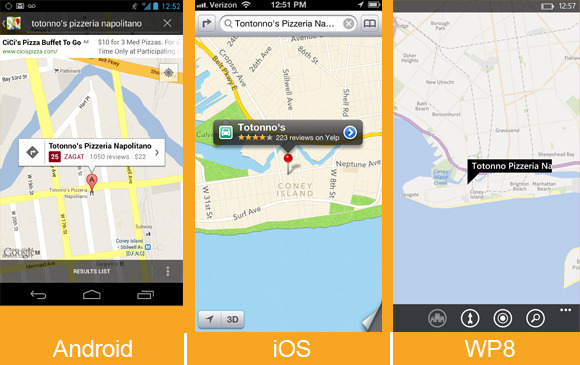
Totonno’s Pizzeria Napolitano is a well-regarded pizza joint in New York, and Google Maps found it effortlessly. Finding the restaurant on iOS required adding "New York" to my search query, but Apple's map turned up all of the necessary information with plenty of photos from Yelp (Google Maps offered only two). Curiously, unless I was looking directly at a map of New York, the Maps app on Windows Phone 8 couldn’t track the restaurant down at all. Once it found the establishment, it gave the necessary contact information and store hours, but served up decidedly fewer user reviews (and no photos).
Citizen Coffee (Seattle)
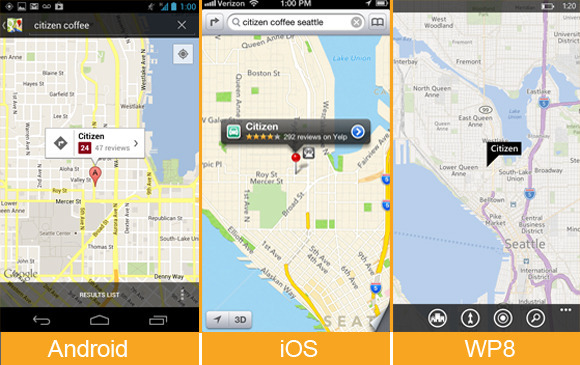
What about a place that's a little less renowned? Citizen Coffee, a cozy coffee shop and eatery in Seattle, is a spot I’ve wandered into a few times while traveling. Google Maps’ search functionality shone on this test, narrowing the location down with ease. On Apple Maps, I needed only to add "Seattle" to my search query to find the place, and the Yelp support produced a lot of photos that gave a nice idea of the variety of food, as well as the ambiance of the establishment. (I still loathe the fact that you need to jump out of the Maps app entirely to check them out, however.) The location was just as easy to find on Windows Phone (once I’d added "Seattle" to my search query), but Windows Phone’s Buzz category once again offered just a few token reviews, and lacked images.
Sukiyabashi Jiro (Tokyo)
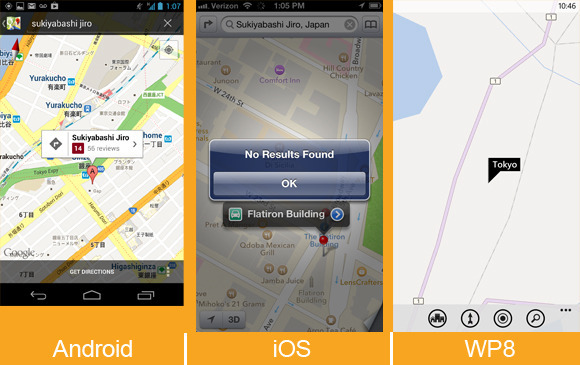
Branching out farther still, I headed to Japan to track down Sukiyabashi Jiro. The restaurant is the subject of the excellent documentary film Jiro Dreams of Sushi, and I assumed that it would be rather easy to track down. Alas, Yelp’s services don’t extend to Japan, so Apple Maps’ offerings for that country are limited to addresses and phone numbers—I couldn’t find Sukiyabashi Jiro at all. Windows Phone 8’s map of Tokyo (and wide swaths of Asia, actually) is barren, lacking even basic information or street names. Unsurprisingly enough, Google Maps delivered in my test, offering the correct address, contact information, and some user reviews.
Tracking down business listings in distant cities and foreign countries can prove tricky for iOS and Windows Phone, which rely on licensed services from third parties that don’t have as exhaustive a reach as Google does. I had no such trouble with famous landmarks, though Google Maps’ general location-savvy again made it the most useful of the bunch—most of the time.
Taipei 101 (Taipei, Taiwan)
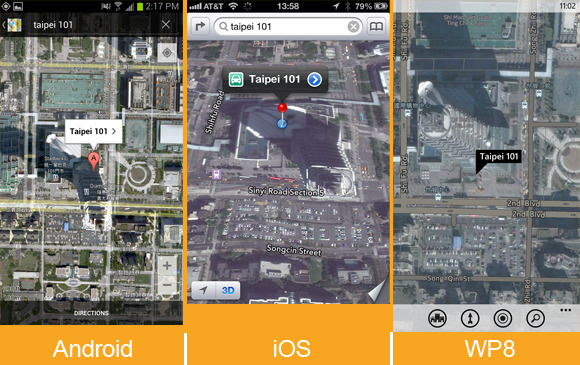
In my quest to find famous landmarks, I started with Taipei 101, the world’s second-largest building. The search took a bit of extra effort on Windows Phone: Oddly, the only query that worked was “Taipei 101, Taipei.” That said, all three services ultimately found the landmark, though only Google Maps provided listings for many of the businesses in the area.
Sydney Opera House (Sydney, Australia)
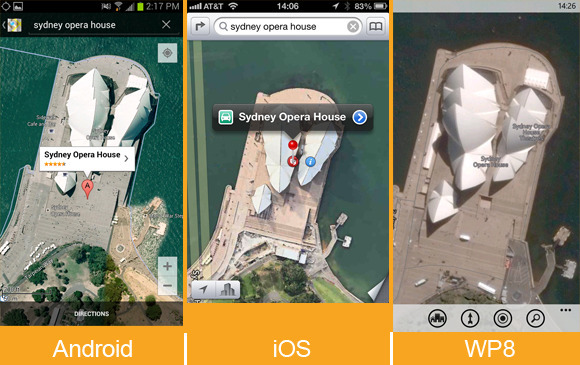
I had better luck tracking down the Sydney Opera House, though Windows Phone 8’s map directed me a few miles southwest of the actual landmark. It’s easy enough to pan over to the site (which is labeled correctly), but Google and Apple Maps both sent me to the right spot on the first try.
Flatiron Building (New York)
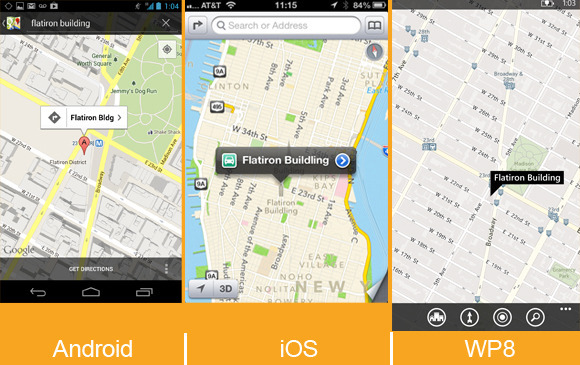
Searching for the iconic Flatiron Building was simple on both Apple Maps and Windows Phone; on iOS’s standard map view, all of New York’s landmarks are helpfully labeled and granted large, distinct icons, which makes casual browsing a breeze. Google initially tried to direct me to The Flatiron Group, a business situated a few blocks south of the landmark, but I was able to locate the building eventually by selecting it from a list of search suggestions.
Fenway Park (Boston)
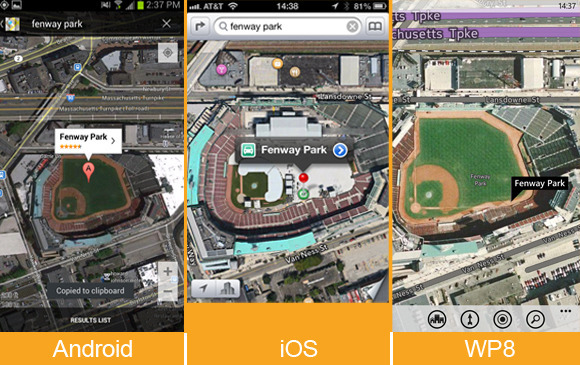
All three mapping services had no trouble finding Fenway Park, home of the Boston Red Sox. Once you arrive at the park (virtually), Windows Phone’s Local Scout offers the easiest way to find nearby establishments; although you can do a generic search on Apple and Google Maps, I appreciated being able to scan a list of interesting locales near the ballpark.
Turn-by-turn navigation
Competent turn-by-turn navigation is a must-have feature for anyone who hopes to rely on a phone to get around. Unfortunately, Windows Phone 8’s native Maps app currently lacks support for it. If you own a Nokia Lumia phone, you have access to Nokia’s free Drive app, and the Windows Phone store offers free and paid alternatives for other Windows Phone devices.

That leaves Apple Maps and Google Maps, two excellent offerings with slightly different implementations. In my tests both services gave accurate directions: The suggestions and even the alternative routes they served up were generally similar (in San Francisco, at least). Miss a turn, and both apps’ robotic narrators will rapidly update their instructions to get you back on the right track. Both will keep you abreast of traffic conditions, and will suggest new routes if the situation looks especially bleak.
The Maps app on iOS provides turn-by-turn navigation if you’re running the latest version of iOS and using an iPhone 4S or iPhone 5 (or an iPad 2 or later). The accuracy of the driving directions is on a par with that of Google Maps, but the focus on hands-free simplicity can be a double-edged sword. Setting up a route is easy: Search for a location, select the car icon, and tap the route button, and Siri will begin to relay driving instructions.
If you’re focused on getting from point A to point B, this arrangement can be handy; the phone essentially becomes locked to the current step on the list of directions to your destination, ignoring all inputs on the touchscreen unless you leave the app, and even showing directions on the phone’s lock screen. You need to tap the overview button to interact with the map, pausing the route in progress; it’s a small issue, but being able to pan about the map without interrupting directions can be useful if you’d like to gauge traffic congestion in the area or keep an eye out for gas stations and the like on the fly.

Google Maps shines in navigation. When you’re in navigation mode, the map continues to function normally, so you (or ideally, someone who isn’t driving) can scan for alternative routes or use the layers menu to plot landmarks such as ATMs or gas stations on the map. Google Maps also allows you to create routes that avoid highways and tolls, a simple but useful feature that Apple and Windows Phone would do well to emulate.
Truth be told, my only real qualm with Google Maps’ navigation is the awkward overhead angle the app chooses to relay directions. The angle can make it a bit difficult to quickly parse the names of upcoming cross streets and side streets without panning over them on the map, and futzing with your phone isn’t advisable when you’re driving.
Which one is the winner?
The clear "loser" here is Windows Phone 8, but the maps are largely a victim of the operating system's own infancy. The services can only improve with time, as users add reviews and report errors. The Maps app is constantly evolving, and features such as turn-by-turn navigation are reportedly on the way. I do love Windows Phone’s minimalistic presentation and free map downloads. Local Scout is also arguably the best way to explore a new area, but Microsoft's aerial photography and satellite images are lackluster in comparison with the competition, and the overall feature set is limited.
That leaves Google and Apple. iOS’s Maps offering has improved considerably since leaving Google’s mapping data behind, but the reliance on Yelp integration leaves much to be desired for users around the world—to say nothing of the need to switch apps to see most of the information you’re looking for. Apple’s stylish new vector maps are admittedly gorgeous, but offer no real utility; I also found it a bit too easy to slide into the skewed 3D perspective when I was trying to zoom in on a map, which can be a bit disorienting.
Unsurprisingly, Google Maps takes the crown. It offers the best search functionality, decidedly better business listings, and robust navigation options. Features such as Street View and Google user reviews allow you to get all of the information you need directly from the app. It isn’t quite as attractive as Apple’s Maps, and Windows Phone’s Local Scout is clearly more useful than Google Places for exploring your surroundings, but Google’s near-decade head start keeps it firmly in the lead.
Thursday, November 22. 2012
Google Game "Ingress" Could Be Augmented Reality's First Killer App
-----

Choosing sides: Google’s new augmented-reality game, Ingress, makes users pick a faction—Enlightened or Resistance—and run around town attacking virtual portals in hopes of attaining world domination
I’m not usually very political, but I recently joined the Resistance, fighting to protect the world against the encroachment of a strange, newly discovered form of energy. Just this week, in fact, I spent hours protecting Resistance territory and attacking the enemy.
Don’t worry, this is just the gloomy sci-fi world depicted in a new smartphone game called Ingress created by Google. Ingress is far from your normal gaming app, though—it takes place, to some degree, in the real world; aspects of the game are revealed only as you reach different real-world locations.
Ingress’s world is one in which the discovery of so-called “exotic matter” has split the population into two groups: the Enlightened, who want to learn how to harness the power of this energy, and the Resistance, who, well, resist this change. Players pick a side, and then walk around their city, collecting exotic matter to keep scanners charged and taking control of exotic-matter-exuding portals in order to capture more land for their team.
I found the game, which is currently available only to Android smartphone users who have received an invitation to play, surprisingly addictive—especially considering my usual apathy for gaming.
What’s most interesting about Ingress, though, is what it suggests about Google’s future plans, which seem to revolve around finding new ways to extend its reach from the browser on your laptop to the devices you carry with you at all times. The goal makes plenty of sense when you consider that traditional online advertising—Google’s bread and butter—could eventually be eclipsed by mobile, location-based advertising.
Ingress was created by a group within Google called Niantic Labs—the same team behind another location-based app released recently (see “Should You Go on Google’s Field Trip?”).
Google is surely gathering a treasure trove of information about where we’re going and what we’re doing while we play Ingress. It must also see the game as a way to explore possible applications for Project Glass, the augmented-reality glasses-based computer that the company will start sending out to developers next year. Ingress doesn’t require a head-mounted display; it uses your smartphone’s display to show a map view rather than a realistic view of your surroundings. Still, it is addictive, and is likely to get many more folks interested in location-based augmented reality, or at least in augmented-reality games.
Despite its futuristic focus, Ingress sports a sort of pseudo-retro look, with a darkly hued map that dominates the screen and a simple pulsing blue triangle that indicates your position. I could only see several blocks in any direction, which meant I had to walk around and explore in order to advance in the game.
For a while, I didn’t know what I was doing, and it didn’t help that Ingress doesn’t include any street names. New users complete a series of training exercises, learning the basics of the game, which include capturing a portal, hacking a portal to snag items like resonators (which control said portals), creating links of exotic matter between portals to build a triangular control field that enhances the safety of team members in the area, and firing an XMP (a “non-polarized energy field weapon,” according to the glossary) at an enemy-controlled portal.
Confused much? I sure was.
But I forged ahead, though, hoping that if I kept playing it would make more sense. I started wandering around looking for portals. Portals are found in public places—in San Francisco, where I was playing, this includes city landmarks such as museums, statues, and murals. Resistance portals are blue, Enlightened ones are green, and there are also some gray ones out there that remain unclaimed.
I found a link to a larger map of the Ingress world that I could access through my smartphone browser and made a list of the best-looking nearby targets. Perhaps this much planning goes against the exploratory spirit of the game, but it made Ingress a lot less confusing for me (there’s also a website that doles out clues about the game and its mythology).
Once I had a plan, I set out toward the portals on my list, all of which were in the Soma and Downtown neighborhoods of San Francisco. I managed to capture two new portals at Yerba Buena Gardens—one at a statue of Martin Luther King, Jr. and another at the top of a waterfall—and link them together.
Across the street, in front of the Contemporary Jewish Museum, I hacked an Enlightened portal and fired an XMP at it, weakening its resonators. I was then promptly attacked. I fled, figuring I wouldn’t be able to take down the portal by myself.
A few hours later, much of my progress was undone by a member of Enlightened (Ingress helpfully sends e-mail notifications about such things). I was surprised by how much this pissed me off—I wanted to get those portals back for the Resistance, but pouring rain and the late hour stopped me.
Playing Ingress was a lot more fun than I expected, and from the excited chatter in the game’s built-in chat room, it was clear I wasn’t the only one getting into it.
On my way back from a meeting, I couldn’t help but keep an eye out for portals, ducking into an alley to attack one near my office. Later, I found myself poring over the larger map on my office computer, looking at the spread of portals and control fields around the Bay Area.
As it turns out, my parents live in an area dominated by the Enlightened. So I guess I’ll be busy attacking enemy portals in my hometown this weekend.
Wednesday, November 21. 2012
Ban ‘Killer Robots’ Before It’s Too Late
-----
(Washington, DC) – Governments should pre-emptively ban fully autonomous weapons because of the danger they pose to civilians in armed conflict, Human Rights Watch said in a report released today. These future weapons, sometimes called “killer robots,” would be able to choose and fire on targets without human intervention.
The 50-page report, “Losing Humanity: The Case Against Killer Robots,”
outlines concerns about these fully autonomous weapons, which would
inherently lack human qualities that provide legal and non-legal checks
on the killing of civilians. In addition, the obstacles to holding
anyone accountable for harm caused by the weapons would weaken the law’s
power to deter future violations.
“Giving machines the power to decide who lives and dies on the battlefield would take technology too far,” said Steve Goose,
Arms Division director at Human Rights Watch. “Human control of robotic
warfare is essential to minimizing civilian deaths and injuries.”
“Losing Humanity” is the first major publication about fully
autonomous weapons by a nongovernmental organization and is based on
extensive research into the law, technology, and ethics of these
proposed weapons. It is jointly published by Human Rights Watch and the
Harvard Law School International Human Rights Clinic.
Human Rights Watch and the International Human Rights Clinic called for
an international treaty that would absolutely prohibit the development,
production, and use of fully autonomous weapons. They also called on
individual nations to pass laws and adopt policies as important measures
to prevent development, production, and use of such weapons at the
domestic level.
Fully autonomous weapons do not yet exist, and major powers, including
the United States, have not made a decision to deploy them. But
high-tech militaries are developing or have already deployed precursors
that illustrate the push toward greater autonomy for machines on the
battlefield. The United States is a leader in this technological
development. Several other countries – including China, Germany, Israel,
South Korea, Russia, and the United Kingdom – have also been involved.
Many experts predict that full autonomy for weapons could be achieved in
20 to 30 years, and some think even sooner.
“It is essential to stop the development of killer robots before they
show up in national arsenals,” Goose said. “As countries become more
invested in this technology, it will become harder to persuade them to
give it up.”
Fully autonomous weapons could not meet the requirements of
international humanitarian law, Human Rights Watch and the Harvard
clinic said. They would be unable to distinguish adequately between
soldiers and civilians on the battlefield or apply the human judgment
necessary to evaluate the proportionality of an attack – whether
civilian harm outweighs military advantage.
These robots would also undermine non-legal checks on the killing of
civilians. Fully autonomous weapons could not show human compassion for
their victims, and autocrats could abuse them by directing them against
their own people. While replacing human troops with machines could save
military lives, it could also make going to war easier, which would
shift the burden of armed conflict onto civilians.
Finally, the use of fully autonomous weapons would create an
accountability gap. Trying to hold the commander, programmer, or
manufacturer legally responsible for a robot’s actions presents
significant challenges. The lack of accountability would undercut the
ability to deter violations of international law and to provide victims
meaningful retributive justice.
While most militaries maintain that for the immediate future humans
will retain some oversight over the actions of weaponized robots, the
effectiveness of that oversight is questionable, Human Rights Watch and
the Harvard clinic said. Moreover, military statements have left the
door open to full autonomy in the future.
“Action is needed now, before killer robots cross the line from science fiction to feasibility,” Goose said.
3D printing vending machine automates the invention process
Via DVICE
-----
The popularity of 3D printing has exploded, but even as prices for the devices have fallen, not everyone is prepared or able to shell out the cash necessary start experimenting. But what if there was a 3D vending machine that made experimenting quick and easy, without the printer investment? Well, now there is.
Created at Virginia Tech's DREAMS Lab, the DreamVendor allows students to quickly print out prototype designs by simply inserting an SD card containing a physible data file into a large bank of four Makerbot Thing-O-Matic 3D printers. Once completed, the printed object is deposited into a vending-style retrieval shelf, similar to the one from which you might snag a candy bar or a bag of potato chips. Designed to encourage 3D prototyping at the lab, students are allowed to use the machine free of charge.
And while the school hasn't announced any plans to take the idea commercial, it's not difficult to imagine a day, in the very near future, when you'll see a similar, pay-per-3D-print version of the DreamVendor stationed at your local OfficeMax or Staples. You can see the DreamVendor in action in the video below.
Tuesday, November 20. 2012
Headband lets you monitor your brain waves via smartphone
Via DVICE
-----
Wearable tech designed to monitor everything from our heart rate to our sleep patterns is becoming increasingly common. However, one group of inventors want to bring that consumer-friendly approach to wearable tech to the arena of brain wave analysis.
InteraXon is a Canadian company working on introducing a headband called the Muse, a device that uses a four-sensor EEG (electroencephalography) system to monitor your brain wave patterns. For the initial release, the company is offering a Brain Health system app with the Muse that will allow you to wirelessly monitor your brain wave patterns on your smartphone or tablet device (iOS and Android), as well as on Windows, Mac and Linux desktops. InteraXon is also offering a software development kit for the device to allow other software engineers to build applications that might allow the Muse to be used as a control interface in the future.
Currently, the Muse is looking for production financing on Indiegogo, where it has already received a great deal of support.
The device is slated for release in 2013 for $200, but in the meantime,
you can check out a more in-depth explanation of the technology at InteraXon.
Quicksearch
Popular Entries
- The great Ars Android interface shootout (131044)
- Norton cyber crime study offers striking revenue loss statistics (101656)
- MeCam $49 flying camera concept follows you around, streams video to your phone (100056)
- Norton cyber crime study offers striking revenue loss statistics (57885)
- The PC inside your phone: A guide to the system-on-a-chip (57445)