Entries tagged as os
Related tags
android ad ai app google hardware history htc innovation&society ios linux mobile mobile phone programming sdk software super collider tablet technology usb chrome os network desktop gui interface amazon api apple artificial intelligence book car cloud data visualisation display glass internet laptop maps microsoft mirror touch 3d 3d printing 3d scanner amd ar arduino army asus augmented reality automation camera chrome browser game web www homeos advertisements algorythm API art big data cloud computing code computer history interaction mouse tv open source app store kinect windows 3g cpu drone facebook flash geolocalisation gps tracking botnet crowd-sourcing data center data mining firefox c c++ cobol coding databse dna hybrid phone remote display wifi css database html html5 ieMonday, October 01. 2012
HP launches Open webOS 1.0
Via SlashGear
-----
HP‘s TouchPad and Palm devices may be long and gone, but webOS (the mobile OS that these devices ran off of) has been alive and well despite its hardware extinction, mostly thanks to its open-source status. Open webOS, as its now called, went into beta in August, and now a month later, a final stable build is ready for consumption as version 1.0.
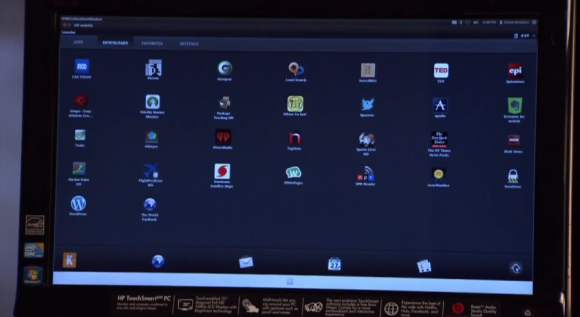
The 1.0 release offers some changes that the Open webOS team hopes will offer major new capabilities for developers. The team also mentions that over 75 Open webOS components have been delivered over the past 9 months (totaling over 450,000 lines of code), which means that Open webOS can now be ported to new devices thanks to today’s 1.0 release.
In the video below, Open webOS architect Steve Winston demoes the operating system on a HP TouchSmart all-in-one PC. He mentions that it took the team just “a couple of days” to port Open webOS to the PC that he has in front of him. The user interface doesn’t seem to be performing super smoothly, but you can’t really expect more out of a 1.0 release.
Winston says that possible uses for Open webOS include kiosk applications in places like hotels, and since Open webOS is aimed to work on phones, tablets, and PCs, there’s the possibility that Open webOS could become an all-in-one solution for kiosk or customer service platforms for businesses. Obviously, version 1.0 is just the first step, so the Open webOS team is just getting started with this project and they expect to only improve on it and add new features as time goes on.
Tuesday, May 01. 2012
HomeOS: Enabling smarter homes for everyone
Via Christian Babski
-----

It looks like that Microsoft is about to propose the access to an operating system design to control your... home. The prototype seems to be accessible freely for non-commercial use.
Here is the abstract and a direct link to the research program's web page:
It is no secret that homes are ever-increasing hotbeds of new technology such as set-top boxes, game consoles, wireless routers, home automation devices, tablets, smart phones, and security cameras. This innovation is breeding heterogeneity and complexity that frustrates even technically-savvy users’ attempts to improve day-to-day life by implementing functionality that uses these devices in combination. For instance, it is impossible for most users to view video captured by their security camera on their smartphone when they are not at home. Heterogeneity across devices and across homes also makes it difficult to develop applications that solve these problems in a way that work across a range of homes.
To simplify the management of technology and to simplify the development of applications in the home, we are developing an "operating system" for the home. HomeOS provides a centralized, holistic control of devices in the home. It provides to users intuitive controls to manage their devices. It provided to developers high-level abstractions to orchestrate the devices in the home. HomeOS is coupled with a HomeStore through which users can easily add obtain applications that are compatible with devices in their homes and obtain any additional devices that are needed to enable desired applications.
Friday, March 23. 2012
Android and Linux re-merge into one operating system
Via ZDNet
-----
Android has always been Linux, but for years the Android project went its own way and its code wasn’t merged back into the main Linux tree. Now, much sooner than Linus Torvalds, Linux’s founder and lead developer, had expected, Android has officially merged back into Linux’s mainline.
The fork between Android and Linux all began in the fall of 2010, “Google engineer Patrick Brady stated that Android is not Linux” That was never actually the case.Android has always been Linux at heart.
At the same time though Google did take Android in a direction that wasn’t compatible with the mainstream Linux kernel. As Greg Kroah-Hartman, the maintainer of the stable Linux kernel for the Linux Foundation and head of the Linux Driver Project, wrote in Android and the Linux kernel community, “The Android kernel code is more than just the few weird drivers that were in the drivers/staging/androidsubdirectory in the kernel. In order to get a working Android system, you need the new lock type they have created, as well as hooks in the core system for their security model. In order to write a driver for hardware to work on Android, you need to properly integrate into this new lock, as well as sometimes the bizarre security model. Oh, and then there’s the totally-different framebuffer driver infrastructure as well.” That flew like a lead balloon in Android circles.
This disagreement sprang from several sources. One was that Google’s Android developers had adopted their own way to address power issues with WakeLocks. The other cause, as Google open source engineering manager Chris DiBona pointed out, was that Android’s programmers were so busy working on Android device specifics that they had done a poor job of co-coordinating with the Linux kernel developers.
The upshot was that developer circles have had many heated words over what’s the right way of handling Android specific code in Linux. The upshot of the dispute was that Torvalds dropped the Android drivers from the main Linux kernel in late 2009.
Despite these disagreements, there was never any danger as one claim had it in March 2011, that Android was somehow in danger of being sued by Linux because of Gnu General Public License, version 2 (GPLv2) violations. As Linus himself said at the time, claims that the Android violated the GPL were “totally bogus. We’ve always made it very clear that the kernel system call interfaces do not in any way result in a derived work as per the GPL, and the kernel details are exported through the kernel headers to all the normal glibc interfaces too.”
Over the last few months though, as Torvalds explained last fall, that while “there’s still a lot of merger to be done … eventually Android and Linux would come back to a common kernel, but it will probably not be for four to five years.” Kroah-Hartman added at the time that one problem is that “Google’s Android team is very small and over-subscribed to so they’re resource restrained It would be cheaper in the long run for them to work with us.” Torvalds then added that “We’re just going different directions for a while, but in the long run the sides will come together so I’m not worried.”
In the event the re-merger of the two went much faster than expected. At the 2011 Kernel Summit in Prague in late October, the Linux kernel developers “agreed that the bulk of theAndroid kernel code should probably be merged into the mainline.” To help this process along, theAndroid Mainlining Project was formed.
Things continued to go along much faster then anyone had foreseen. By December, Kroah-Hartman could write, “by the 3.3 kernel release, the majority of the Android code will be merged, but more work is still left to do to better integrate the kernel and userspace portions in ways that are more palatable to the rest of the kernel community. That will take longer, but I don’t foresee any major issues involved.” He was right.
Today, you can compile the Android code in Linux 3.3 and it will boot. Still, as Kroah-Hartman warned, WakeLocks, still aren’t in the main kernel, but even that’s getting worked on. For all essential purposes, Android and Linux are back together again.
Related Stories:
Linus Torvalds on Android, the Linux fork
It’s time Google starts paying for Android updates
Google open source guru says Android code will be in Linux kernel in time
Monday, March 12. 2012
Mozilla’s Boot 2 Gecko and why it could change the world
Via Know Your Mobile
-----
‘Android is not open source.’
That’s what Mozilla’s Director of Research Andreas Gal thinks of Google’s purportedly ‘open source’ mobile operating system. In Gal’s view Google’s platform is no different from Apple’s iOS. The entire platform – including its design, development, and direction – is ‘dominated by Google.’
According to Gal, ‘Google makes all of the technological decisions behind closed doors and pushes them outwards. You may or may not get a look at the source after the device comes out. But it’s certainly not open. And in this sense it’s no different from Apple’s platform, except that maybe sometimes you get access to the source.’
And this is where Mozilla comes into the equation. Boot 2 Gecko is based solely on HTML5, JavaScript and CSS and is completely open source. Mozilla doesn’t even keep a ‘physical’ copy of the source code in its offices – everything to do with the platform is available online for all to see.
Brendan Eich, Mozilla’s co-founder (and the inventor of JavaScript), told Know Your Mobile that the days of native shells (iOS/Android) and proprietary software (Objective-C) could soon be over as Mozilla continues to standardise and implement Open Web APIs that will one day eradicate the need for separate platforms, allowing users to find and use apps on their mobiles without having to opt into a privately owned platform.
‘Separate platforms are no longer necessary once you have the correct standardisation and inter-operation,’ said Eich.
Apple’s iOS, Microsoft’s Windows Phone, RIM’s BlackBerry OS 10 and Google’s Android operating systems are all ‘walled gardens,’ according to Gal, meaning that all of the above are in it for one reason: to make money.
‘Google builds Android not for your benefit but for Google’s benefit, and the shareholders it has to satisfy. This is the same with Apple,’ said Gal. He added: ‘Mozilla is very different – we are a non-profit organisation. In the past Mozilla was all about making the web better. But now people are going to mobile, so we’re following them there.’
‘What we’ve developed [with B2G] is a completely open stack that is 100 per cent free. We have a publicly visible repository and all the development happens in the open. We use completely open standards and there’s no propriety software or technology involved.’
So what is Mozilla getting at here? Simple: dump the standard smartphone operating system, forget Apple and Google, and embrace the freedom of pure HTML5.
Gal tells us that because the B2G stack is based on HTML5 there are literally millions of developers out there that know how to create content for the platform. There will also be plenty of opportunities for developers to make money from their creations as well, according to Gal.
Google and Mozilla have developed technology that lets web developers manifest their entire site, including payment methods, into an icon that can be placed on a B2G device’s homescreen.
But all this, Gal tells us, is still work in progress. Boot 2 Gecko is still in its embryonic stages at present – but the ball has certainly begun rolling.
‘We’re working with operators to create an easy way for customers to pay for content,’ said Gal. ‘Mobile users want to go to a store, discover content and pay for it easily. We’re working on making this a reality inside B2G via personal identity systems.’
Persona, featuring BrowserID, is one such personal identity system. Persona lets users use their email address and a single password to sign in or buy materials and media. Mozilla demoed Persona at MWC 2012.
‘You own your applications. You own your data and you have the power to take them wherever you like,’ said Eich. ‘And this will be dependent on things like Persona, which is the most secure and safe password free sign-on and the identity providers don’t see all of your details like they would with Facebook Connect, for instance.’
He added: ‘the end result is an “unwalled garden” where you’re free to move around without being forced into opting fully into one platform.’
But what’s most impressive about B2G is how well it runs on low-end hardware. During our meeting with Gal and Eich, we got a demo of B2G running incredibly smoothly on a $60 handset with a 600Mhz CPU and just 128MB of RAM. Gaming, web browsing, video and typing were all seamless.
Gal also confirmed that Qualcomm is partnering with Mozilla on its B2G project.
B2G is based on the same web-rendering engine as Mozilla’s Firefox browser, meaning that it is extremely lightweight when compared to Android and iOS. For this reason getting smartphone-level performance out of a budget mobile handset suddenly becomes a reality.
‘There are so many opportunities for technology like this [B2G] in emerging countries. What people are looking for there is a solid smartphone experience – browsing, web browsing and applications – at a decent price point. Users’ in India, for instance, cannot afford Google’s quad-core devices but they could afford a $60 HTML5-powered B2G handset.’
‘Google’s Android platform is too hardware dependent,’ says Gal. ‘Android 4.0 demands 512MB of RAM as a minimum for instance. Mozilla’s web stack allows OEMs to produce $60 handsets with smartphone-like performance,’ said Gal.
He added: ‘But of course if you add in extra hardware for higher tier phones, the performance will only get better.’
Friday, January 20. 2012
Did Google ever have a plan to curb Android fragmentation?
Via ZDNet
-----

Another day, another set of Android fragmentation stories. And while there’s no doubt that there is wide fragmentation within the platform, and there’s not real solution in sight, I’m starting to wonder if Google ever had a plan to prevent the platform for becoming a fragmented mess.
How bad’s the problem? Jon Evans over on TechCrunch tells it like it is:
OS fragmentation, though, is an utter disaster. Ice Cream Sandwich is by all accounts very nice; but what good does that do app developers, when according to Google’s own stats, 30% of all Android devices are still running an OS that is 20 months old?
…
More than two-thirds of iOS users had upgraded to iOS 5 a mere three months after its release. Anyone out there think that Ice Cream Sandwich will crack the 20% mark on Google’s platform pie chart by March?
He then goes on to deliver the killer blow:
OS fragmentation is the single greatest problem Android faces, and it’s only going to get worse. Android’s massive success over the last year mean that there are now tens if not hundreds of millions of users whose handset manufacturers and carriers may or may not allow them to upgrade their OS someday; and the larger that number grows, the more loath app developers will become to turn their back on them. That unwillingness to use new features means Android apps will fall further and further behind their iOS equivalents, unless Google manages – via carrot, stick, or both – to coerce Android carriers and manufacturers to prioritize OS upgrades.
And that’s the core problem with Android. While there’s no doubt that consumers who’ve bought Android devices are being screwed out of updates that they deserve (the take up of Android 4.0 ‘Ice Cream Sandwich’ is pretty poor so far), the biggest risk from fragmentation is that developers will ignore new Android features an instead focus on supporting older but more mainstream feature sets. After all, developers want to hit the masses, not the fringes. Also, the more platforms developers have to support, the more testing work there is.
OK, so Android is fragmented, and it’s a problem that Google doesn’t seem willing to tackle. But the more I look at the Android platform and the associated ecosystem, it makes me wonder if Google ever had any plan (or for that matter intention) to control platform fragmentation.
But could Google have done anything to control fragmentation? Former Microsoftie (and now investor) Charlie Kindel thinks there no hope to curb fragmentation. In fact, he believes that most things will make it worse. I disagree with Kindel on this matter. He also believes that Google’s current strategy amounts to little more that wishing that everyone will upgrade. On this point we are in total agreement.
I disagree with Kindel that that there’s nothing that Google can do to at least try to discourage fragmentation. I believe that one of Google’s strongest cards are Android users themselves. Look at how enthusiastic iPhone and iPad owners are about iOS updates. They’re enthusiastic because Apple tells them why they should be enthusiastic about new updates. Compare this to Google’s approach to Android customers. Google (or anyone else in the chain for that matter) doesn’t seem to be doing much to get people fired up and enthusiastic about Android. In fact, it seems to me the only message being given to Android customers is ‘buy another Android handset.’
I understand that Google isn’t Apple and can’t seem to sway the crowds in the same way, but it might start to help if the search giant seemed to care about the OS. The absence of enthusiasm make the seem Sphinx-like and uncaring. Why should anyone care about new Android updates when Google itself doesn’t really seem all that excited? If Google created a real demand for Android updates from the end users, this would put put pressure on the handset makers and the carriers to get updates in a timely fashion to users.
Make the users care about updates, and the people standing in the way of those updates will sit up and pay attention to things.
Personal comment:
Google with Android OS is now in a similar place than Microsoft with Windows, and blaming Google to have this disparity of OS versions would be the same than blaming Microsoft on the fact that Windows XP, Windows Vista and Windows 7 are still co-existing nowadays. One reason Android got that 'fragged' is that it has to face a rapid evolution of hardware and new kind of devices in a very short time, somehow having a kind of Frankenstein-like experience with its Android creature. Many distinct hardware manufacturers adopt Android, develop their own GUI layer on top of it, making Google having a direct control on the spread of new Android version quite impossible... as each manufacturer may need to perform their own code update prior to propose a new version of Android on their own devices.
The direct comparison with iOS is a kind of unfair as Apple do have a rapid update cycle by controlling every single workings of the overall mechanism: SDK regular updates push developers to adopt new features and forget about old iOS versions and new iDevice's Apps request the end-user to upgrade their iOS version to the last one in order to be able to install new Apps. Meanwhile, Apple is having control on hardware design, production and evolution too, making the propagation of new iOS versions much easier and much faster than it is for Google with Android.
Then, mobile devices (smartphones or tablets) do have a short life timeline and this was already true prior Google and Apple starts acting in this market. So whatever your name is Google or Apple, considering not proposing the very last version of your OS on so-called 'old' or obsolete hardware is a kind of an obvious choice to do. This is not even a 'choice' but more a direct consequence of how fast technology is evolving nowadays.
Now, smartphones and tablets hardware capabilities will reach a 'standard' level to become 'mature' products (all smartphones/tablets do have cameras, video capabilities, editing capabilities etc...) which may make easier for Android to spread over on all devices in a similar version while hardware evolution observes a pause. Already Apple's last innovations are more linked to software than real hardware (r)evolution, so Android may take benefit of this in order to reduce the gap.
Wednesday, December 07. 2011
Google engineer explains why Android UI will never be as fluid as iOS or WP7
Via slashgear
-----
Recent Google engineering intern Andrew Munn has launched into a detailed explanation on Google+ as to why many Android devices are significantly more sluggish and less responsive in terms of user interface and experience than comparable iOS and Windows Phone 7 devices. The root of the problem? Inoptimal priority queuing on Android OS. On one side, iOS has graphics rendering queued as a real-time priority, thereby letting users self-manage which priorities are to be rendered in the background. On the flip side, Android views graphics rendering as a normal priority. As a result, Android devices tend to become more sluggish when they’re trying to perform other tasks simultaneously.
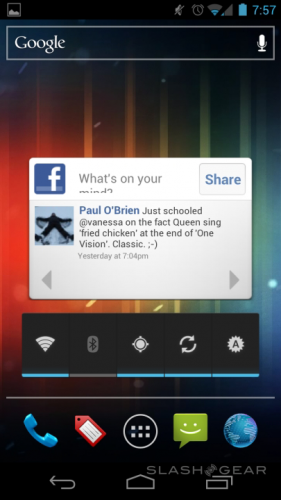
The gist of the problem boiled down by Munn:
It’s not GC pauses. It’s not because Android runs bytecode and iOS runs native code. It’s because on iOS all UI rendering occurs in a dedicated UI thread with real-time priority. On the other hand, Android follows the traditional PC model of rendering occurring on the main thread with normal priority.
Munn also broke it down in real world terms by providing the example that if you put your finger on the screen of an iPhone or iPad and move it around when it’s halfway through loading a complex web page like Facebook, all rendering stops instantaneously. The website will literally never load until your finger is removed, and this all boils down to the fact that the “UI thread is intercepting all events and rendering the UI at real-time priority.”
There are also some other reasons, like inoptimal hardware. The NVIDIA Tegra 2 CPUs ubiquitous to many Android 3.0 tablets and some phones suffered from low memory bandwidth and lacked NEON media instructions, both of which ultimately presented a bottleneck to the Android user interface and experience. However, Android 4.0 remedies this by having graphics hardware acceleration, although as long as graphics aren’t given top priority (a la real-time), platforms like iOS or Windows Phone 7 are always going to be more fluid.
Monday, November 21. 2011
Cotton Candy Device Puts Small Android-Powered Computer In A Thumb Drive
Via nexus404
-----
The rush to make computers smaller and smaller has been going on for some time now, but we may have a winner–at least for now–in terms of the small computer race. It’s called the Cotton Candy from FXI Tech, and though it just looks like your standard USB thumb drive, it turns out it’s packing an entire very small computer in its tiny packaging.
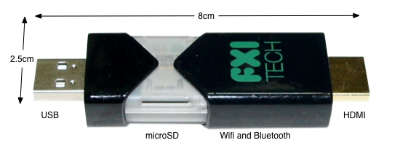
The specs, admittedly, aren’t anything truly spectacular, offering up a dual-core ARM Cortex A9 on the processor end, backed up by an ARM Mali-400MP GPU, wi-fi and Bluetooth connectivity, a USB plug and a microSD card slot as well as its own Android operating system. But when you consider that it’s all encased in a device that’s the size of a basic key chain, well, suddenly the whole picture looks a lot more interesting.
What this is designed to do is hook into much larger displays, thanks to that HDMI plug, and allow you to perform many of your basic computer functions. You’ve got Bluetooth for the peripherals, microSD for the storage, cloud access from the Android app…it’s a very simple, very basic, but extremely portable setup. And, you can even hook it into another computer with the USB plug included, which in turn will let you borrow the peripherals hooked into that computer (great if you needed to print something, I’d say) to do the various jobs you want done.
And if you want an ultra-small computer to take with you most anywhere you go, Cotton Candy should be on hand in time for Christmas 2012, and the pricing is expected to land at the $200 mark, which isn’t half bad. Though it does make me wonder why most wouldn’t just buy a full on laptop for not too much more, especially if they buy used.
Still though, an ultra-small PC for an ultra-small price tag is in the offing, so what do you guys think? Will the Cotton Candy catch on? Or will we be seeing these go for half that or less just to clear them out? No matter what you think, we love hearing from you, so head on down to the comments section and tell us what you think!
Wednesday, September 14. 2011
Microsoft Windows 8 Complete Guide
Via SlashGear
By Chris Burns
-----
During a lovely September week in 2011, Microsoft Windows 8 was announced and launched for developers. The event this launch occurred at was what Microsoft was presenting as a welcome to Windows 8, especially in regards to the 5,000 developers at BUILD, launching the platform with there eyes directly fixed on applications, the whole situation a large opportunity for developers. This is the beginning of Windows 8 as it exists in a sense that there’s no product launch here from Microsoft, instead there’s an opportunity for 3rd party developers to get on board here right at the start of the next-wave OS. What lies beneath is a living document which takes what Microsoft Windows 8 is at the start here in 2011 and how it will evolve over time.

Three years ago was when Windows 7 launched, since then 450 million copies have sold. Inside September 2011, the amount of users using Windows 7 has finally trumped the amount of users using Windows XP on the consumer market. Microsoft tells us they know this because they’re working with the numbers coming from machines hitting the Windows Update Service. As with any update to a new version of a major operating system, one must ask a similar question as – and you’ll have to allow me to nerd out for a moment here – Alan Bradley from TRON when he asked what changes had REALLY been made to the system that Microsoft would find it necessary to give it a whole new number.
Turns out 1,502 product changes have been made to Windows XP since Microsoft released it to manufacturing, these all being non-security updates. Improvements galore! Now what does this mean for Windows 8? Does it mean that the software will be continuously updated as the folks at Microsoft see ways to improve it? Of course, that’s a given. How many changes have been made between the Windows XP and Windows 7 we’ve known between their inception date and this end-of-summer 2011 timeframe where Windows 8 is released? That’s a number we’ll have to figure out on our own.
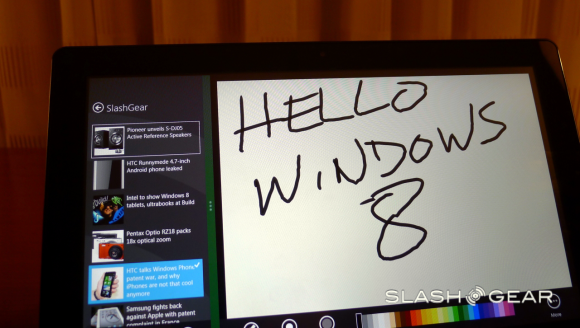
Reimagining Windows
Microsoft brings you Windows 8 as a operating system that is said to improve everything they brought forth in Windows 7, and what’s more, every bit of software that runs currently on Windows 7 will be able to run on Windows 8 without a problem.
Chipsets
ARM chips equal integrated engineering. Where X86, Microsoft says, was the same for every system, ARM chips are optimized for unique situations. Like what Microsoft says about software made for working on Windows 7 now also working on Windows 8, so too does everything they present here work on ARM chips.

Boldness
What’s so bold about Windows 8 is that they’re envisioning an operating system that scales from small form factors, keyboardless tablets, all the way up to gigantic servers running hundreds of processors.
Julie Larson Green, Corporate Vice President of the Windows Experience at Microsoft noted during the week of the reveal of Windows 8 that they had started planning Windows 8 in June of 2009, before they even shipped Windows 7 out the door. Of course changes in both industry and technology spark change, and in this mobile landscape and move by many from one platform to another and/or the adoption of several platforms happening by the public, Microsoft planned accordingly. Microsoft wanted to top the release of Windows 7, but they did not want to do it in a way that was either linear or reactive – this being an interesting goal of course at that time as the idea of a tablet computer simply wasn’t a reality at the time – so what is there to react to?

In Windows 7 there were studies on form factor, user action models, and best of all touch. Microsoft has noted that they were the first group to add touch to a major operating system. As you know well, since that time, touch has all but consumed the mobile market, and recent developments in non-mobile computing have trended toward touch as well to a degree. With this, the demand for developers to create apps for every single little function, one by one, this showing itself prevalently again on mobile, but non-mobile beginning to take back what is theirs in the recent past as well with on-device app stores on all machines. These are only two of a whole slew of points Microsoft touched on during the BUILD conference showing off the first real look at Windows 8 in September of 2011.
Tablets and PCs
You begin with a lockscreen (seen at the top of this post). This screen doesn’t look unlike what you’re used to with Windows Phone devices, giving you pre-opening updates about time, date, updates, and of course its all displayed with a background of your choice. One of the new ideas Microsoft has to make this experience unique is “Picture Password”.

What Picture Password consists of is a specific photo or digital image that, when you see it, you’ll know to draw a certain combination of shapes and lines on your display. If you draw the correct combination, you will be logged in. Circles and lines are what’s at play here – perhaps drawing a hat on a squirrel will be your password combo?

Then there’s a Start Screen. This is the place where you’ll return all the time before and after moving to other screens and apps. You’ll again recognize the look of this space as being a rather Windows Phone experience, and as each app is represented by what Microsoft calls a “tile”, you’ll certainly feel at home if you’re an avid Windows Phone user. Each tile has the ability to show off different actions before its activated to reveal the app inside, movement and, for example, feeds showing social networking news. The “serendipity of the web” has here been brought into Windows.
Tiles can express essentially anything you want and are themselves resizable and customizable. Tiles can open up to apps or they can sit by themselves and work. There are “groups” that can hold tiles “like folders” as they say, and there’s a new feature called “Semantic Zoom.” What this Semantic Zoom does is to pull you back from your interface in a way that you’ve never been able to do on a Windows device before. Fast and fluid touch language throughout, allowing you access to all of your media, all of your content, all of your apps at once.
We got hands-on with the first Windows 8 tablet at BUILD 2011 as well, see the video unboxing and hands-on here:
Metro-Style Apps
There is a new kind of app called Metro-Style Apps. The first thing that makes a Metro-Style app what it is full immersion. What Windows has done here is to change what they’ve done in the past, that is adding widgets and “doodads” all around the majority of apps and is now being a bit more humble, letting the app take the show.
Any app on Windows Phone 8 can be turned into a Secondary Tile. You can, for instance, “pin” a webpage to your Start Screen – in this case you’ll have all the same features your original app had, here because this is a webpage and your original app was a web-based app, you’re able to see a changing feed straight from your desktop.
Charms

Charms are next – what this feature, activated by a swipe across your screen, is comprised of several icons, these depending on the app or location inside your system you are at. This may seem intuitive to those of you who’ve been using computers for years and years now, but as software engineers make the transition between mobile and stationary OS being separate to being one in the same, it’s little points like this that make all the difference.
What Microsoft is showing us here in Windows 8 is their next step towards a singularity in operating systems. Moving in and out of apps, shutting them down and opening them up, and even having more than one application open and working at once on the same page. This again is something that desktop mobile operating systems have been able to do for many years now, but as mobile moves into the fold, this is a big step taken.
Windows Key
There’s a button, be it physical or on the screen, wherever, that will always bring you back to your Start Screen. This is your Windows Key. If you’re using a Windows 8 tablet, you’ll likely have a physical or haptic-feedback-filled Windows Key. If you’re using a device with no physical keys, the Windows Key will be in some sneaky places for you to access.
Windows Store

For developers (who will be mentioned many more times before this guide is through), it’s the newly minted Windows Store that should be paid attention to. Windows users will be able to access this store for apps anywhere Windows is sold worldwide. Go wild!
Apps

Microsoft feels that all apps should be able to work together, all of this without any extra work done by the developers of the apps in question. One of the most obvious “contracts” this connectedness will be working on is sharing. Have a bit of content you’d like to share? Grab your Charms, hit the Share Charm, and share it through, for example, “Friend Share.” Here you’re able to contact your contacts through a huge variety of ways – share and go! The data package is taken by one app and sent to another app, all of this possible with any set of apps that have sharing activated.
Sharing can happen from any app in Windows.
Search is next, it being one the most essential bits in any successful computer system, operating systems a must. The Search Charm is present in quite a few apps and in the system to search files. You expect Windows to know how to search files, but here we’ve got a few new options, one of them being autocomplete of options if you like. You search your term and you get results PLUS you get a list of apps that are able to also search themselves. Search a term and find results on your own computer, then search through your web app, search a social networking site, search anything that supports search.

A hypothetical situation for this ability to search and select content from a variety of apps and services is if you’re creating an album of photos on a website. You can search from your local device, your app which seeks photos you’ve got on a cloud on the internet, and an app that seeks photos on your local network. Grab em all without having to launch every single app, all at once with search only. The selling point, if I may be so bold here, is that the apps are what makes up the system. Just like console video game systems, inkjet printers, and… well… every home computer in history, essentially, this system relies on the apps that it runs to run. That’s the promotion in part.

Spellcheck, auto-correct, “squiggle” underlining of words to show you they’re not necessarily understood by the system as English (or whatever language(s) you’ve got running). All of this is what you remember it as being from your current and past tens of years on your Windows machine – all of it’s intact here and is available free as part of Microsoft’s dealings with third party app developers. The same is true of the on-screen touch keyboard keyboard.

Measuring Style Device App / Connections
As you may well know by now, computers of all types, most recently mobile devices like tablets are able to connect to a plethora of other devices via Bluetooth, HDMI cable, USB, and a bunch of other slightly less popular means right this moment. In Windows 8, these connections will be handled by your Charms. Much in the same way that selecting File-Print works in most Windows systems now (though I’m sure some developers would disagree), you’re able to hit a charm, hit print, and if you like, work with a selection of settings. This interface has another name: Measuring Style Device App.
What a Measuring Style Device App does is represent a device in the system. This could be compared, if you wish, to drivers provided by manufacturers for specific devices, instead here it’s a whole new entity called a MSDA (for short) and has the ability to bring you a large set of options in, for example, a Charm.
Internet Explorer 10
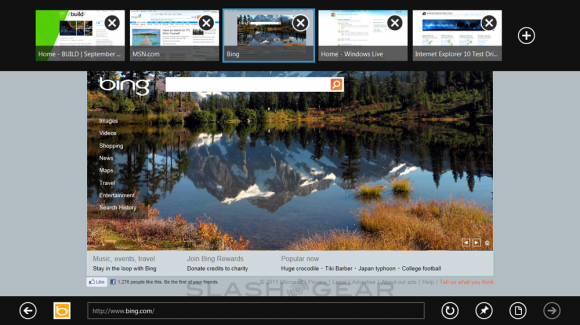
The newest version of IE aka Internet Explorer will be available as a metro-style app. Full screen action for you lovers of your monitors with all of the same hardware acceleration (even more than IE 9 does), same performance and better, same compliance and standards as IS and better, same security and same privacy as IE 9. But it’s better, better I tell you! Here you’ve got a totally immersive mode like with the other metro-style apps, and you’ve got four big gestures that, like with a lot of the rest of your system here, do the following:
Top to Bottom: Use the User Interface, in this case see your controls for webpages.
Right Side: Charms.
Left Side: Go back.
Of course you can create new tabs including the forever helpful “private” tab, you can travel to webpages, go back and forth, and use the internet in the same sort of hands-off way that all great web browsers work with. Internet Explorer 10 is able to go full screen and will, with gestures, be able to access the same lovely menus many other Windows 8 optimized apps will be able to as well.
Whispers of Photoshop
Adobe’s photo editing app has become so well known and used that an edited photo in our modern world is better known as having been “Photoshopped” than it is as having been “modified” or “photo manipulated”. We know this week at BUILD 2011 that Windows 8 will work with Photoshop on a touch platform. This isn’t the first time we’ve seen Adobe bring a Photoshop branded app to a mobile platform, but it is the first time we’ve seen what appears very much to be a full-fledged Photoshop app that, as you know from above, will be able to work with keyboard and mouse, but will here be able to work with touch in a way that’s only been available through third party touchscreen displays and drawing pads. What we can hope for is a much more optimized experience in the near future.
Pen (Stylus)

Handwriting, drafting, and graphic arts are promoted in Windows 8 by a new optimization and integration of the pen, or the stylus as you may call it. You may use pen with touch at the same time and you may navigate the whole system with pen as well. Much in the same way that the on-screen keyboard, the physical mouse, and the physical keyboard are all supported for 3rd party developers by Microsoft, so too is the Pen. Get your drawing hand out and try to remember what it was like to use a pencil!
Cloud Connections
Windows 8 will have the ability to work with online clouds of information, developers at Microsoft keeping in mind that this new operating system is most certainly going to be used to access the connected web on many levels and with many different devices and types of devices. Microsoft gives one of the most obvious reasons for this: what if you reach an awesome level on your favorite game, then you’ve got to switch to a new device? You’d have to start over if it wasn’t for the idea of cloud computing – all that information can be stored for access by multiple computers without a hassle, and Windows 8 is built with this idea deep in its heart. Settings down to the state you last left your app in can be saved to the cloud with this system. One you, one system, any number of multiple machines to work with.
Mail and Calendar
Improvements have been made to your basic Mail app on Windows 8. You’ve now got the simple addition of Folders to your Mail app, this right next to Inbox and Content. Organization is key, and the ability to place pieces of content in folders has been a tried and true way to make this happen. As far as Calendar goes, you’re now able to view more than one person’s Calendar at once. For instance if you need to see your wife’s calendar at the same time as your own to plan an event, this dual display mode can come in extremely handy.
People
There’s an app called People which organizes all the humans you know, each of the people displayed with connections to their Facebook, Linkedin, phone number, email(s), and more. This app People acts as an all-encompassing social network hub as you’re not only able to connect to People’s different profile pages on social networks, you can instant messenge them through what appears to be every single instant messenger network in existence, threads of conversation set up, organization abound. The networks take a back seat, Microsoft hopes here, to your connection to the person.
Photos

Your Photos library app connects you to your local photos as well as photos (and other types of images) you’ve got on a large number of photo hosting services and apps. This app, like the rest of the content browsing and interaction apps, appears to be working quite quickly and efficiently on every platform Microsoft is using to show off Windows 8 at BUILD 2011. This Photos app brings your photos together in a way that Microsoft hopes is easy to manifest and understand. Select photos, place them in your digital basket, and share them, only a few gestures from start to finish.
Skydrive
Connected applications is at the heart of Windows 8. Using Windows Phone, you likely know about Skydrive which allows you to place media for later editing and access from the cloud. Your Skydrive Camera Roll on Windows Phone automatically collects photos you’ve taken and uploads them to the cloud. When you’re emailing photos from your Photos app, you’ll automatically be doing so using Skydrive, this allowing you to have these photos hosted by Skydrive instead of having to pack them into the email. You’ve got the option of attaching to the email in a traditional way as well, but Skydrive gives you the ability to, in many cases, send a whole lot quicker.
Heading online to Windows Live and Skydrive will also be optimized to work with Windows 8 to give you access to any of your connected computers. For example if you’re out in the park and you meet Auntie Sue and you want to show her a picture of your half-uncle Fred but all your Fred photos are at your PC at home, you can connect to your PC at home with your mobile device by accessing Windows Live in a web browser and check your Skydrive, there’s your content.
Windows Phone

Along these same lines, syncing and cloud connectedness flows freely through Windows Phone which, at the time Windows 8 is revealed at BUILD 2011, is currently at Windows Phone 7.5 Mango. On Windows Phone here you have only to log in once and you’ve got all of your connections to your various services you
Thursday, September 08. 2011
Why Google's Offline App Strategy will Benefit Chrome OS
Via OStatic
-----
 Now
that Chromebooks--portable computers based on Google's Chrome OS--are
maturing, it's easier to gauge the prospects for Google's first-ever
operating system. As Jon Buys discussed
here on OStatic, these portables have a number of strong points.
However, there are criticisms appearing about them, too, and some of
them echo ones made here on OStatic before.
Specifically, Chrome OS imposes a very two-fisted, cloud-centric model
for using data and applications, where traditional, local storage of
data and apps is discouraged. Recently, Google has sought to close
this gap with its own apps, allowing users to work with its Gmail,
Calendar and Docs apps offline. Will these moves help boost Chrome OS
and use of Chromebooks? In enterprises, they may do so.
Now
that Chromebooks--portable computers based on Google's Chrome OS--are
maturing, it's easier to gauge the prospects for Google's first-ever
operating system. As Jon Buys discussed
here on OStatic, these portables have a number of strong points.
However, there are criticisms appearing about them, too, and some of
them echo ones made here on OStatic before.
Specifically, Chrome OS imposes a very two-fisted, cloud-centric model
for using data and applications, where traditional, local storage of
data and apps is discouraged. Recently, Google has sought to close
this gap with its own apps, allowing users to work with its Gmail,
Calendar and Docs apps offline. Will these moves help boost Chrome OS
and use of Chromebooks? In enterprises, they may do so.
Google officials have explained the logic behind allowing offline usage of key Google apps in this post, where they write:
"Today’s world doesn’t slow down when you’re offline and it’s a great feeling to be productive from anywhere, on any device, at any time. We’re pushing the boundaries of modern browsers to make this possible, and while we hope that many users will already find today’s offline functionality useful, this is only the beginning. Support for offline document editing and customizing the amount of email to be synchronized will be coming in the future. We also look forward to making offline access more widely available when other browsers support advanced functionality (like background pages)."
While Google had previously
announced its intent to deliver this offline functionality, the need for
it was undoubtedly accelerated by some of the criticisms of the way
Chrome OS forces users to work almost exclusively in the cloud. It's
also not accidental that the offline capabilities are focused on Google
applications that enterprises care about: mail, document-creation apps,
etc.
Guillermo Garron has gone so far as to reverse his previous
criticisms of Chrome OS based on the new offline functionality, as seen in his post here. He writes:
"This is something specially good for Chromebooks. Now they are not just new toys, they can be real productive tools…now Chromebooks are ready for Prime Time at least to do what they were designed for, with no limitations."Researchers at Microsoft have produced data before that shows that most people use a maximum of five software applications on a regular basis. In delivering offline functionality for mail, document creation, and other absolutely key tasks for working people, Google is hedging the cloud-only bet that it made with Chrome OS upon its debut. It's the right move for Google to be making, and is likely to help win over some enterprises that would find working exclusively in the cloud to be too limiting.
Thursday, September 01. 2011
Microsoft explains Windows 8 dual-interface design
Via SlashGear
-----
Microsoft Windows chief Steven Sinofsky has taken to the Building Windows 8 blog to explain the company’s decision to keep two interfaces: the traditional desktop UI and the more tablet-friendly Metro UI. His explanation seemed to be in response to criticism and confusion after the latest details were revealed on the new Windows 8 Explorer interface.

On Monday, details on the Windows 8 Explorer file manager interface were revealed showing what looked to be a very traditional Windows UI without any Metro elements. Reactions were mixed with many confused as to what direction Microsoft was heading with its Windows 8 interface. Well, Sinofsky is attempting to answer that and says that it is a “balancing act” of trying to get both interfaces working together harmoniously.
Sinofsky writes in his post:
Some of you are probably wondering how these parts work together to create a harmonious experience. Are there two user interfaces? Why not move on to a Metro style experience everywhere? On the other hand, others have been suggesting that Metro is only for tablets and touch, and we should avoid “dumbing down” Windows 8 with that design.
He proceeds to address each of these concerns, saying that the fluid and intuitive Metro interface is great on the tablet form factor, but when it comes down to getting serious work done, precision mouse and keyboard tools are still needed as well as the ability to run traditional applications. Hence, he explains that in the end they decided to bring the best of both worlds together for Windows 8.
With Windows 8 on a tablet, users can fully immerse themselves in the Metro UI and never see the desktop interface. In fact, the code for the desktop interface won’t even load. But, if the user needs to use the desktop interface, they can do so without needing to switch over to a laptop or other secondary device just for business or work.
A more detailed preview of Windows 8 is expected to take place during Microsoft’s Build developer conference in September. It’s been rumored that the first betas may be distributed to developers then along with a Windows 8 compatible hardware giveaway.
-----
Personal comments:
In order to complete the so-called 'Desktop Crisis' discussion, the point of view of Microsoft who has decided to avoid mixing functionalities between desktop's GUI and tablet's GUI.
The Subjectivity of Natural Scrolling
Quicksearch
Popular Entries
- The great Ars Android interface shootout (129770)
- MeCam $49 flying camera concept follows you around, streams video to your phone (98820)
- Norton cyber crime study offers striking revenue loss statistics (97497)
- The PC inside your phone: A guide to the system-on-a-chip (56242)
- Norton cyber crime study offers striking revenue loss statistics (53726)
Categories
Show tagged entries
Syndicate This Blog
Calendar
|
|
April '25 | |||||
| Mon | Tue | Wed | Thu | Fri | Sat | Sun |
| 1 | 2 | 3 | 4 | 5 | 6 | |
| 7 | 8 | 9 | 10 | 11 | 12 | 13 |
| 14 | 15 | 16 | 17 | 18 | 19 | 20 |
| 21 | 22 | 23 | 24 | 25 | 26 | 27 |
| 28 | 29 | 30 | ||||














